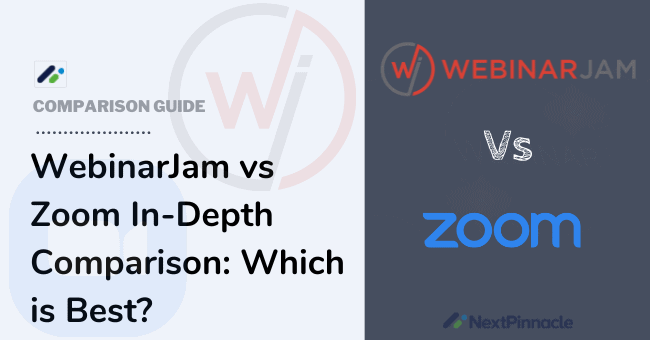
If you are running an online business of any size in today’s world or you are a digital marketer, you will need the most current and powerful software such as WebinarJam or Zoom to add to your marketing toolkit.
It's no surprise that every business will want to implement webinars as their marketing weapons in a post-COVID world.
The webinar tool you choose must have the best-sophisticated features, affordable prices with intuitive user experience for the business.
Here we will check each tool's features, what are the similarities and what are the differences of each platform, which solution they made for and when to choose which platform.
Having said that, today I will be comparing WebinarJam vs Zoom to ultimately help you decide which is the best solution for your business or any organization.
So, Let’s look at how these two amazing webinar solutions compare to each other side-by-side.
WebinarJam vs Zoom Comparison Table
Webinar Jam | Zoom | |
|---|---|---|
Rating | 4.8/5 | 4.6/5 |
Entry-Level Price | $39/m - $379/m (billed annually | $79/Month |
Attendee Limit Max | 5K | 10K |
Hosts | Up to 6 | Unlimited |
Value for money | 4.9/5 | 4.1/5 |
Quality of features score | 4.9/5 | 4.5/5 |
Usability & Intuitiveness | 4.7/5 | 4.3/5 |
Customizable branding | Yes | Yes |
Live Chat | Yes | Yes |
Alerts/Notifications | Yes | No |
Event Management | Yes | Yes |
Q&A, Polls/Voting | Yes | Yes |
On-Demand Webinars | Yes | No |
Social Media Promotion | Yes | No |
Key Features |
|
|
Money-Back Guarantee, | Yes | Yes |
Sign Up |
WebinarJam vs Zoom In-Depth Features Review
WebinarJam and Zoom both are popular and feature-rich tools so which one is best for your needs? Let’s look at what entails these two platforms and their feature functionalities to select the right option.
WebinarJam Overview & Features
WebinarJam is a cloud-based webinar solution that helps you to broadcast all types of webinars including live, evergreen, hybrid and automated webinars for up to 5K people online.
It comes with powerful advanced features that offer a nice experience for both you and your audience.
Depending on the plan you choose, WebinarJam offers up to 6 hosts.
This platform is ideal, especially if you are an online marketer or entrepreneur who wants to leverage an all-in-one webinar software to showcase your products and services to potential and existing customers, boosting your overall sales and marketing efforts.
You can use webinars to;
- Sell or market a product
- Teach a course
- Train employees
- Connect with customers
Some of the amazing WebinarJam Features;
Zoom Overview & Features
Zoom is also a cloud-based communications solution for hosting online meetings and events.
While Zoom is primarily ideal for video conferencing, it can also double up as a tool for webinars. However, it's not much more into webinars compared to WebinarJam.
Zoom webinars support up to 10K attendees with an unlimited number of hosts, depending on the plan you choose.
Zoom is also widely used for internal audiences and one-to-one video events. It is ideal, especially if you are a company that wants to deliver insightful information to your existing customers and employees.
Some of the great features that help Zoom to serve you better include
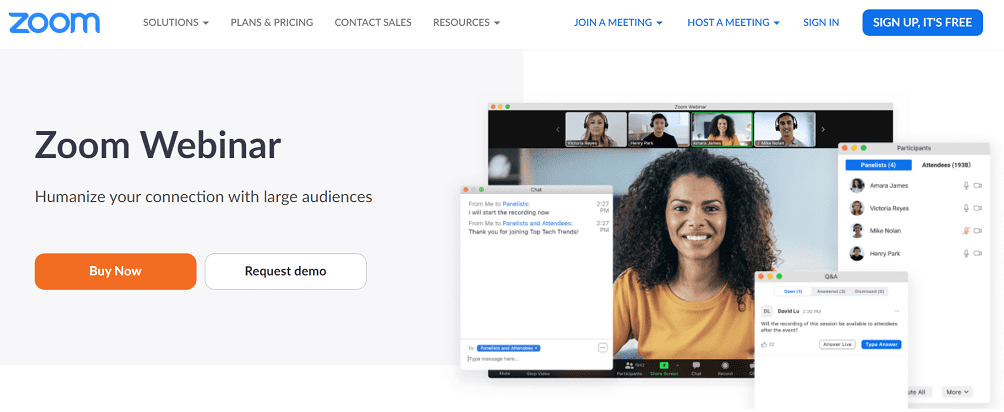
WebinarJam vs Zoom Key Feature Comparison
Webinar Types & Setting up
WebinarJam offers all types of webinars for your business. i.e, Live, Automated, Evergreen, Series and Hybrid. This looks like a great deal right? You can host your webinar live and later run it as automated on EverWebinar at no extra cost.
In terms of setup, WebinarJam offers many great options that allow you to navigate through advanced settings.
On the other hand, Zoom allows you to host only live and recurring webinars. It does not offer automated webinars. You can schedule the recurring webinars at any time of your choice for your attendees.
Zoom’s setup looks like a 1-page form and it's pretty simple to navigate through various options when signing up.
Winner: WebinarJam since it offers an all-in-one webinar solution for your business.
Webinar Registration
When your attendees register for your webinar event, they need to provide full names and email addresses and then pass the check that they are real people.
If you compare Zoom vs WebinarJam, the WebinarJam platform allows you to use your website as a page to register. People who register will be quickly welcomed into the meeting without stress.
Zoom also allows you to create registration forms but they are very limited.
Winner: WebinarJam
Webinar Attendance
For your attendees to attend your Zoom meetings, they will need to download the Zoom app to their PC or mobile devices.
Therefore, for some people who try to use this software, it might be a bit difficult.
But if you compare WebinarJam vs Zoom, WebinarJam doesn’t need to install anything.
You just need to get the WebinarJam URL and share it with your followers to attend your meeting without problems.
Winner: WebinarJam
Webinar Email Reminders and Email Editors
WebinarJam allows you to send pre and post-webinar notifications to both your attendees and absentees through email or SMS. You can customize your email reminder to your liking depending on the information you want to pass across.
The good thing about the WebinarJam email reminder feature is that it segments your audience based on their behavior and many other aspects which makes it easier for you to craft your information.
Similarly, Zoom sends an email to your registrants to confirm their registration together with instructions on how to join the webinar.
The platform also allows you to separately craft a post-webinar email to send it to your webinar attendees and absentees as well. These email reminders can be sent at any given time due to the amble scheduling flexibility that the platform offers.
Winner: Both platforms tie
Audience Engagement Features
Both platforms have amazing tools for you to interact with your attendees and boost your webinar engagement.
Zoom allows attendees to send chats to all hosts during a live webinar. They, however, cannot send to a single host separately but all at once.
The platform also allows you to launch polls during live webinars in which they appear on attendees’ screens and the results can be shared with them once you have closed the poll.
Similarly, WebinarJam has live chat features and surveys for your attendees, The platform allows you to pre-configure polls and surveys before the webinar and runs them once the event begins.
With WebinarJam, you can include the scarcity and urgency tools on your offers for your attendees to act quickly. You can also launch polls during the webinar and keep them in focus for your attendees to respond timely.
Winner: WebinarJam
Mobile Devices & Browsers
You definitely need a device or a browser for you to host webinars with these platforms.
With Zoom, you have to download the Zoom App for you to hold a webinar or an online conference on your device. You can download it on your Android device, iPhone or PC depending on the device you are using.
Unlike Zoom, WebinarJam allows you to host webinars through a browser. It is just a one-click experience for your attendees and they are in your event.
You get all the features on WebinarJam irrespective of the device you are using.
Winner: WebinarJam
YouTube Livestream
Both WebinarJam and Zoom platforms allow you to run a simultaneous live stream of your webinar events to YouTube right from your dashboard.
With WebinarJam, the YouTube live stream feature allows you to go live on YouTube as you host your live event, increasing your attendees.
Similarly, Zoom software will enable you to go live so your subscribers do not miss a thing.
So, if you want your YouTube subscribers to get the best of you without leaving the YouTube web app, either Zoom or WebinarJam can do your best.
Winner: Tie
WebCam & Screen-Sharing
Both platforms allow you to use your webcam and also share your entire screen with your attendees.
For WebinarJam, you have an opportunity to choose any of your attendees using the spotlight feature and make them speakers and share their screens.
With zoom, you can also let any of your attendees share their screen by unmuting them.
Winner: WebinarJam
Audio & Video Quality
Zoom enables you to make your live meetings of excellent quality.
And when you record Zoom webinars on your computer, the rate also improves.
Similarly, when you look at the WebinarJam review, users say they like the excellent quality of its audio/video.
So, if you are searching for a platform with the best recording options, either Zoom or WebinarJam is an excellent choice.
Winner: Tie
Analytics
Both WebinarJam and Zoom come with unique analytics features for analyzing your webinar performance.
However, when it comes to Zoom analytics tools, it provides a basic report of your webinar and doesn’t give an in-depth analysis report compared to WebinarJam.
You will only have an opportunity to see a report on the polls, the amount of time your attendees spent on the platform.
On the other hand, WebinarJam offers more options for analytics.
With WebinarJam, you can see a detailed report on how many people visited your landing page, as well as the number of sales generated.
Winner: WebinarJam
Control Center
WebinarJam comes with unique, powerful features for taking care of your technical issues. It offers a control center and a panic button.
The control center helps you manage your team, while the panic button will help you manage your technical issues during your webinars.
Likewise, Zoom also provides an administrative dashboard that allows you to create a panelist and manage your team.
Winner: WebinarJam
Paid Webinars
Both WebinarJam and Zoom enable you to host paid webinars.
With Zoom, you can integrate PayPal to your webinar.
You can also plug in a payment gateway WebinarJam webinar dashboard to allow attendees to make payment before the webinar.
Winner: Tie
Integration
Zoom solution integrates seamlessly with some of the popular marketing automation tools available in the market. It integrates with Google calendar, Marketo, Hubspot, Salesforce and many more.
Likewise, WebinarJam integrates with various platforms through Drip or Zapier, WebinarJam provides users with more features for integration.
Winner: Both WebinarJam and Zoom tie.
WebinarJam vs Zoom Similarities - The Common Features
Despite offering great services with their unique features, WebinarJam and Zoom have the following similar features too;
WebinarJam vs Zoom Differences to Look Out
Here is how Zoom and WebinarJam contrast against each other:
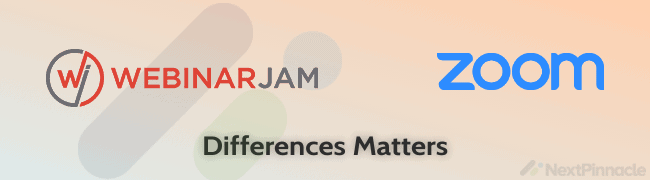
Feature | WebinarJam | Zoom |
|---|---|---|
Built-in Templates | WebinarJam comes with a library of pre-built landing page templates for creating high-converting landing pages and registration pages. | N/A |
Timed Offers | WebinarJam allows you to create timed offers, and you can choose when to appear during your live webinar. | N/A |
Polls | WebinarJam allows you to create a poll and also schedule it to display during the webinar. | Zoom offers a polling feature, but it's only limited to the registration page. |
Custom Livestream service | WebinarJam allows you to broadcast directly to YouTube & Facebook Live. | Zoom allows you to stream your webinar live on YouTube, Facebook, and WordPress sites. |
Evergreen/Automated Webinars | WebinarJam enables you to convert your live webinars into evergreen webinars through EverWebinar which now comes as a single package, The platform also allows you to automate your webinars to provide a live-like experience for your attendees | N/A |
App Download | With WebinarJam, you can use it directly from your browser, so it does not require any download to use the platform. | To join or host a webinar with the Zoom platform, you need to download the Zoom mobile app or install the desktop application on your computer. |
As outlined in the table above, you can see that there are a lot of amazing features and functionality present in WebinarJam and are not available in Zoom Events & Webinar, making WebinarJam an ideal solution in this Zoom vs WebinarJam comparison.
Zoom works well for video conferencing and online meetings, this doesn’t place it in a better position to serve your webinar needs well.
The platform lacks entire marketing tools such as sending SMS notifications before the webinar and built-in sales features like countdown timers, clickable offers, that are essential in boosting your conversion rate. All these features are available on WebinarJam.
Zoom vs WebinarJam Pricing & Cost Comparison
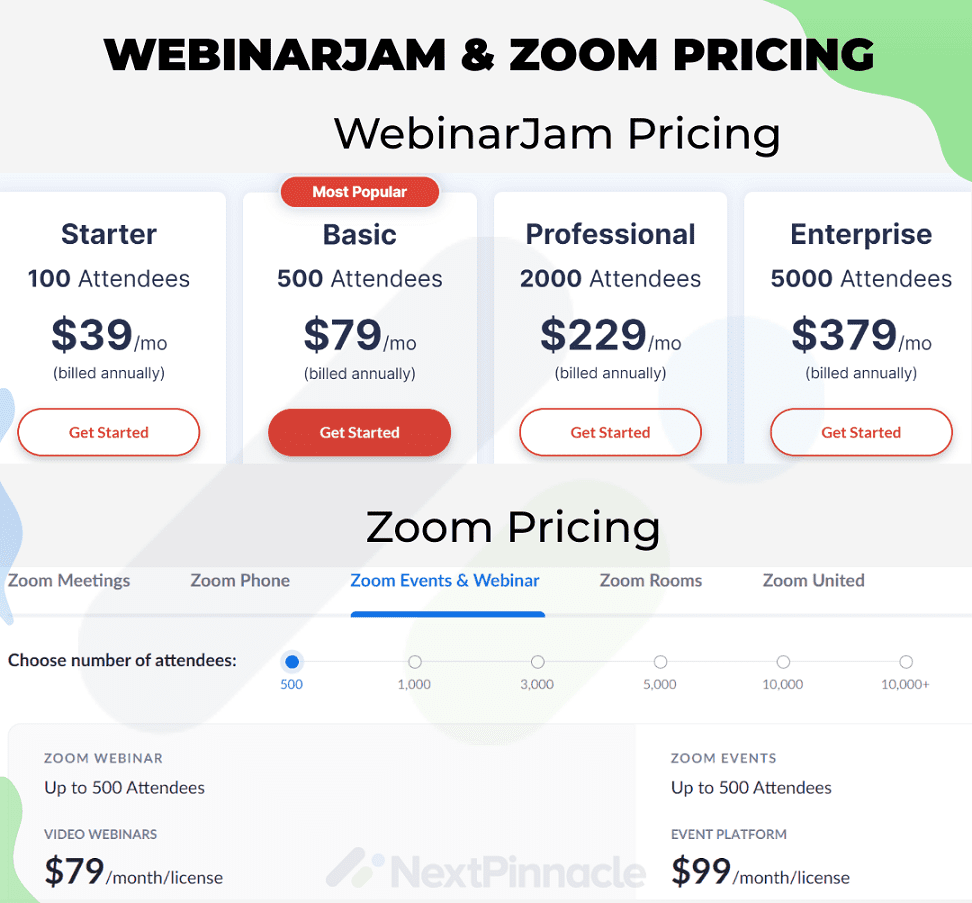
WebinarJam Pricing
WebinarJam has four excellent pricing plans as shown below:
WebinarJam Pricing Summary
WebinarJam’s starter plan only offers live webinars, Which would be better for you if you need to host live webinars only. However, if you also need to host automated webinars only, then go for EverWebinar as a separate tool for your business.
In case you want all-in-one in a single package can run live, automated, hybrid, on-demand then subscribe to WebinarJam basic plan onwards.
Zoom Pricing
Zoom webinar has different pricing as follows;
Zoom Pricing Optional Add-on Plans
Zoom and WebinarJam Pricing Summary
For the Zoom webinar solution, the pricing looks affordable when you choose a package with a single host & fewer attendees.
However, the pricing will be very expensive when you consider multiple hosts & more number of attendees e.g. if you choose 5000 attendees then this $79/m price shoots to $2490/m per host which is way way costlier than WebinarJam's $499/month pricing.
Also, this is just for a single host, so if you choose 6 hosts like WebinarJam offers then this price is $14940 per month… OMG…!
Therefore, WebinarJam is ideal if you want an affordable webinar solution with multiple hosts.
WebinarJam vs Zoom Pros & Cons
WebinarJam Pros & Cons
Pros:
Cons:
Zoom Pros & Cons
Pros:
Cons:
WebinarJam vs Zoom: Which Tool Is Right For Your Business?
The platform you will choose in this Zoom vs WebinarJam comparison will depend on your business needs.
Both WebinarJam and Zoom will fulfill different needs.
So, I would recommend the Zoom solution if you have an internal audience of employees, students, or existing customers and want to improve their knowledge and performance through your webinars.
You need to note that Zoom is more focused on video conferencing, virtual meetings and added webinars later on. Hence, its features are not entirely conducive to leveraging the power of webinars.
Therefore, it's only ideal when you are not interested in increasing your customer base or boosting your social media presence.
So, why is Zoom better than WebinarJam?
In all other cases, consider the WebinarJam solution if you want to leverage the powerful modern features and integrations to widen your customer base, spread the word about your business, and boost your social media presence.
So, why is WebinarJam better than Zoom?
What Is My Recommendation?
In this Zoom vs WebinarJam comparison, I would highly recommend WebinarJam.
WebinarJam is the most ideal webinar solution, especially if you want to boost your sales and engage more customers.
The platform is more geared up compared to Zoom not only for hosting webinars but also for marketing your products in general.
Its integrations and analytics tools make it outstanding from many marketing tools available in the market.
While Zoom is excellent for hosting online meetings, it’s not tailored for more than that.
So, if your aim is to have the best tool for sales, I am afraid that Zoom will disappoint in this category.
So choose Zoom for a meeting & go with WebinarJam for your webinar solutions would be a wise decision.
WebinarJam vs Zoom FAQs
Q. For beginners, which is better; Zoom or WebinarJam?
WebinarJam scores better than Zoom in all online reviews, taking the lead as the most user-friendly with powerful features for webinar hosting.
Q. Is there a difference between Zoom and WebinarJam?
The main difference beyond price and support is that WebinarJam is primarily made for webinars, while Zoom is meant for online meetings.
Q. Which one offers better support, WebinarJam or Zoom?
Both Zoom and WebinarJam offer better customer support; however, WebinarJam has better user satisfaction than Zoom.
Q. What are some of the best alternatives to WebinarJam and Zoom?
Users who research WebinarJam and Zoom also look at Demio, EasyWebinar, WebinarNinja, EverWebinar, ClickMeeting and GoToWebinar.
Q. Does WebinarJam offer a trial period?
Yes, WebinarJam offers 14 days trial for $1 and a 30-Day Risk-Free Money-Back Guarantee.
WebinarJam vs Zoom Final Verdict
Zoom comes with unique features However, they are applicable for meetings & conferencing solutions.
This means the Zoom solution is built exclusively for virtual meetings and not for webinars.
So if you want a platform that combines video conferencing meetings and webinars, Zoom is a good choice.
On the other hand, WebinarJam is a webinar hosting solution primarily for you, especially if you are a marketer who wants to host and successfully manage your webinars using a platform rich in quality features and can host a large number of attendees at an affordable price.
Unlike Zoom, WebinarJam offers advanced marketing automation tools to help you convert your attendees into leads without integrating a custom tool.
So, without a doubt, in this WebinarJam vs Zoom Comparison, the WebinarJam solution simplifies the entire webinar setup, automation, and online selling process with powerful features that are easy to use and most affordable!
