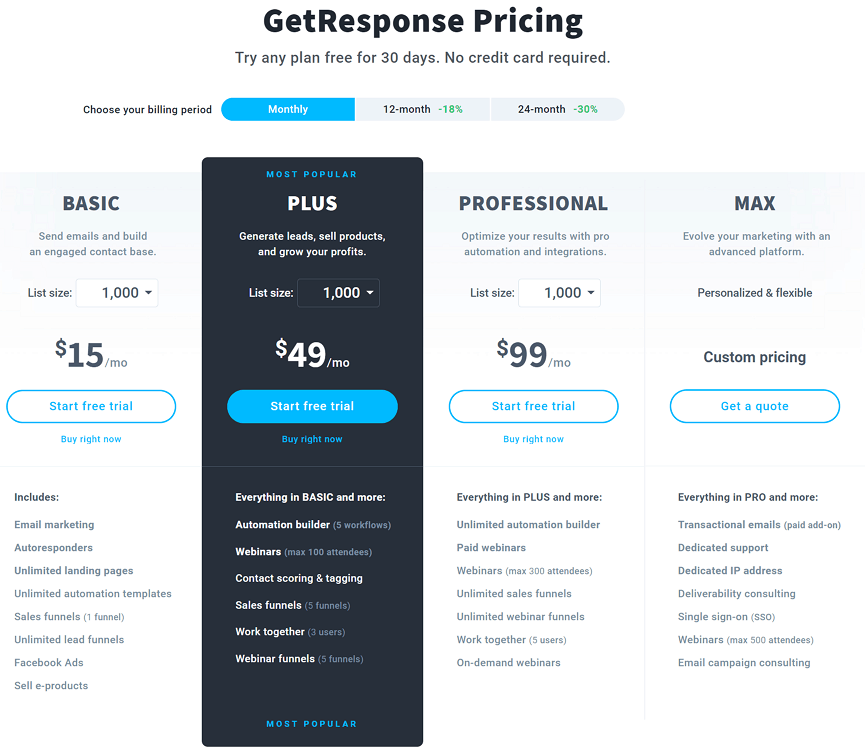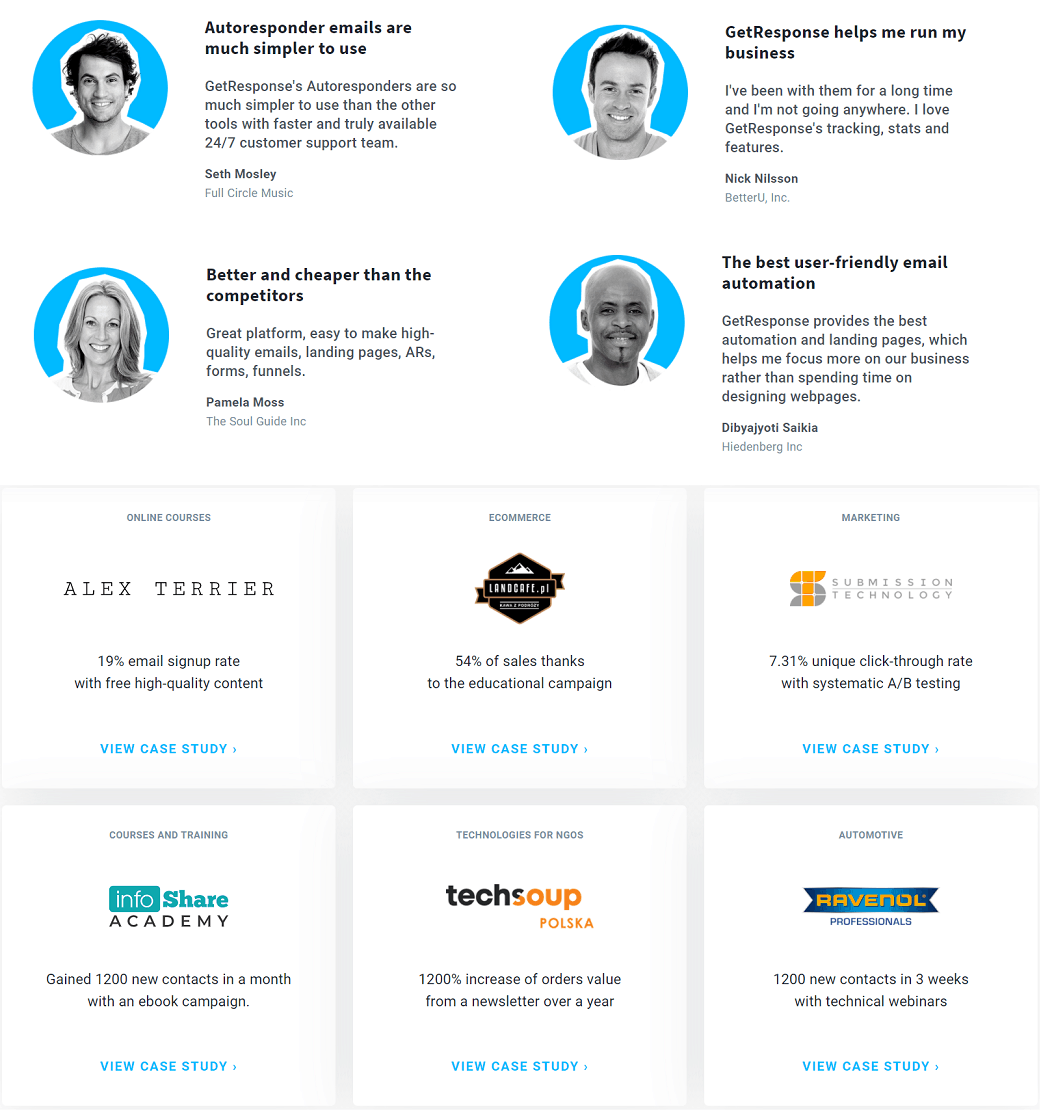“Powerful, simplified tool to send emails, create pages, and automate your marketing.”
Launching and running a successful online business requires you to have essential tools in your checklist, to help you know whether a certain platform is right for you can be challenging as well.
If you have been thinking about buying GetResponse, then here is everything you need to know before going forward.
In this GetResponse Honest Review & Buying Guide (2022), I will cover the following;
- GetResponse tools and features and how they can help you scale your business.
- My recommendations for who GetResponse is for and who it’s not for.
- Pros and Cons based on other users reviews.
- GetResponse pricing and whether the rates are worth your investments.
- GetResponse alternative recommendations.
- And many more...
What is GetResponse & How can I use it?
GetResponse is an all-in-one digital marketing solution platform that offers you email marketing, landing pages, a CRM, advanced automations and many more advanced features that you can use to launch and manage your online business.
You can use GetResponse to do nearly everything you want, be it sending automated emails or building high-converting landing pages.
Therefore, with GetResponse solution, you can do nearly everything but not limited to the following;
- Generate leads.
- Import an existing contact list.
- Plan your marketing campaigns and manage sales.
- Autoresponders to follow up automatically with customers
- Design and create a conversion funnel to sell more products.
- Analyze results and plan new strategies.
- Create email campaigns
- Create newsletters
- Manage eCommerce stores
- Drive sales through social media
- Host webinars.
- And many more...
What Can GetResponse Do?
GetResponse is an all in one eCommerce & email marketing platform that allows you to;
- Create a mailing list and capture your audience data.
- Send emails to your subscribers.
- View and analyze your email campaigns statistics, including click-through, open rate, forwards and many more.
- Automate your emails to subscribers.
In addition to this, GetResponse is also providing robust eCommerce tools, webinar hosting services, landing pages & automated sales funnels creation.
This means that with GetResponse, you have less to worry about and more to benefit from it, which you will learn more in this GetResponse Review...
Is GetResponse Right For Me?
GetResponse is Right For You If; | GetResponse is NOT For You If; |
|---|---|
GetResponse Features & Tools - In-depth Review
GetResponse marketing solution is not just all about email marketing. It also includes a fantastic selection of features and functionalities for all businesses.
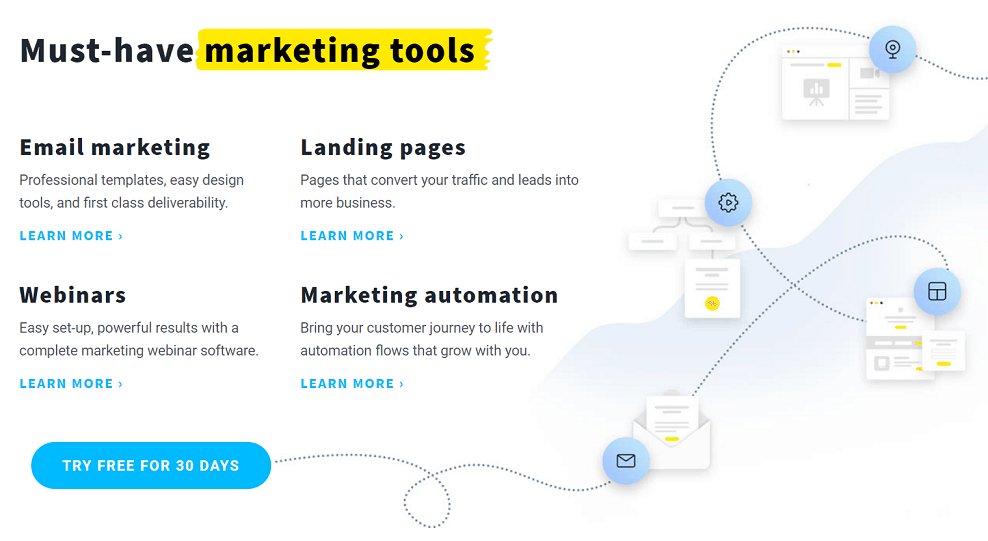
They include;
- Email creator & marketing
- Autoresponders
- Email analytics
- List management
- Transactional emails
- Conversion funnel
- Sales Funnels
- Lead Magnet funnel
- Landing pages
- Marketing automation
- Web push notifications
- Signup forms & Webinars
- Paid ads
- Facebook Ads
- Google Ads
- Social Ads Creator
Let’s now dig deep into each tool;
Email Marketing

GetResponse includes powerful email marketing tools with professional email templates, easy design tools and it's proven to deliver.
GetResponse Email marketing is integrated with advanced tools such as;
1. Autoresponders
This tool allows you to create automated email sequences to follow up with your audience and nurture your subscribes.
With this tool, you can send e-newsletters to your email subscribers and also create and offer comprehensive autoresponder functionality that you can send to your audience/customers based on time-based or action-based messages.
For instance, you can set your autoresponder based on time-based such as;
- When someone signs up to your mailing list, they immediately receive a welcome message from your business.
- A few days later, they can receive a discount offer for some of your products or services
- A week later, they can receive a notification to encourage them to follow you on social media.
- And many more...
You can also send your autoresponder based on the action taken by your audience, including;
- Opens and Clicks
- Subscriptions to particular lists
- Changes in contact preferences
- Completed transactions
- Goals and Birthdays
2. GetResponse Email Templates
GetResponse comes with lots of templates to ensure you provide effective email marketing solutions.
The email templates are of high quality and are available for different niches and goals such as promoting, educating, selling etc.
GetResponse email creator also comes with a wide selection of Google Fonts to enable you to create email campaigns that maintain your brand values and aesthetics.
GetResponse templates are also responsive to any device, including mobile, tablet, desktop computer, etc.
Conversion Funnel (Autofunnel)
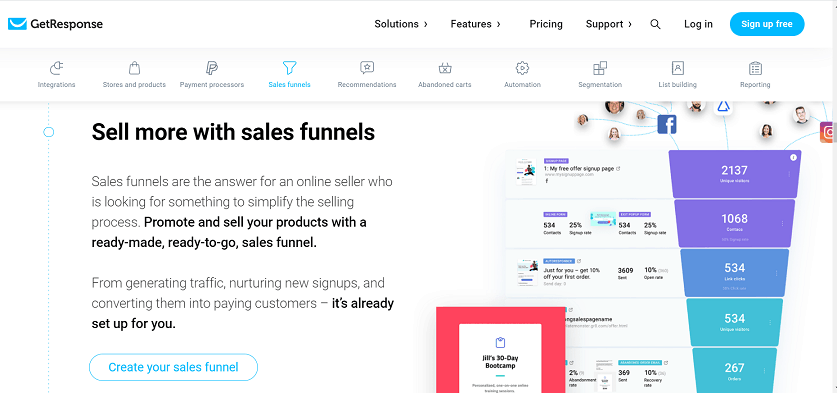
GetResponse also offers you a ready-made, automated sales funnel creator. This tool enables you to perform tasks efficiently and without challenge, including;
- Creating your landing pages in a matter of minutes.
- Automating your emails.
- Successfully selling your products.
- Recovering abandoned orders.
- Converting your leads to recurring customers to grow
GetResponse Conversion funnels include pre-made funnels such as;
- Simple opt-in funnels to help you capture new leads on your landing page.
- Lead magnet funnels where you monetize and share valuable content to grow your email list faster.
- Sales funnels to help you promote, sell and deliver your products online.
- Webinar funnels to help you monetize your expertise with free or paid webinars.
GetResponse Landing Page Builder

Quality landing pages is the key to generating more leads. GetResponse offers you with attractive landing and squeeze pages containing well-designed data capture forms. This enables you to capture lots of leads.
You can use the GetResponse landing page creator to build squeeze pages, test your pages’ conversion rate against each other in real-time, and choose the one that will perform best.
The creator includes other essential tools such as analytics tools & cookies, such as Google Analytics, Google Tag Manager, Kissmetrics and your Facebook pixel.
GetResponse also offers tons of landing page templates to choose from, very professional email templates responsive to both mobile and desktop devices.
You can also decide to build your own template from scratch and modify it to match your branding.
Marketing Automation Builder

GetResponse offers more advanced tools for sequencing your emails automatically.
This fantastic feature enables you to automate your workflow using a simple drag and drop technology to let GetResponse do things for you based on your audience actions.
The tool enables you to build automation workflows for your campaign based on customers' data and behavior.
This helps you to deliver personalized marketing experiences that helps you correct more leads that will improve your overall business.
GetResponse Analytics Tools
GetResponse comes with lots of analytics and reporting options that will help you monitor every action undertaken by your audience, including open rate, click-through, unsubscribe rates and many more.
Some of the GetResponse Analytic Tools include;
- Per-user information: GetResponse gives you an option of finding out where each of your subscribers signed up from, their geographical location and which emails they have opened in the past.
- Email ROI: GetResponse allows you to include tracking code to your post-sales page on your site so that you can track your email campaigns performance.
- One-click segmentation: This helps you to identify subscribers who did not engage with your e-newsletter. It isolates them to a different segment to send the email again with a different version of the e-newsletter.
- E-newsletter time: This helps you precisely know when most of your subscribers take action on your emails.
- E-newsletter performance comparison: This tool allows you to compare the performance of two e-newsletters side-by-side.
Therefore, compared with other big players in the market such as Mailchimp and Aweber, they have similar reporting tools and functionality. However, GetResponse’s reporting tool is one of the most fully-featured and outstanding in the market.
Split Testing
Split testing involves testing variants of your e-newsletters so that you can choose the one that will perform well.
What makes GetResponse outshine other close competitors when it comes to split testing is that the platform allows you to split tests up to 4 different messages against each other, including;
- Subject line
- From the field
- Content
- Delivery time
So if you want a solution that will allow you to work with 2 or 3 variants, GetResponse has got you covered.
GetResponse also allows you to send your e-newsletter to a few subscribers and monitor the performance and choose the one that will perform best to send to the rest of your subscribers.
GetResponse Webinars

The idea of having both an email database and your webinar tool on the same platform is essential for generating lots of leads using less effort and time.
GetResponse, therefore, allows you to host webinars to your audience as a method of enhancing your marketing campaigns.
The GetResponse Webinar features include;
- Host unlimited webinar events.
- Host up to 1K live attendees.
- Allow up to two presenters.
- Enables storage of webinar recordings of up to 20 hours.
Another good thing about this Webinar functionality is that your attendees don’t need to install any software to attend your webinar events. The tool allows you to record your webinars just with a single click.
Other GetResponse Features
- Paid ads: These features helps you to run and manage your paid campaigns, including Facebook ads, Google search ads, Facebook Pixel and Social ads creator
- Web push notifications: This is a native web push tool to help you get more people back to your website. It includes essential tools such as Custom prompts, Unlimited notifications and Web push analytics.
GetResponse Pricing, Free Trial & Discounts
GetResponse plans are based on 1,000 contacts and you can also request a custom plan based on your business requirements, including the specific number of contacts you want.
GetResponse Pricing Plan Include;
GetResponse Max Plan
Custom pricing
Personalised & flexible
Evolve your marketing with an advanced platform.
- Everything in PRO and more;
- Transactional emails (paid add-on)
- Dedicated support
- Dedicated IP address
- Microsoft Dynamics integration
- Deliverability consulting
- Single sign-on (SSO)
- Webinars (max 500 attendees)
- Email campaign consulting
You can learn GetResponse Pricing here with a more detailed review & understand that which plan is suitable to select.
GetResponse Free Trial & Discount
GetResponse offers a 30 Days Free Trial on all its plans. During this period, you are able to test its features and functionalities without any limitation of the respective plan that you will choose.
In addition to this, GetResponse also offers massive discounts ranging from 18% to 30% if you pay for 12 months and 24-months, respectively, giving you a great chance to save while improving your business.
Monthly | 12-Months (18% Discount) | 24-Months (30% Discount) | |
|---|---|---|---|
GetResponse Basic Plan | $15/m | $12.30/m | $10.50/m |
GetResponse Plus Plan | $49/m | $40.18/m | $34.30/m |
GetResponse Professional Plan | $99/m | $81.18/m | $69.30/m |
GetResponse Cancellation & Refund Policy
As GetResponse offers a 30 days free trial so it does not offer refunds or a money-back guarantee after purchase, but if you want to cancel your subscription, it is easy and you can do it any time.
GetResponse Pricing Summary;
Although GetResponse might not be the cheapest and best marketing solution in the market, if you pick the right plan with features that your business requires, this platform can help your marketing campaign.
GetResponse also doesn’t offer a free plan beyond its Free Trial. Its features & tools can be excessive, especially if you are a freelancer, a newbie to internet marketing and a small businesses owner.
Benefits of Using GetResponse Solution
GetResponse solution is a very powerful digital marketing platform. This platform allows you to create super-specific customer segments that will enable you to send highly targeted emails to the right group of the following categories - at the right time;
- Location
- Customer engagement
- Contact information
- A customer’s last action
- Custom information specific to your business
GetResponse tool is also one of the powerful features that allow you to create a workflow that will effectively engage your customer.
GetResponse personalization capabilities are also something that you will appreciate since you can use them to make your clients feel like you are treating them as individuals.
GetResponse Testimonials & Success Stories
I can reach my goals faster.
GetResponse helps me to increase my revenues, improve my customer experience and sell more products and services. I really love it.

Manuel Flaugnacco
Vendere Energia
If you’re looking for the shortest path to sell your product, Conversion Funnel is exactly what you need.

Alex Terrier
Jazz musician
GetResponse Pros & Cons
Pros
Cons
GetResponse Alternatives & Comparison
Although GetResponse comes with advanced automation features and reasonable pricing, it doesn’t mean that the platform will automatically meet your business needs.
Therefore, if you find GetResponse does not fit your entire business needs, consider the following GetResponse alternatives.
1. ActiveCampaign
Although the ActiveCampaign is a robust automated marketing tool, it also offers a superior CRM compared to the one provided by GetResponse.
Also, ActiveCampaign basic plan comes with plenty of features besides email marketing. However, you will have to dig deeper into your pockets to afford it, making GetResponse one of the best options in this category, especially if you are on a tight budget..
Therefore, if you want a marketing solution that offers robust CRM & Automation tools and its basic plan comes with many features in this category, then go with ActiveCampaign. However, if you still insist on working with an affordable tool, then GetResponse could be the perfect choice for you.
2. Kartra
Kartra vs GetResponse comparison is a bit of a tough battle, but I will help you choose the best tool for your business.
Use Kartra If;
- You want the all-in-one platform that includes everything under one roof.
- You have a high demand for landing pages and sales funnels.
- You want extra features such as Calendars, Helpdesks, Checkouts, Affiliate management and many more.
- You want advanced sales Funnels & Campaigns.
And use GetResponse If;
- You just want a robust email marketing solution.
- You want the best autoresponder tool.
- You want to leverage on hosting Webinars (from 100 to 500 attendees).
So, suppose your primary objective is Email Automation & Marketing. In that case, GetResponse is the jackpot here, but if your motive is to launch and sell products online successfully, Kartra could be the best choice for you here.
3. ClickFunnels
When you compare between ClickFunnels and GetResponse solutions, there is a little difference that either one could favour your business needs.
For instance, if you just want to create high-converting sales funnels, and carry out other essential features such as robust email marketing and automation, then ClickFunnels solution would be a better option in this category. ClickFunnels is one of the best solutions for creating funnels in the market.
On the other hand, if you are just looking for a powerful email service solution to manage both your email marketing campaigns and subscribers only, then GetResponse would be the tool for you here.
Therefore,
Use GetResponse if;
- You want the most affordable solution in this category.
- You want a powerful email service provider.
Use ClickFunnels if;
- You want a robust sales funnel builder.
Is GetResponse Worth It?
Definitely YES!
GetResponse offers tons of value and benefits to your businesses.
If you are an aspiring entrepreneur or with a growth-focused business and you are looking for one of the best tools to help you to automate your entire sales and marketing process, the GetResponse solution would be a good consideration.
Some of the benefits that GetResponse offers include;
However, it's essential to understand that if you are a freelancer or have just started with online marketing with a small business and need a basic yet good email marketing service, GetResponse could be an overdose for you. This is because the webinar tools, sales funnel builder, and eCommerce features might be something more than what you need.
As a result, if you want other alternative, best internet marketing tools, I would recommend the following.
These tools include;
GetResponse FAQs
Q. What is GetResponse platform?
GetResponse is a powerful platform for email marketing campaigns and eCommerce solutions that can help you boost any size of your business.
Q. Is the GetResponse solution free?
No, GetResponse does not offer a free plan but it does give you a 30 Day Free Trial, where you have to upgrade to a paid plan to continue using the software after your free trial period ends.
Q. Does GetResponse offer CRM functionality?
Yes. GetResponse does not only offer email marketing solutions. It also offers CRM, webinar marketing, social media marketing, lead generation and eCommerce tools.
Q. How do I create a landing page in GetResponse?
GetResponse comes with a robust drag and drop editor that enables you to create your own landing page or customize available pre-made templates.
Q. Does GetResponse include automation workflows?
Yes, GetResponse offers a powerful drag and drop workflow builder that enables you to create a series of actions that the platform will automatically follow based on your customer behavior.
Conclusion
GetResponse is one of the best email marketing solutions in the market, especially if you are looking for a great email marketing automation tool, cost-effective CRM solutions, eCommerce tools and a wide range of templates under one roof.
GetResponse approach to email marketing technology places it more steps far away from similar tools in the market. However, this does not mean that the platform is the holy grail for all business.
Therefore, my advice is to use GetResponse 30 days Free Trial (no credit card details required) and see if it fits your needs.
Alternatively, find out that the platform is not all that you need. You can consider trying Kartra if you need best all in one marketing solution with powerful features or use ActiveCampaign if you need really best automation & email solution.
My humble hope is that this GetResponse Review helps you build and grow your online business to a successful record.