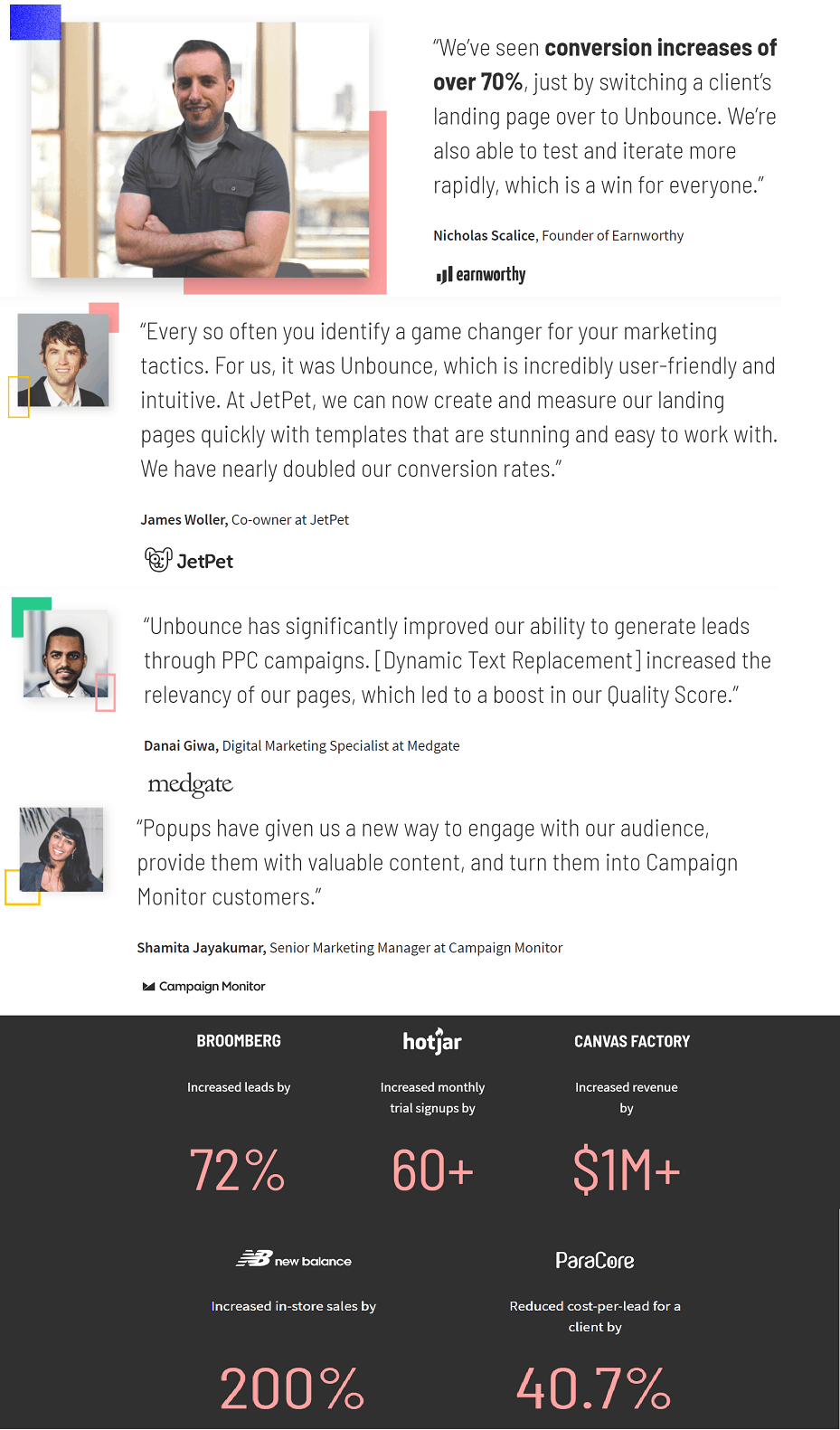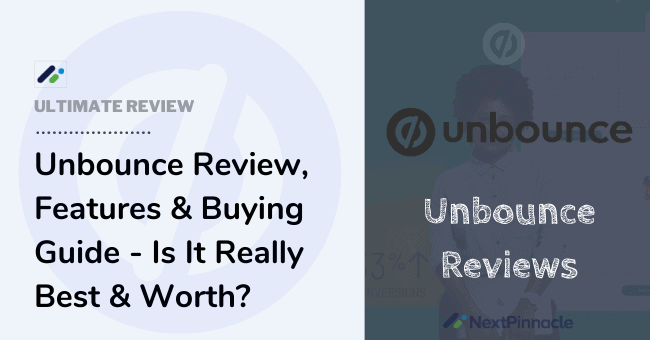
“Design Beautiful Landing Pages That Convert More.”
If your goal is to have effective ways of capturing more leads and converting them for your business, then Unbounce can be one of the best solutions for you.
Unbounce marketing solution is currently one of the best landing page builder solutions in the market today. However, this does not mean that the platform can automatically fit your business.
So, can Unbounce be a useful tool for your business?
In this Unbounce Review, Features, Pros, Cons & Buying Guide, you will learn everything you need to know before buying your package.
What is Unbounce
Unbounce is a landing page builder platform with unique Drag & Drop Functionality that helps to create stunning landing pages that are highly optimized for conversions - and you can do it all without even the need of writing a single line of code.
Therefore, with Unbounce, you can manage everything in your business and improve its overall performance. Some of the things you can do with Unbounce include;
- Convert more leads, customers and sales by creating high converting custom landing pages.
- Design beautiful landing pages that convert more.
- Build high-converting pop ups.
So whether you are running an eCommerce store, SaaS company, or a marketing agency, you will highly benefit from the Unbounce solution.
A Little History About Unbounce
Unbounce platform was founded in 2009 by Rick Perreault along with other professionals and its headquarter is in Canada.
The primary objective of the Unbounce solution was to offer a comprehensive internet marketing solution that serves small to large businesses’ needs, especially landing pages, which the platform has so far managed to achieve.
Unbounce target customers include eCommerce companies, SaaS, and small to huge agencies and among others.
What Can Unbounce Do?
The primary functionality of the Unbounce solution is to help you design, build and publish landing pages. Generally, Unbounce gives you all digital support to increase your sales.
Besides, Unbounce can also;
Unbounce is also ideal for the following business;
- SaaS
- Agencies
- eCommerce
- PPC
- Social Ads
- Email Marketing
How Unbounce Works - A Step-by-Step Guide
What makes Unbounce an excellent solution is that the platform is extremely easy to use. Thanks to its simple drag and drop functionalities & advanced features.
The platform offers comprehensive support for your online marketing campaigns and the process of building stunning landing pages is as easy as ABCD.
Below is a comprehensive guide on how you can use Unbounce;
Step 1: Sign up for a Free Trial
Sign up for Unbounce 14 Days Free Trial now, then login to your Unbounce account.
Step 2: Create your Landing page
Once you log in to your free account, click on the green “Create New” button in the upper left-hand corner to start creating your first landing page.
Step 3: Select your template.
Now, you are on Unbounce Landing Page Builder.
Here, you can choose to start with a blank page template or a pre-made template.
If you go with an already available template, all you have is to select the template and then click on the “Start with this template” bottom in the right-hand corner.
Step 4: Edit & Customize the template you chose
Change the background image & color, add text, links and additional elements. You can also add social media widgets, embed video, adjust background icons, add CTA buttons and many more options.
Step 5: Save your landing page
Once you make everything taste and brand, click the “Save” button in the top right corner to save your landing page. You can save it to your preferred customized name, e.g., Amazing Offers Template.
Step 6: Modify, Integrate, Test & Publish your landing page.
Once you save your page, Unbounce will direct you to its dashboard, where you can perform the following;
- Modify the URL: You can choose to customize it or leave it with the Unbounce extension.
- Scan and test elements of your landing page using A/B split testing.
- Integrate with other systems, including email and automation systems.
- Once you are done with modifying, integrating and testing your landing pages, click the “Publish” button located in the upper right-hand corner of your dashboard to publish your first page live.
Congratulations! You have published your first landing page super fast.
Is Unbounce Right For Me?
Unbounce solution is primarily designed to fit any online business, whether you are a newbie or an experienced internet marketer.
Therefore, Unbounce is right for you, especially if;
- You want to be Dynamic Text Replacement (DTR), enabling you to add personalization to your landing page in a real-time solution using different custom keyword parameters.
- You want to create mobile-friendly and high converting landing and sales pages without the need to be tech-savvy.
- You want to import and export functionality so that you can transfer your landing and sales pages in and out of the Unbounce platform to publish them.
Unbounce Features & Tools - In-depth Review
Unbounce comes with a lot of features which help you to improve overall experience with Unbounce platform, so let's check each features into details;
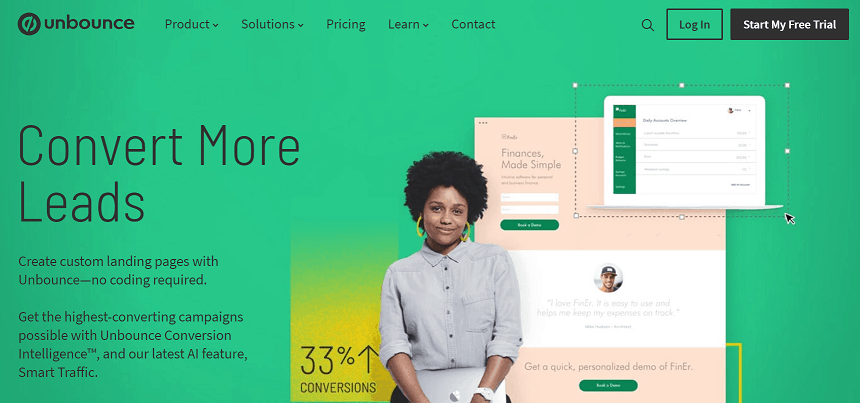
Landing Page Builder
Unbounce gives you an easy way to add new elements and remove or modify the existing ones. Whether you want to add images, CTA buttons, text boxes, social widgets, or page sections, Unbounce drag and drop builder functionality can help you do all these without the need of being a code guru.
The building process is easier with these tools and you have total control to match your landing page with your brand.
Other essential components of the builder include;
- Drag-and-drop builder: Unbounce landing page builder allows you to Add, remove or customize elements with just a few clicks.
- 100 plus templates: The builder comes with stunning premade templates so that you don't have to start from scratch creating your landing pages. Alternatively, you can also create your own template from scratch if you want.
- Full control: The builder gives you full control to customize every element and match everything with your branding without limitations.
- Clone & edit: This helps you to save time by duplicating and editing your landing pages for new campaigns.
- Copy and paste: Unbounce allows you to simply copy and paste elements from one landing page to another so that you don't undergo the hustle of recreate everything from scratch.
- Quick publishing: After creating and customizing everything to match your branding, Unbounce editor allows you to publish your landing page to your own custom domain or straight to your WordPress site with a single click.
Lead Capture Pop-Ups & Sticky Bars
Unbounce gives you an amazing way of attracting your customers so that you can convert them to recurring clients.
Sticky bars are headers that stay at the top of your landing page, while popups are displays that appear anywhere on the page and depending on its trigger. These elements are both used to either advertise or as a call-to-action.
The sticky bars and website pop-ups have ways of gently nudging your web page visitors and they can be useful tools if you use them correctly.
These feature is also accompanied with essential features such as drag-and-drop builder, templates together with;
- Targeting & triggers: This enables you to choose visitors who will see your popups, how and when they are triggered based on their DTR keywords.
- Schedule: Unbounce enables you to schedule campaigns that will run automatically to showcase your promotions with pop ups.
- A/B testing: Unbounce also allows you to test your pop up messages so that you can maximize the impact of your popups and sticky bars to your audience.
Smart Traffic
When it comes to boosting your marketing confidence, Unbounce does it better.
It offers Smart Traffic features for optimizing, accelerating and scaling your business. This AI powered tool can increase your conversion rates by 30% over traditional A/B testing, giving your businesses amazing results, in less time and with fewer visitors.
“The speed at which Smart Traffic starts optimizing is impressive. You see real gains—more form fills, more leads going through to sales—very quickly.”
- Tim LaBarge, Marketing Director of Campaigns
Generally, Smart Traffic helps you to;
- Speed up your time to results even when you load your page with more variants or change traffic sources.
- Improve your conversion rate: Smart Traffic works by monitoring your visitor’s attributes and sends them the page that is most relevant to them.
- Enhance & improve your campaigns with AI: Smart Traffic technology can test, predict, and optimize your campaign, better than if you do it on your own.
A/B Testing
Unbounce ensures that besides helping you to create high-converting landing pages, you also have a great chance to continually grow your return on investment (ROI).
It comes with a built-in A/B split testing feature to enable you to split traffic between two variations of the same landing page, and then see which version performs better.
What makes Unbounce even more amazing is that you can perform unlimited A/B testing on all the elements.
A Hundreds of Templates & Themes
If you are looking for the perfect template to build your high-converting sales funnel? Unbounce has got you covered.
Unbounce comes with a marketplace that offers hundreds of different pre-made templates that can fit your business’s specific needs.
The template are categorized into different groups, including;
- Author and bio landing pages
- Checkout pages
- Event landing pages
- Consultation and consultant templates
- Webinar and virtual event
- Wait list templates
- Sales page templates
- Thank you page templates
- Free resource or download templates
- Lead gen and lead capture (optin pages)
Another good thing about Unbounce templates is that they are highly customized and you can decide to use them as they are or create your own from scratch.
Dynamic Text Replacement
This feature is handy, especially if you are running search PPC like Google Ads or Bing Ads.
It is simple to use on your page to set up this DTR by specifying which text you want to change dynamically on your page. Then you can send traffic to the landing page using URL parameters that specify what will appear in these dynamic text sections.
If you use this feature in the right way, it can improve your paid search conversion rates and increase the quality score in your Google Ads as well.
Accelerated Mobile Pages (AMP)
It is a goal for every digital marketer to create landing pages that are responsive across different clients’ devices & load faster.
Accelerate mobile page feature is an Unbounce new feature that can increase the load speeds of your landing pages, regardless of the device your clients are going to use.
If you are creating your landing page and want your audience to view them easily & faster on their mobile and desktop devices, AMP is good for you.
Video backgrounds
If you want to leverage video marketing, then Unbounce can be one of the best choices. The platform offers an easier way to add sticky video backgrounds to your page by simply specifying the URL of the video.
3rd Party Integrations
Unbounce integrates seamlessly with the most popular digital marketing tools in the market, including;
- Zapier: This allows you to integrate your Unbounce platform with other popular online tools.
- Google Analytics: This can help you to track landing page visits and interactions.
- Salesforce CRM
- HubSpot CRM
- Mailchimp: Help you to send emails to new leads.
- Facebook: This helps you to customize your Facebook ad targeting based on Unbounce lead information via the Facebook pixel.
Other Unbounce Features Include;
Unbounce Pricing, Free Trial & Discounts
Unbounce comes with 4 pricing plans with a 14-day Free Trial on each plan. This means you have total control to try the platform and decide whether it fits your business.
Each plan’s features vary based on the number of conversions and unique visitors you can get per month.
Plans include;
As you can see, if you choose to pay your Unbounce package with annual pricing, you get a 10% discount on any package you go with, which is an excellent plan to make savings on your purchase.
Also, all Unbounce pricing plans include unlimited landing pages, popups and sticky bars.
However, the Launch plan doesn’t support advanced features such as AMP landing pages and DTR, making it just the best fit, especially if you are a marketer running a smaller operation.
Unbounce Testimonials & Success Stories
Using their amazing features you can create attractive and converting landing pages that will bring more traffic to your lead/offer.
Jordan D.
Marketing Analytics Specialist
No dev work required! I've been using Unbounce at various orgs for the past 5 years - it's the easiest landing page builder to use because it's basically drag and drop. I wish I could build all websites with Unbounce! Being able to see conversion is also a huge part of Unbounce and we've been able to improve landing pages using Unbounce's A/B testing.
Janice L.
Senior Performance Marketing Manager
Unbounce Pros
Unbounce Cons
Unbounce Alternatives & Comparison
1. Kartra
Kartra is an all-in-one digital marketing solution platform comprising all the essential features for any kind of your online business, including sales funnels, email marketing, and a variety of hosting options. At the same time, Unbounce is more focused on individuals, especially if you are an online marketer or an entrepreneur who has just started and needs to create high converting landing pages consistently.
Kartra also includes some other unique features such as BAM, a more in-depth support system, video hosting, and booking tools, which are not available in Unbounce.
Therefore, regarding this Unbounce vs Kartra comparison, both platforms are great with the potential to improve your business.
So, go with Unbounce if you are looking for a robust platform to help you create conversion-focused landing pages.
But if you want a great and powerful all-in-one digital marketing platform, then consider Kartra.
2. Instapage
In this Unbounce vs Instapage category, Unbounce offers you more flexibility and customization options. Instapage, on the other hand, works smoothly out of the box with more defined landing pages.
Unbounce here would also be the best option especially if you have a low budget since it is cheaper, starting at $80/month, while Instapage is a bit more expensive with an introductory price starting at $199/month.
Therefore, if you want a marketing solution that offers better analytics and reporting with heat maps and don’t mind about the price, go with Instapage.
But if you want a platform that offers affordable pricing and can still help you make quality landing pages in this category, Unbounce would be the best option.
3. Leadpages
When you compare Unbounce vs Leadpages, Leadpages is a much more budget-friendly option. Just from $25 a month, you get access to unlimited lead pages, pop-ups, and alert bars, to improve your digital marketing.
Therefore, if you want a solution that offers a budget-friendly solution in this category, I would advise you to go with Leadpages to get all features, including unique templates on a budget-friendly option.
4. ClickFunnels
Both Unbounce and ClickFunnels offer effective features and functionalities.
Therefore, in this category, Unbounce focuses on building landing pages and single sales pages to help you convert your visitors into leads and leads into recurring customers. In contrast, ClickFunnels focuses on creating entire sales funnels.
If you want a great solution that would help you host your websites, design and create high-converting sales funnels, offer membership sites, and come with in-built email autoresponders, I highly recommend ClickFunnels.
Although ClickFunnels is a bit pricey than Unbounce, it offers a comprehensive solution to your digital marketing.
Is Unbounce Worth It?
Absolutely YES!
Unbounce comes with plenty of advantages that make the platform worth your energy, time and money.
These include;
Therefore, Unbounce can be the best option, especially if you are looking for a solution that will help you create quality landing pages faster & get a better conversion rate.
However, if you are looking for the best all-in-one platform that can help you perform all tasks and manage any kind of business, Kartra would be the best choice since it comes with all the powerful features and tools you need, including calendar tools and membership area.
And if you are just getting started with internet marketing and don’t have enough budget but still want to work with an all-in-one platform, then Builderall would be the best alternative.
Unbounce FAQs
Q. What is Unbounce used for?
Unbounce is a landing page platform with a drag-and-drop builder functionality that enables you to create and publish your own custom landing pages faster.
Q. Does Unbounce offer a free?
Yes, Unbounce comes with a 14-Day Free Trial to all its plans. During your 14 Days free trial, you will get full access to the Unbounce platform of the package you choose and can build and publish landing pages without any watermarks.
Q. Does Unbounce allow you to add countdown timers to your landing pages?
Yes, Unbounce allows you to add a sense of urgency to your landing pages by telling your audience when the deal is likely to expire.
Q. Can I add extra landing pages, sticky bars, or pop-ups to my current plan, or do I have to upgrade?
As Unbounce comes with unlimited landing pages, popups & sticky bars so no need to worry for that.
Q. Can I change my Unbounce plan?
Yes, you can change your Unbounce plan. All you need to do is to go to your Unbounce account dashboard, choose “Account Management'' and select “Subscriptions.” You can upgrade to an Unbounce higher plan at any time. However, switching to a lower plan will take effect at the end of your current billing cycle (monthly or annually).
Q. How does Unbounce hosting work?
Every Unbounce package comes with free hosting through www.unbouncepages.com. Unbounce also allows you to publish your landing pages directly to your own domain or WordPress website.
Q. What happens if I exceed my conversion or traffic limits?
Unbounce will notify you by email and through in-app messages if you are almost exceeding your conversion or traffic limits.
Conclusion
Unbounce is #1 dedicated landing page builder solution that can help you design and create landing pages efficiently using many tools and functionalities it offers.
Therefore, Unbounce can be an excellent option for your business, especially if you are looking for a solution that will help you create quality landing pages that will convert your visitors into paying customers.
To know whether Unbounce fits your business or not, you can get started with Unbounce’s 14 Days Free Trial and test its features and functionalities.
However, there are other alternative options you might want to consider in case Unbounce doesn’t suit your need.
For example, if you want the best all-in-one platform that can help you manage any kind of internet business, then Kartra would be the best choice. Kartra offers the advanced tools you need to run any successful business.
I hope you get complete Unbounce tool ideas with my in-depth review & features guide, based on each feature, how it works, pricing and alternative options to decide your best tool.
If you ask me in a single line that do I recommend Unbounce then yes go with Unbounce - it's a really awesome tool.