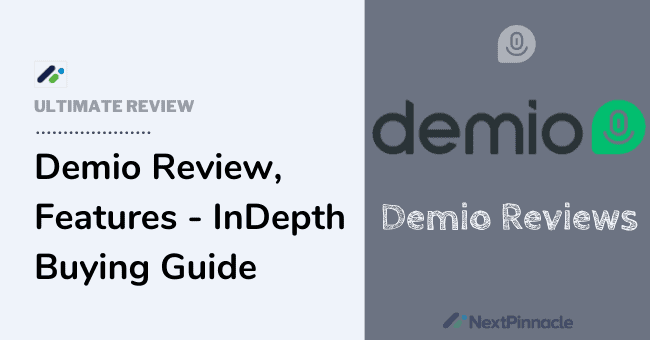
“Run more effective webinars with less work.”
If you are planning to host more webinars for your business and still wondering whether Demio is the right platform for you or not, then worry no more!
Demio provides an easy way for marketing and/or customer & staff education to help you scale your video presentation effectively.
Therefore, in this Demio Review, Pricing & Features 2022 post, you will learn more about Demio, including its features in detail, pricing guide, demo, offers and see if Demio platform is what you need for your business webinar software needs.
So keep reading...
What Is Demio?
Demio is the best webinar platform available in the market today. It is an ideal platform for marketing campaigns, especially if you want to host live and automated events.
So, whether your marketing goals include lead/demand generation, user activation, brand awareness or educating your customers and reducing churn, Demio webinar solution can be a good fit for your business.
The platform comes with all the necessary tools you need to host excellent and result-driven webinars.
These features include;
- All-in-One webinar platform
- Alerts/Notifications
- Customizable Branding
- Event Management
- Live Chat
- Multi hosts
- On-Demand Webinars
- Polls/Voting
- Q&A Management
- Reporting/Analytics
- Screen Sharing
- Social Promotion
A Small History About Demio
Demio was co-founded by David Abrams in 2014 for the purpose of helping entrepreneurs and businesses to engage, communicate and build a good relationship with prospects, customers and staff.
Demio Summary
Features | Summary |
|---|---|
Editors Review | 4.9 |
Overall Rating | 4.8 |
Solutions |
|
Best Features |
|
Pricing Value |
$49 - $234/m also include customized pricing |
Number of Attendees |
50 - 1K |
Reliability |
|
Customer Support |
24/7 dedicated support |
Free Trial |
Who Can Use Demio?
Use Demio If; | Don't Use Demio If; |
|---|---|
What Can Demio Do For You?
Having advanced modern features, Demio can help you to do a lot of tasks in your business, including;
A Step by Step Guide For Creating Your First Live Demio Webinar
So, how does the Demio webinar solution work?
Creating your webinar with this amazing platform is quick and easy. What makes one of the best reliable webinar solutions is that you don’t need to download anything for you to use. In addition to this, your audience can quickly join your events with a single click in the browser.
Once you sign in to your Demio dashboard, you get an intuitive user interface that makes things easier for you.
Below is a step by step guide on how to launch your first live webinar with Demio;
Step 1: Sign up for your Demio Account and provide all the required information.
Step 2: Once your account is verified, sign in and click the “Add New Event Option” tab and choose the "live event" option.
Step 3: Choose a name for your webinar.
Step 4: Select whether the webinar is recurring, a series or a one-time event.
Step 5: Click "Save and Finish" then you are good to go.
Congratulations, you have just created your first Demio webinar! You can share your webinar link and start signing up attendees.
Hint when creating your Demio webinar;
- When choosing the name of your webinar, you should maintain at least five characters.
- Share your link on your social media platforms such as LinkedIn, Facebook, Instagram, etc. to attract more audience.
- Set up email notifications to help remind your registrants when your webinar is near so that they don’t miss it.
Demio Review, Features & Tools Detailed Inside Outlook
Demio is the best Webinar solution since it offers lots of powerful features that make it outstanding in the market.
This all in one platform offers features including;
Live Webinar
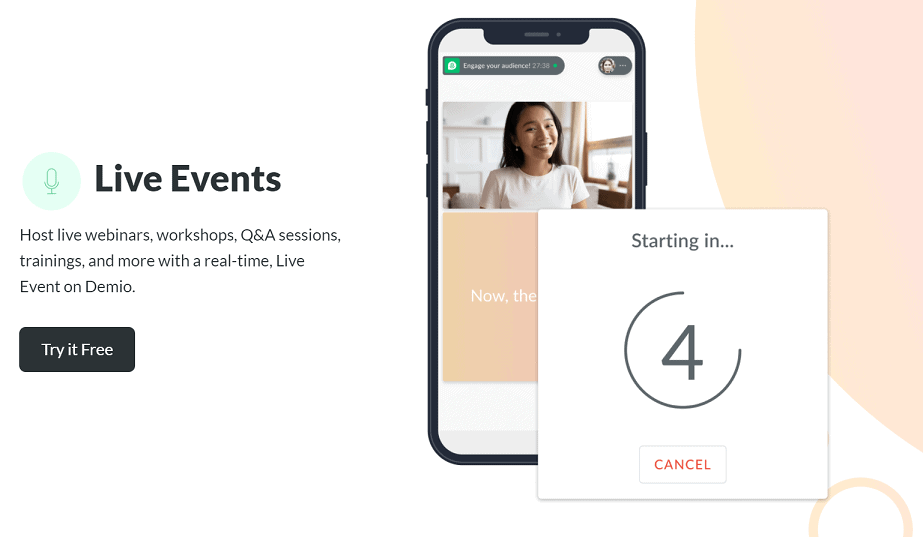
Live webinar is when you present your webinar online in real-time to a live audience. Demio is the best webinar software for live events.
In addition to this, During your live presentation, Demio also allows a limit of three active webcams, up to 15 presenters or moderators, one to four hosts, 50 to 1000 attendees, unlimited sessions & registrations, unlimited storage and session length ranging from three to ten hours.
With live webinars, you can handle new concerns or questions in real-time through live chats and polls. You can later make improvements on future webinars based on your event’s analytics.
Demio Live events come with additional features which include;
Series Webinar
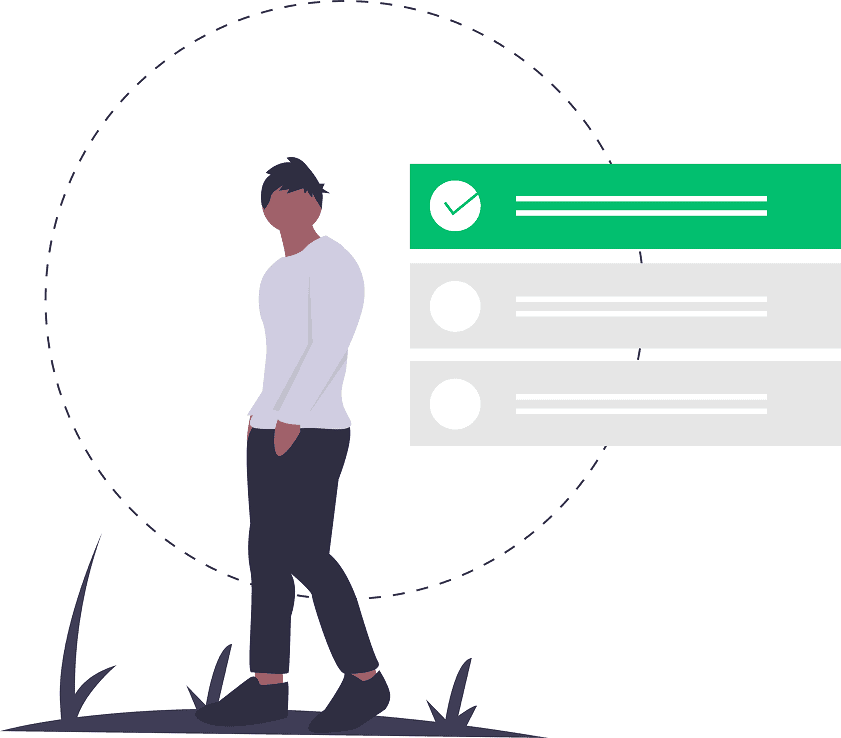
When setting up your webinar, this feature allows you to choose whether you plan to deliver your webinar on specific calendar dates that you plan to deliver the webinar.
Additionally, your registrants can then choose to register for the entire series at once or just an individual event.
Just like in live or automated events, Demio allows you to use all the features and create a creative and interactive webinar.
Hybrid Webinar
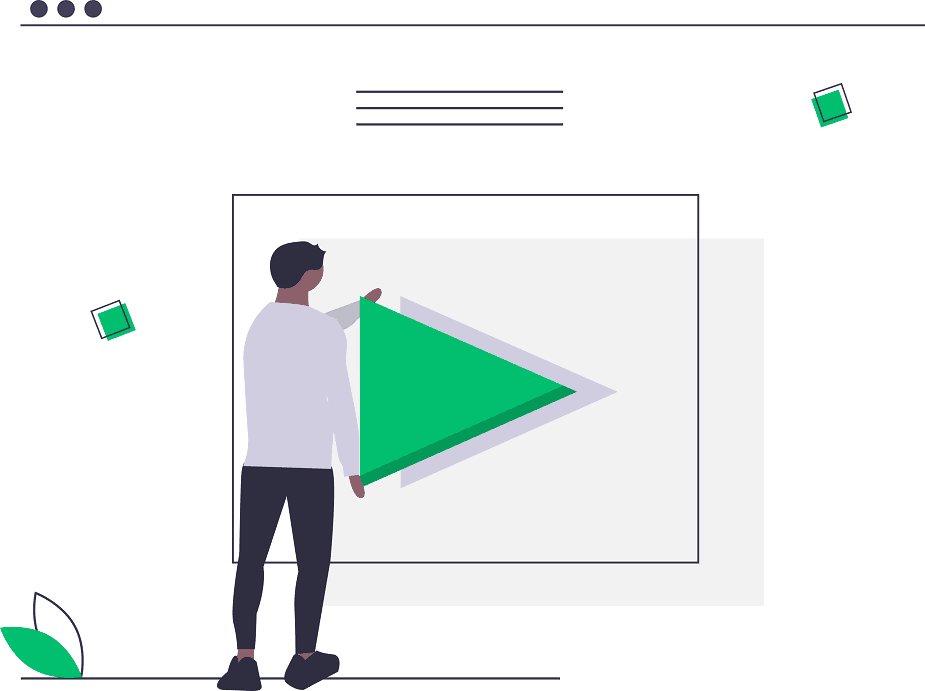
Hybrid webinars are when you combine both live and pre-recorded events. This feature allows you to put full focus on both your offline and online attendees.
You can easily join the room and interact with your attendees through live chats, Q&A, Polls and handouts as they watch a pre-recorded video.
Automated Webinars
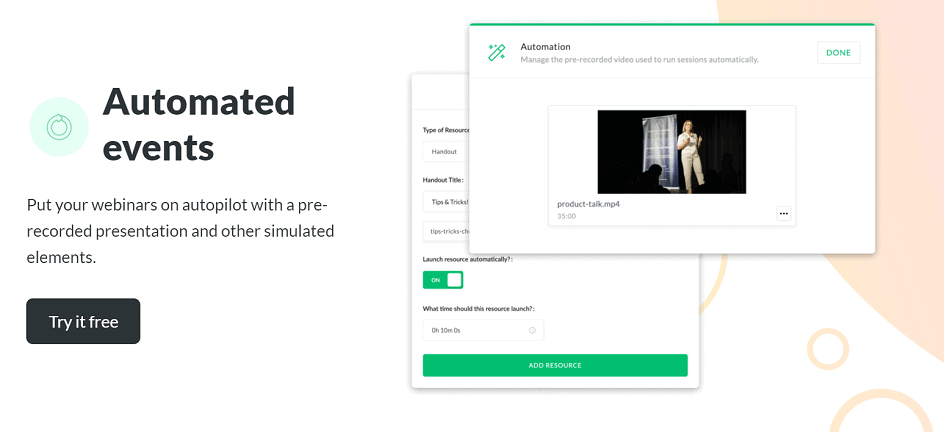
Automated webinars allow you to schedule events with a pre-recorded presentation. These recorded webinars allow your attendees to take part in the webinar at any time based on their schedule.
With automated webinars, you can;
Automated webinars are effective because they allow you to create evergreen webinars, share polished content, create automated income and increase sales.
Automated webinars are very helpful when you are running a lead generation campaign to make your process automated while more people/leads can join & watch your presentation and take action of your desire, and this way you can grow much faster.
This is very helpful when you are selling courses to make your process super fast, effective and more profitable.
On-Demand Webinars
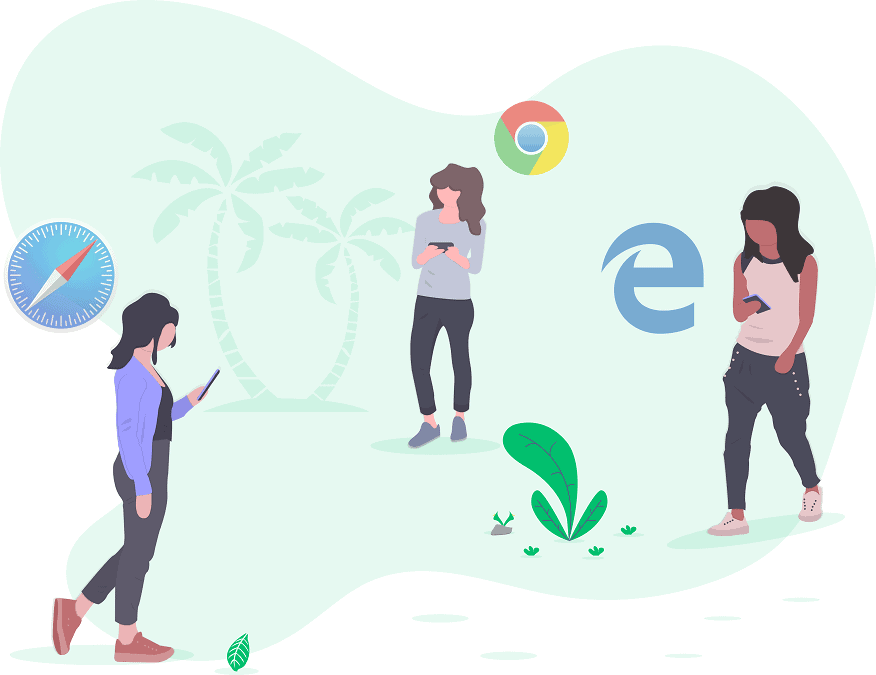
On-demand webinars are pre-recorded webinars that were once live webinars. This feature allows you to make this kind of webinars available anytime, every day on the hour or when you want them available.
You can then re-use content over and over by inviting new viewers to watch a recorded live webinar.
Here, when people are looking to watch the webinar right away or at their own set of time then this is the right kind of webinar event you can use.
Demio’s Other Features
Webinar Registration & Funnel Pages
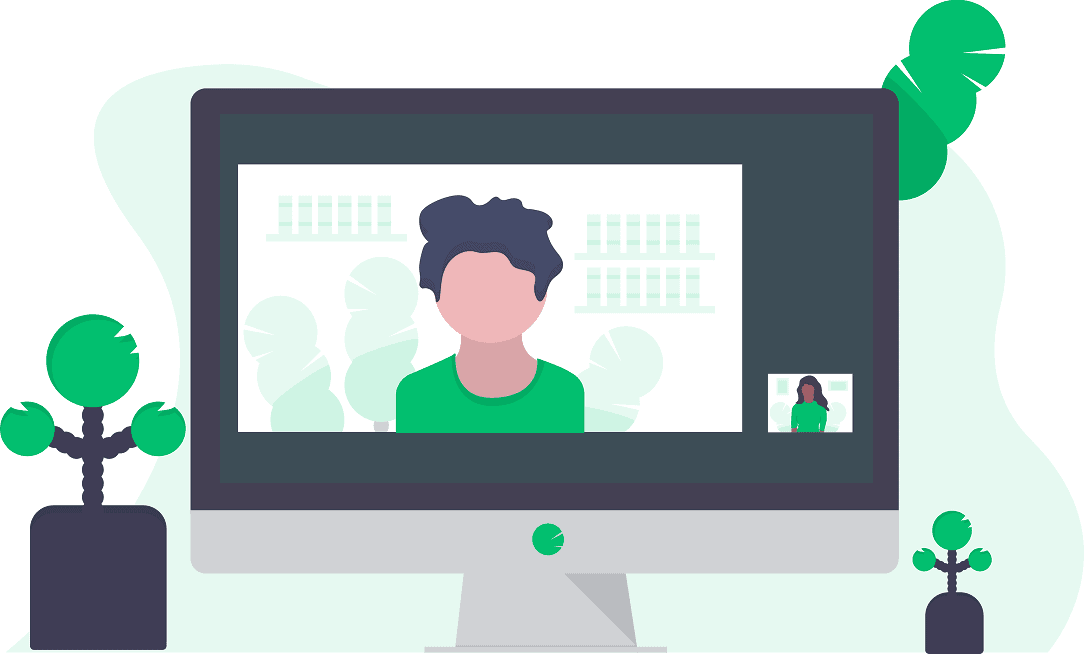
Demio allows you to customize your webinar Registration and Thank You pages.
On the registration pages, the customization is minimal but effective. You can only customize and add elements such as;
- The headline
- The sub headline
- Description and product images
- Background color
- Your logo
- Webinar presenters
- Videos
However, you can embed the registration on your landing pages if you want more customization options. This way, you can have more options like your brand colors and logo in your webinar pages and the live room.
Additionally, you can use the Custom fields feature to add custom questions and any other information you wish to collect to the registration page. However, the custom fields feature is not available on the lowest tier subscription.
On the Thank You Page, you can use the default one or redirect to a custom URL. Default Thank you pages feature all the essentials, which include;
- Webinar date
- Time in the attendee time zone
- "Add to calendar" button
- Link to join the webinar
You can also opt to redirect your attendees to a custom URL after they register. You can also customize replay pages and the room itself.
Email automation
Demio offers limited email customization options. There are only four available options which include;
- Instant confirmation sent immediately after a successful registration.
- 24 hours before sent 24 hours before the scheduled start time of the webinar.
- 1 hour before sent 1 hour before the scheduled start time of the webinar.
- 15 minutes before sent 15 minutes before the scheduled start time of the webinar.
These alerts and notifications include the registrants Unique Join Link together with the webinar date and time. They will also include any custom text that you have added to the alerts.
Demio automatically records webinar sessions in HD quality. You can then download your live webinar replay .mp4 file, edit the video and share. Email automation also includes a follow-up email with a "Replay link". This feature allows you to send webinar replays can be sent to either:
- All registrants
- All attendees
- All those who did not attend
You can also re-use it to create an automated webinar
The email editor is also minimal since you can only add a brief custom to the email body for existing emails. However, these emails are super simple and are mostly prepopulated for you.
Suppose you want more customization options on your emails, you can integrate with the email marketing platform you already use, such as ActiveCampaign, GetResponse, MailChimp, Drip, Aweber etc., that are compatible with Demio.
Polls/Voting
This feature enables you to ask your audience a question at any time and reach your audience engagement objectives. Polls contribute significantly to the value of a webinar if they are done correctly. Your polls should be simple, enjoyable and relevant.
With Demio, you can launch the polls at any point during your live webinar. Once you launch the poll in Demio, it automatically opens for the attendees. If your attendees are many, you can also invite a moderator to help you manage the polls.
You can share the poll results with your attendees during the presentation to make their experience more powerful. This way, they actively answer the poll questions while also learning more about other attendees. It also helps you keep your attendees alert since It signals to them that their opinions are a valuable and essential part of the webinar conversation.
Demio offers a complete and excellent webinar solution, creating engaging webinars easier than ever through real-time polls and built-in analytics.
Handouts
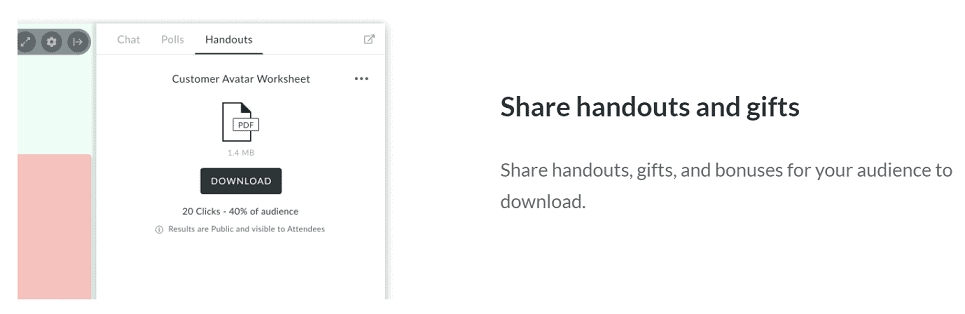
This feature allows you to share materials directly for your audience to download. You can also give your Handout a name that the attendees can see when it is shared. This feature also allows you to create, save, share or delete handouts.
Using the Featured Action feature, you can share customized Call-to-Action links to your attendees directly from your event. You can also choose to schedule resources to share them live during the presentation.
Handouts are suitable for your audience to review the contents of your presentation even after the event. They also help your audience to focus on listening rather than taking notes.
Live Chat
Live Chat is a highly interactive feature that increases your interaction with your attendees. Demio offers two chat options which include;
- Public Chat where the attendees can see each others' chat messages
- Private Chat where only the host can see the messages from attendees
The default chat preference is public. However, you can easily switch between private chats and public chats at any time to enable or disable conversations. Both private and public chats appear in the chat window to keep everything in one chat stream.
Attendees can also send messages during automated scheduled webinars. However, you can't interact with them in person. You can only see the chats at the end of the webinar and reach out to them.
A chat message becomes a question when you can start answering it. Demio also allows you to sort questions and answer the questions in the chat section.
Chats in Demio are highly interactive because of additional features such as;
- @ Mentions feature that allows you and your attendees to tag each other in the Chat. It is also helpful for attendees to answer each other's questions.
- Gestures feature that allows your attendees to interact through emojis. Gestures are designed as a fun, one-click interaction to show love, give thanks, clap or raise hands.
If your attendees are many, you can also invite a moderator to join. Moderators can help you to;
- Launch polls & featured actions
- Chat with the attendees & mark questions
- Send messages to hosts
- Share file handouts
- Delete public messages and ban attendees
By overall, Demio audience engagement features are excellent.
Platform Integrations
You can easily integrate Demio with other tools that you are already using. These built-in integrations can help you;
- Improve conversions through automation
- Tag your audience based on registration
- Save contact details
- Update contact details etc.
Some of the email marketing apps you can use with Demio include;
- ActiveCampaign
- GetResponse
- Convertkit
- Mailchimp
- Marketo
- Drip
- InfusionSoft
- MarketHero
- etc.
Demio also works with Zapier to connect with over 1000 other applications. Demio works with Zapier to create triggers, filters, searches and actions such as webinar updates.
You can also insert third party code into your webinar funnel, which offers an excellent opportunity to track and report your marketing impact on attendee figures. With this feature, you can insert your code for your:
- Facebook marketing Pixel
- Google Tag Manager
- Google analytics
- Google remarketing pixel
Reporting and analytics
Demio’s reporting and analytics features are excellent and easy to comprehend. Demio offers insightful reporting and analytics such as;
- Registration tracking to help you plan your webinar promotion.
- Attendance tracking to help you understand how many registrants, attended and average time attended, etc.
- Attendee focus tracking helps you know their concentration level, where you lost their focus and what you can do to improve focus in your next webinar.
Webinar live engagements and automated webinars can also be measured and analyzed. You can get insights on the percentage of attendees who downloaded the handouts, exact poll results, questions, chat messages, etc.
You can also download and export all this data for further analysis.
Mobile hosting
With Demio, your attendees can join and watch webinars in real-time right from their mobile devices. Attending, they can also chat, ask questions, handouts and do almost everything that any other attendee can do.
Additionally, mobile viewing still gives the same best experience to the attendees.
Demio Pricing Plans
Demio offers flexible pricing plans for any business. The pricing plans include;
The standard features that come with all these plans include;
- Unlimited sessions, registrations & storage
- 24/7 chat & email support
- Advanced event setup
- Share any media or upload slides
- Customizable registration options
- Room engagement tools
- Detailed insights
- Event localization
- Basic integrations & Zapier
Demio offers, Discount, Demo & Coupon Codes
Demio offers a 14-day Free Trial to enable you to try out its features and select the most suitable business plan for your business.
Additionally, you can get a 30% discount for all the plans available if you subscribe annually.
There are no Demio coupon codes at the moment.
So, if you are just starting then go with a monthly pricing option but if you are already running a business and ready to invest in your webinar platform then go with annual pricing to save more.
Demio Testimonials & Success Stories
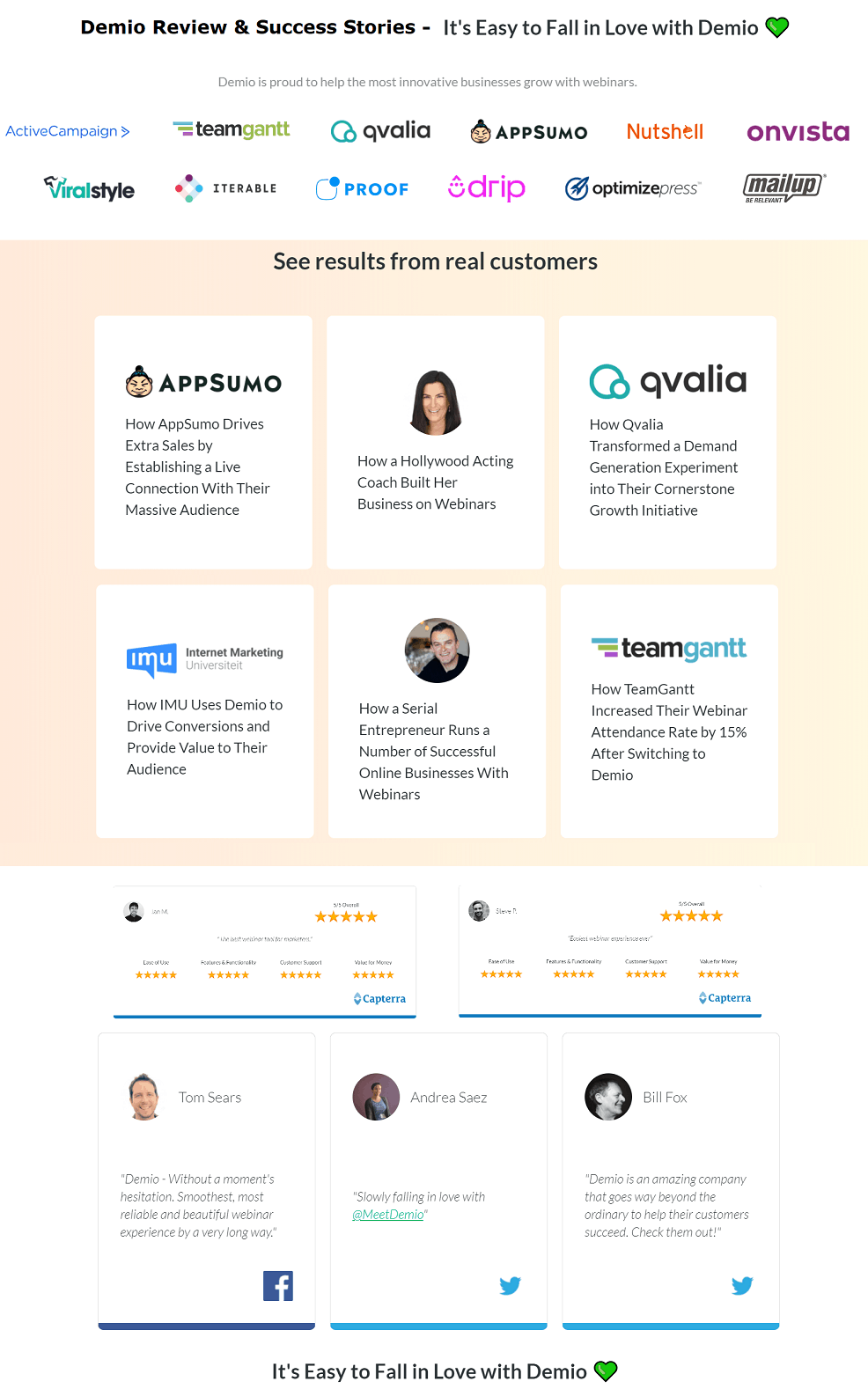
Demio Pros & Cons
Pros:
Cons:
What Differentiates Demio from Other Webinar Solution?
Demio is efficiently designed, has a more appealing look and more optimized for audience engagement than other webinar platforms. Some of the features that differentiate it include;
- No downloads and ability to join in the web browser
- All-in-one webinar platform
- HD, Real-time Streaming with no delay
- Mobile hosting without an app
- Live chat with 5-minute response time
- No account creation required for attendees
- Flexible registration options
- Detailed and actionable insights
Tips for Effective Demio Event
Do you want to increase your webinar conversions in terms of sales?
Do you want to increase your webinar attendance?
What do you need to have a successful webinar event?
Here are the best practices you can consider to ensure you run effective webinar events with Demio solution;
Demio Alternatives
WebinarJam - Best Webinar Solution to Work with
Both Demio and WebinarJam are browser-based applications that you can easily create creative webinars, interact with attendees and get the most out of your webinar.
But if you aim to do paid webinars, then WebinarJam is the best solution for you. Additionally, WebinarJam is also ideal for hosting the highest number of audiences, up to 5000 people in a room plan at really affordable prices in the market.
If you are looking for the best-dedicated webinar platform to live and automated events with excellent mobile hosting, then Demio is the best platform to use.
EasyWebinar - Best for Easy-to-Use Powerful Webinar Platform
Both EasyWebinar and Demio allow you to host live, automated and hybrid events.
If you are a single affiliate marketer, a small or medium business seeking to host multiple types of webinars with unlimited live attendees to appeal to your audience's diverse needs, EasyWebinar is the best solution. EasyWebinar also offers powerful features such as YouTube & Facebook live stream, tools that are not present in Demio.
However, If you are beginning with Webinars, then Demio is the best place for you. Apart from it being easy to set up, you can also conduct a successful webinar with many all-in-one features that enable you to create a high-quality experience for your attendees.
WebinarNinja - Best for Teaching, Marketing & Selling
Regarding both Demio and WebinarNinja, the two platforms have the ability to scale your business through webinars.
Therefore, If you are looking for a modern webinar solution for your commercial webinars and at a competitive price, then WebinarNinja is the Best Platform for you.
However, if you are looking for a more accessible platform to do business with and offer better customer service and is easier to admin then Demio is the best platform for you.
Is It Worth Your Investment?
Yes!
Demio is the best webinar platform for Live, Series, Hybrid, Automated or On-demand events if you want to get the most of your marketing campaigns. Demio makes it easy for you to manage all your events from a single platform.
In addition to this, Demio is also an ideal all-in-one platform for both small, medium and large-sized businesses aware of webinars and want to use them to generate leads, close more sales and generate revenue.
Demio is also easy to use, requires no downloads and focuses on your brand. With Demio, you can quickly launch your webinar using Demio's intuitive user interface and backstage to make sure you run your webinar seamlessly.
Demio also offers 24/7 dedicated support, strong & adaptive streaming, built-in security and a comprehensive knowledge base.
Some of the powerful Demio features include;
However, if Demio doesn't suit your business's needs, you can consider the following best Demio alternative webinar solutions such;
Demio FAQs
Q. What is Demio generally used for?
Demio is the best webinar hosting platform for live events and marketing campaigns.
Q. How much does Demio cost?
Demio pricing ranges from $49 - $234/m, depending on the plan you choose. They do not offer a free version but they have a 14-day free trial.
Q. Does Demio offer breakout rooms?
No. With Demio, you cannot break webinar sessions into smaller meeting groups.
Q. Does Demio offer guides, tutorials and or customer support?
Yes. Demio has a comprehensive knowledge base with guides, tutorials and reliable customer support. Additionally, the platform is easy to use and intuitive.
Q. Does Demio integrate with any other apps?
Yes. Demio integrates with several third-party applications such as Mailchimp, GetResponse, Zapier, PayPal, Slack, Gmail etc.
Q. Can I easily upgrade or downgrade my plan when using Demio?
Yes. You can Upgrade immediately and downgrade automatically at the end of your current billing cycle.
Q. Is the Demio live stream feature reliable to use?
Yes. Demio offers HD quality, no latency live streaming tools for your live camera, screen sharing and presentation.
Conclusion
Choosing a webinar platform depends on the features that are important to you. Demio is a perfect webinar hosting software for you to scale your marketing efforts through live events effectively.
Whether you are a beginner or experienced marketer, Demio is efficiently designed and easy to use. It also has a comprehensive customer base and reliable customer service to enable you to use it seamlessly.
Therefore, if you are looking to drive more registrants to the events and experiencing optimal interaction with your audience then Demio is the right place to start. You can start your Demio 14 Days Free Trial Now and see if its features can fit your business.
However, if you find out that Demio is not the platform that will suit your desired business goals, you can go for other best Demio alternative solutions such as WebinarJam if you want to host paid webinars and a large number of audience of up to 5000 attendees, EasyWebinar.
I hope my Demio review helps you to understand Demio’s features, when to use them, which plan to select and the best alternatives as per your features & marketing needs, so go ahead and get started with Demio now!

