
Are you searching for an honest and in-depth Kartra review? Not sure when to choose and how Kartra can help? Here I get it covered thoroughly to make the right decision.
Selling products or services online is not easy, especially for someone who has started because the world is changing so fast.
However, if you have a solid all-in-one marketing platform that can simplify your work as you focus on growing your business, then you are most likely to succeed. This is where Kartra comes in.
Kartra is a solid ALL IN ONE platform with powerful features that can help seamlessly manage your entire online business. You can create seamless marketing systems with advanced automation regardless of your industry.
Therefore, are you looking for detailed information about Kartra? Should you switch your current marketing automation tool and your entire online business to Kartra? All your questions are answered here!
In this Kartra review, you will learn about;
Keep reading!
What Is Kartra?
Kartra is a fully integrated platform that enables you to create, market, and launch your business online using just one tool.
You can use it to sell your digital products, physical products, or both while taking advantage of marketing automation, sales funnels, landing pages, email marketing, analytics tagging, and segmentation.
Kartra is the Genesis Digital brand that Andy Jenkins and Mike Filsaime created in 2018 with the main aim of integrating and blending seamlessly with other marketing functions and helping you build your online business.
What Can Kartra Do?
You can use Kartra to build your sales funnel and make the whole online business procedure easy for you by having all the tools you may need in one place. With Kartra, you can;
It is ideal for small, medium, and large businesses, new marketers (with little technical experience), and experienced marketers handling vast leads.
What Will Kartra Replace?
With Kartra, it means that you will not need to invest in any other tools or to hire a team of copywriters, web developers, system integrators, and designers. It is an ALL-IN-ONE marketing tool that will help you operate from one place.
Kartra comes with everything you need to create a successful online business, from hosting, email marketing, video, webinars, split-testing, cart checkouts, and a host of other valuable tools - each created to integrate seamlessly with one another.
Therefore, if you use Kartra to run your online business, you would have a great chance of replacing the following marketing solutions;
Who Is Kartra For?
After our intensive research, we found out that for several businesses/people who need Kartra, especially as the world changes with COVID-19, you need to shift your business to a platform to survive and grow.
Kartra is useful for anybody who wishes to create an online business and wants the convenience of having software with all the tools needed to run their businesses online in one place.
They include;
Blogger to expert marketers, small businesses to large enterprises can use Kartra for CRM, funnel building, lead generation, email automation, or any marketing automation needed to grow their business.
Who Is Kartra Not For?
Kartra has so many unique features which are easy to work with and is a true all-in-one marketing platform. However, we won’t recommend Kartra to those who:
Kartra Features - What Tools & Services Does Kartra Offer?
Kartra comes with ALL advanced, easy-to-use features that will help you to create a successful online business. Let’s dig deep into every feature;
Kartra Page - Landing Pages/Websites Builder Tool
This feature is an ultimate page builder that is powerful & intuitive that can help you make stunning and highly converting pages/websites while getting real-time analytics of what is happening.
Therefore, if you are an online entrepreneur and wish to create stunning websites or high converting landing pages in your business, Kartra Page Builder is perfect for you.
You can create many pages, including lead capture pages, classic home pages, blogs, sales pages, checkout pages, thank you pages, among others, and complete websites.
With Kartra page builder, you can integrate everything you need to run your online business and turn your online visitors into customers in one place.
Kartra pages have tons of neat features, including dynamic countdown timers, parallax scrolling, forms, dynamic backgrounds, pop-ups, and more… Other features that come with this tool include;

With Kartra page builder, you can create an advanced and high converting website without any tech skills or a massive budget.
Kartra Funnels & Campaigns - High Converting Multipage Sales Funnels Builder Tool
Kartra comes with a complete marketing funnel where you can access every component such as squeeze page, landing page, checkout page, and many more.
You can design and launch automated sales-driving advanced funnels in minutes. You can easily create videos to draw prospects in, send automatic emails and create tags that organize leads by behavior.
It’s a done-for-you campaign tool preloaded with automation, pre-made pages, pre-written copy, and among others, that you can execute in just a few clicks.
Kartra Funnels & Campaigns comes with features to help you build sales, including;
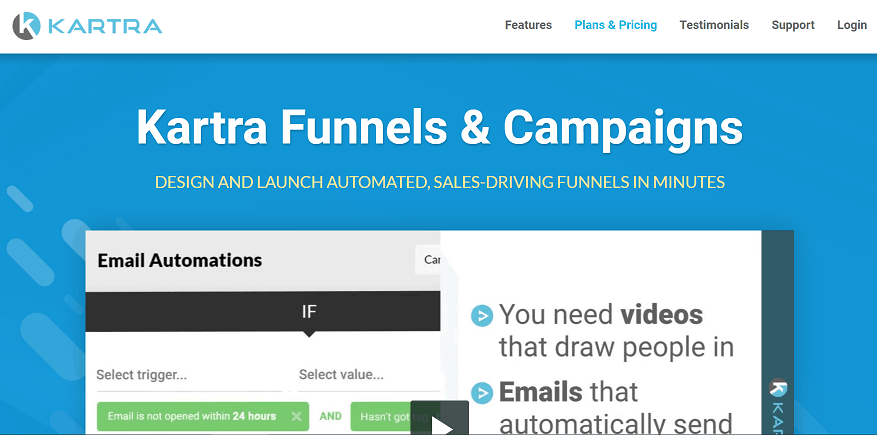
Here is a quick overview of some of the fantastic done-for-you campaigns created by the Kartra team;

Kartra Funnels & Campaigns is a fantastic feature that can replace many tools such as ClickFunnels, Kajabi, Ontraport, ActiveCampaign, Keap (Formerly Infusionsoft), etc.
Kartra Email - Next-gen Email Marketing & Automation Platform
This feature comes in handy to help you in email marketing, email automation, broadcasts, tagging, sequences, and more.
Email Marketing allows you also to create behavior-based automation that sends emails based on your recipient’s behavior.
Kartra can also show you what is working and test to discover what might work even better. Therefore, you need to collect leads to use Kartra Mails effectively.
To create Kartra Mails & automation;
Step 1: Navigate your Kartra dashboard, click on “My Campaigns” in the left side navigation, and then click on “Leads.
Step 2: Click on “Import File” to add your leads or contacts into Kartra. Your files need to be in CSV or TXT files.
Step 3: Click on “Campaigns” and then “Broadcasts” to build your email broadcast. Click on the green “+” button to get started.
Step 4: You can enter the name of your email, account, recipients, message automation, schedule, and finish.
Kartra mails come with unique features, including;

Also, Kartra seamlessly integrates with other excellent Kartra tools. For instance, you can automate your email marketing campaigns using Kartra Mail. You can cue up emails & SMS, add multiple trigger rules, add tags, lists, sequences, and much more.
Kartra is optimized for desktop, tablet, or mobile. With this Kartra fantastic feature, you will never need to use MailChimp, ActiveCampaign, Constant Contact, GetResponse, or ConvertKit again!
Kartra Checkouts - Easily Sell Your Products & Services Online
Kartra Checkouts allows you to sell everything you need much more quickly. This unique built-in Kartra feature enables you to add products to your site, choose the main product, upsell or down-sell other products, and much more.
With Kartra, you can sell unlimited products and services, including memberships & courses, physical products, digital products, and much more.
You can also set multiple price points for each product and set payment terms such as one-time payments, installments, or recurring payments.
For instance, to create products to sell in Kartra;
Step 1: Navigate your Kartra dashboard and click on “My Products.”,
Step 2: Click on the Products tab and then the green tab +PRODUCT button on the right side of the screen.
Step 3: Enter basic information of the product, including product name and a description that the customers will see, and click confirm.
Step 4: Select whether your product is the main product, upsell, or down-sell. You can then choose the main product associated with the upsell or down-sell and click confirm.
Step 5: Select the product’s payment mode, i.e., one-time, limited installments, recurring installments, and recurring payments. You can also toggle off initial costs, default price, and money-back guarantee. Click “confirm.”
Step 6: Enter the URL for the thank you page you want to use for the product.
Step 7: Set up your checkout page with plenty of custom options, including colors, logos, font, etc. You can also define the sales tax, shipping cost, tag cart abandonment, etc.
Step 9: Add a custom customers list, tag your customers, connect the product to membership access and add automation.
Step 10: Select whether to activate affiliates or not.
All done!
You will see your products on the “My Products “ page. You can then set up your payment gateway and start receiving money for your products.
Kartra checkouts come with many features, including;
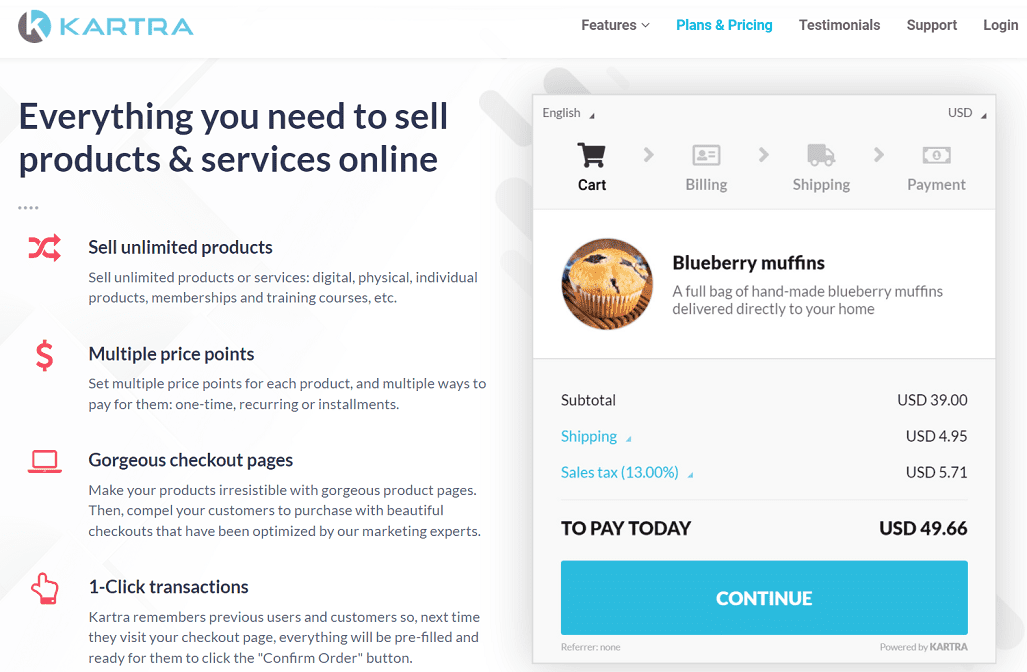
With Kartra Checkouts, you can offer your clients billing support and ensure seamless selling of your products and services.
Kartra Leads - CRM Tool to Build Your Leads, Prospects & Customers Database
Kartra leads enable you to manage the leads in your business. With Kartra Leads, you automatically track and score leads and send relevant messages to ensure you convert as many leads as possible.
Kartra leads come with features including;
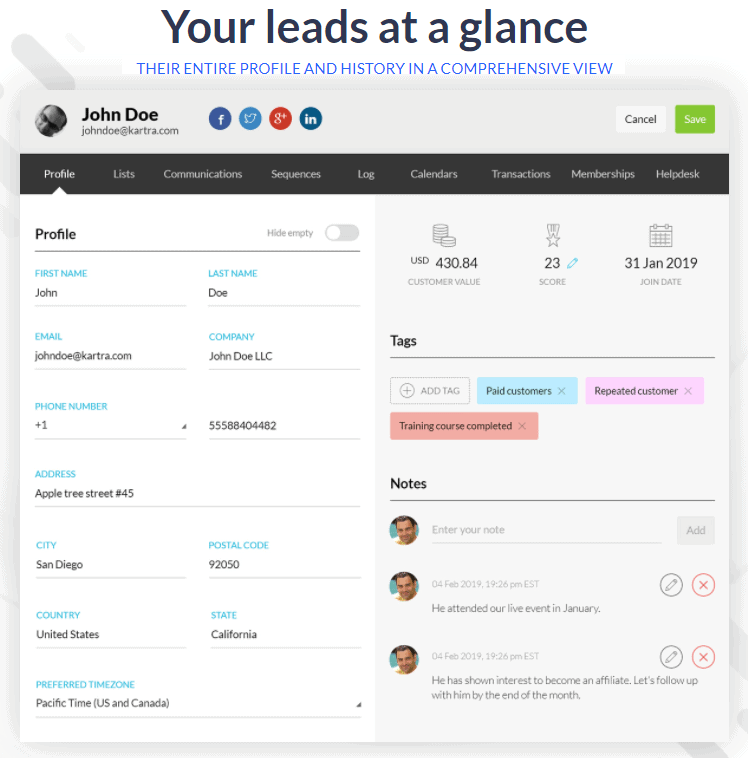
With Kartra Leads, you can replace many tools, including InfusionSoft, ActiveCampaign, HubSpot, Kajabi, Ontraport, and many other CRM & sales pipeline tools.
Kartra Memberships - Deliver Content, Course & Training Materials Professionally
Kartra memberships will work well for you, mainly if you specialize in selling courses, training materials, publishing premium content, or offering group coaching.
You can easily create and deliver paid or premium content to paying customers through the professionally designed drag and drop membership site.
Kartra memberships are the ideal tool for delivering online courses and training materials to your customers, focusing on creating and sharing content. You can easily organize and share content with your customer base.
No matter the type of training you want to create or the multi-topic content director you wish to offer, Kartra offers you complete flexibility making sure you give your learners a hassle-free and intuitive experience.
Creating a Kartra membership site is very easy. You have to;
Step 1: Navigate your Kartra dashboard and click on Memberships.
Step 2: Click on the green + MEMBERSHIP button.
Step 3: Enter brief details about your site, i.e, membership name, description, and sales promotional page. You can also specify whether your users can access content using a password or not. Click save and next.
Step 4: The content builder will launch. Click on “upload logo” to add your logo. Drag and drop the content you want from the sidebar section to the sidebar content section and edit as necessary. Click on the Actions tab to save and preview your work.
You can click on the “New Category” tab to create a new page to hold your posts with your content. You can add subcategories to organize your content further. Click on save and next.
You can upload images, videos, audio, and other files to be available for your members. You can also add more content to an existing membership site by clicking on the “EDIT” pencil icon on that membership.
Step 5: To enhance the look of your page, select a template and click save and next.
Step 6: You can choose to turn on or off comments. Also, you can navigate the builder and click on “Access Levels” to set different access levels and decide to drip feed content.
All done! Your membership portal is set up.
You can also choose to charge money for one to access your membership site or not by turning it into a product.
The Kartra memberships come with various features, including;

The Kartra membership site is the best way to build a community and give your customers a premium experience no matter your industry.
The Kartra Membership can replace Kajabi, Teachable, Thinkific, Podia, Simplero, and Builderall.
Kartra Videos - Video Hosting Platform
Unique video content has the power of selling and engaging with your visitors, and that's why Kartra comes with this amazing video hosting feature that replaces YouTube, Vimeo, and Wistia.
Kartra video removes the complexity of designing videos. Using the Karta video, just upload the videos and let Kartra sort out the rest.
To use the Kartra video, navigate the dashboard and click on “My Videos” and upload your videos.
You can easily upload your marketing footage and product content videos straight to Kartra and can embed them into WordPress blogs and membership portals.
You can then click on any three dots below the videos you have uploaded, then click on the edit icon where you will be taken to numerous options. You can also add more video features, including calls to action, tag leads, end actions, etc.
Other amazing features that come with Kartra Videos include;
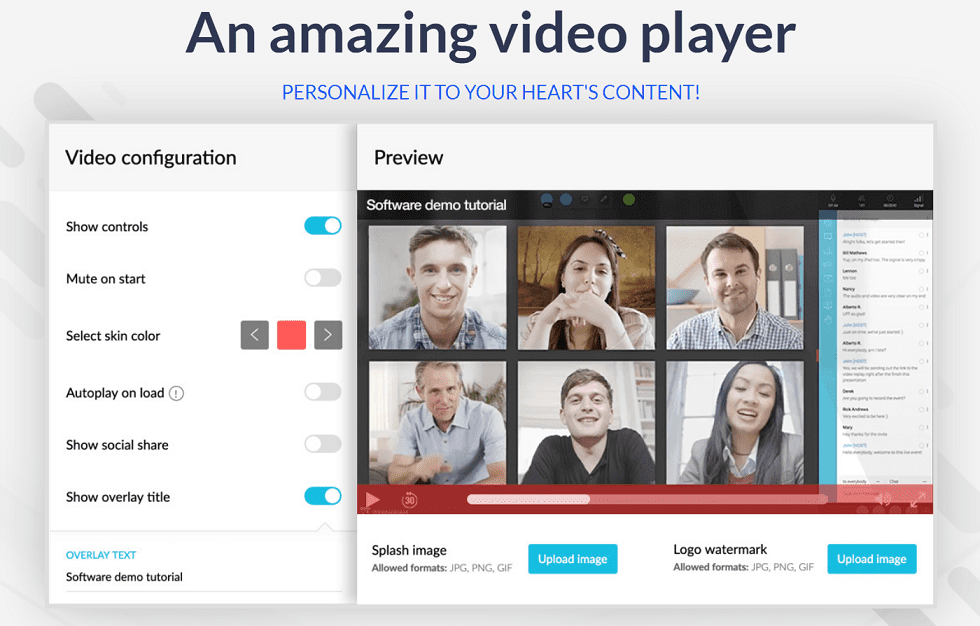
The best part is that Kartra videos can play well on all devices, including desktop, laptop, mobile phone, or tablet. With Kartra videos, you can increase your sales if your ideal customers watch your videos.
Kartra Surveys & Quizzes - Survey & Quiz Builder Tool
Kartra surveys and quizzes feature can help you learn about your clients inside out. You can capture all the information to help you profile your prospects, leads, and customers with laser targeted automation, results-based tagging, and lead-by-lead analytics.
Using the simple Kartra drag and drop builder, you can easily create beautiful surveys with videos, images, automation, multiple questions, results pages, etc., within minutes.
You can create traditional surveys and create scored quizzes to help you place your customers in membership levels.
Also, you can add as many questions as you wish to your surveys and add high-resolution images & videos into your surveys without any coding.
You can host surveys as stand-alone pages or integrations within your Kartra pages. Therefore, if you are into the online courses business, this feature can work perfectly for you.
To create quizzes & surveys in Kartra, you need to;
Step 1: Select the type of survey you want to make, whether a traditional survey or scored quiz, and click on “create.”
Step 2: Enter the name of your survey and category to help you organize your content and click on “create.” If you do not want any type, you can choose “no category.” You will be redirected to the survey setup wizard.
Step 3: Under basic info, you can change the name of your survey and add a short description of your survey. You can also customize your surveys by adding your logo. Click on the “save and next” tab.
Step 4: In the contents tab, click on the “Launch builder” to design your survey. You can define the survey questions, layout, overall look, etc. Once done, click on “save and next”.
Step 5: In the confirmation tab, you can choose to send your users an email upon completion of your survey or not. You can also customize the emails of the survey participants in the “my integrations” tab within the Kartra Mail global setup. Once done, click “save and next”.
Step 6: In the automation tab, you can create Kartra content you expect, including tags, lists, sequences, and automation.
Step 7: Once done, click on “save and next”.
Done! You will have created your Kartra survey.
Other features that come with the Kartra survey and quizzes include;
The Kartra quizzes and surveys features are powerful and can be used in place of platforms such as LeadQuizzes, SurveyMonkey, Typeform.
Kartra Helpdesks - Client Support Tool For Ticketing & Live Chat
Kartra helpdesks functionality is an email management system that allows you to create a trackable ticket scheme whenever your customers or visitors have questions about your products or service.
Kartra helpdesks also enable your customers to rate their assistance experience so that you measure your performance. Generally, this feature creates a fair system that allows you to keep every operation in order.
The Kartra helpdesk is integrated with the sales platform, where you can have instant access to your customers’ profiles. So, you know what your customers are subscribed to, purchased, lead score, and much more.
To set up the Kartra helpdesk;
Step 1: Navigate the Kartra dashboard and click on “My Helpdesk.”
Step 2: You will see a message displaying “Your helpdesk page look & feel.” You can choose to host the help desk on Kartra or on your website. If you prefer your website, Karta will create an embedded code that you can place on your page to help you create a pop-up help icon.
Step 3: You can customize your helpdesk by choosing or uploading your logo and background color, text, overlay color, opacity, add your image, etc.
Step 4: You can create Helpdesk sections with various topics, add departments that your customers can select via the drop-down menu, add categories, etc.
Using plenty of Kartra options, you can direct your clients to suitable topics.
Kartra Helpdesks comes with features and tools including;
Kartra helpdesk is 100% mobile optimized. Also, you can choose to host your helpdesk as a separate page or into an existing page as a floating sidebar.
You can also add bubble messages to your site to configure welcome, pre message popups to your landing pages, etc.
With The Kartra Helpdesks, you can offer top-notch customer support to your clients, increasing client retention, repeat customers, customer service, and satisfaction.
Kartra Forms - Gorgeous Lead Capture Forms Builder Tool
Kartra allows you to design forms that you can use to collect fresh new leads by the help of the Opt-in Forms feature. The form builder’s interface is user-friendly and easy to navigate.
You can create Kartra forms using professionally designed and attractive templates. You can also customize your forms to match your branding by adding logos, colors, etc.
You can also optimize conversions by embedding the forms on your pages or videos and setting trigger automation.
Kartra forms come with advanced features, including;
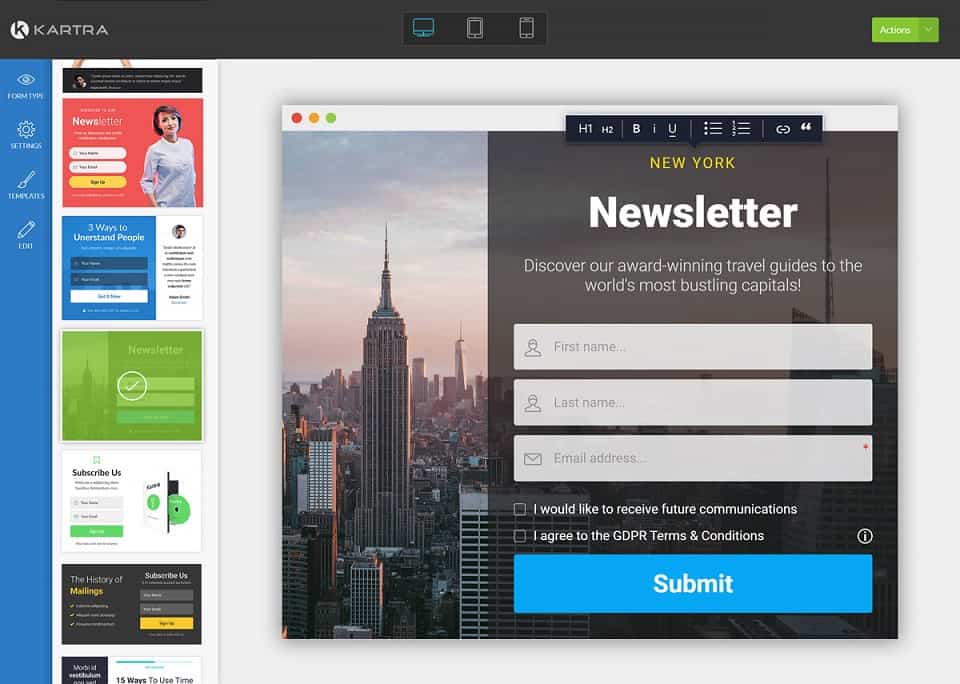
The best part is that Kartra forms will appear attractive no matter the device you view them from, i.e., mobile, tablet, or desktop. You can also make your leads agree to terms and conditions to protect them and yourself against legal troubles.
To create and use Kartra forms;
Step 1: Go to My Forms, click on the +FORM button on the right and name your new form.
Step 2: Add a field including the name & email. You can add more domains to your form if you want additional information.
Step 3: You can choose whether you would like a single opt-in or a double opt-in and add a URL for a thank you page that your customers will be directed to make them feel appreciated. After confirming, you can click save and next.
Step 4: You can also select whether or not to send a welcome email or SMS. You can also modify the messages using the email form and click save then next.
Step 5: You can then decide what happens to the leads that fill out your forms by adding tags, lists, sequences. You can then click save and next.
Step 6: You can then choose to embed the form on your Kartra page, your website, or your video. If you decide to embed it on your site, you will be required to customize your form by clicking on launch the form builder.
You can also specify form settings on the left side of the screen and see template options. You can select the form width, border appearance, etc.
You can then choose the template to use, preview the form, then save and click exit.
All done! Your Kartra opt-in form will have been created.
Kartra form is an advanced feature that can replace many online platforms, including Typeform or OptinMonster.
Kartra Calendars - Session/Meeting Appointments, Organizing & Scheduling Tool
Kartra Calendar is a simple and intuitive tool that can help you connect with your clients. Your clients can see your available dates & times and schedule meetings or appointments with you.
You can custom fit the Kartra Calendars tool to fit any purpose,, e.g., consultant, recurrent, and live event. With the Kartra Calendar, you can create either quick & straightforward free bookings or make paid appointments with integrated checkout pages.
The Kartra Calendars tool comes with other unique features, including;
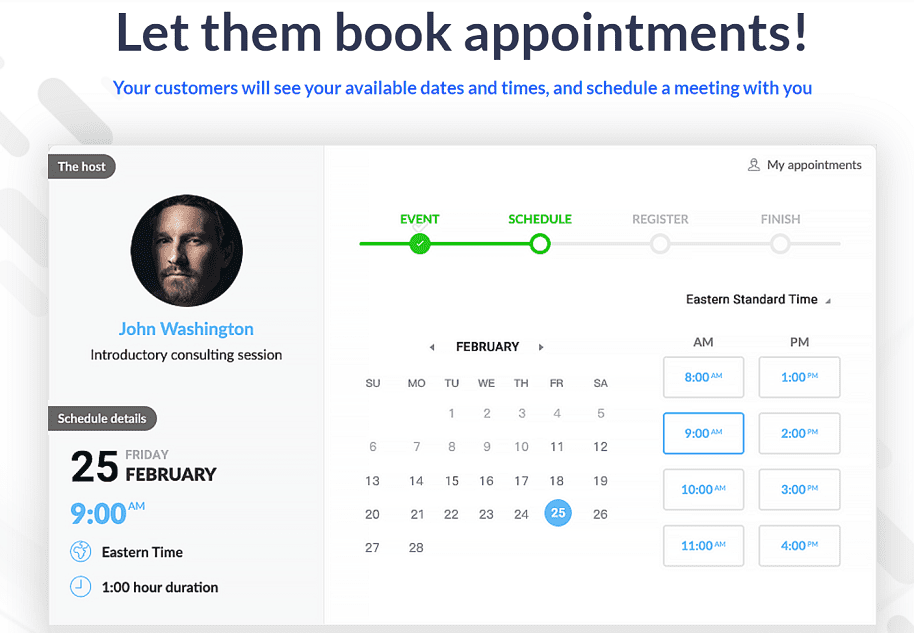
With Kartra, you can receive instant inbound and outbound updates, e.g., Google Calendar. You can also host different hosts with different integrations, especially if you run other classes with multiple hosts.
The Kartra Calendars feature is also supported on all devices, including mobile, tablet & desktop. This feature is powerful and can replace Calendly, Schedulicity, and Acuity Scheduling tools.
Kartra Affiliates - Affiliate Program Management Platform
Through this feature, Kartra allows you to integrate the affiliate portal to each product you design to give your customers a great chance of promoting your products.
In addition to this, you will also have access to the rest of your product sales analytics, which will provide detailed data on visits, sales, cancellations, refunds, revenue, and customer value.
You can also view your affiliate analytics, including earnings per click, affiliate performance, affiliate sales vs. total sales, joint venture performance, etc.
Through comprehensive affiliate profiling, you can also view your affiliates’ profiles, including analytics, performance, pending commissions, payment history, promotional links, etc.
To use the Kartra affiliate tool, you have to permit the product setup section of Kartra. You can either allow affiliate programs or disallow them.
Allowing it means that when an affiliate refers someone through a unique link, and the customer makes a purchase, the affiliate earns a commission.
Kartra affiliate management comes with many features, including;

With the Kartra affiliate management, you can grow your sales and profits through referrals. The Kartra affiliate management feature is a powerful tool that you can use in other platforms such as Post Affiliate Pro, Ontraport, HitPath, Rewardful, PartnerStack, etc.
Kartra Agency - Manage Your Customer Accounts From One Place
Kartra Agency Accounts, a FREE bonus starting from Kartra Silver Plan, offers you a solution that allows you to refer your clients to Kartra and manage them easily in one centralized master console.
Kartra agency tool is most suitable for marketing service providers who wish to manage their client accounts from one place.
It is more than a centralized dashboard as you can enjoy simplified billing, analytics, automated reports, and much more.
Kartra agency has two models including;
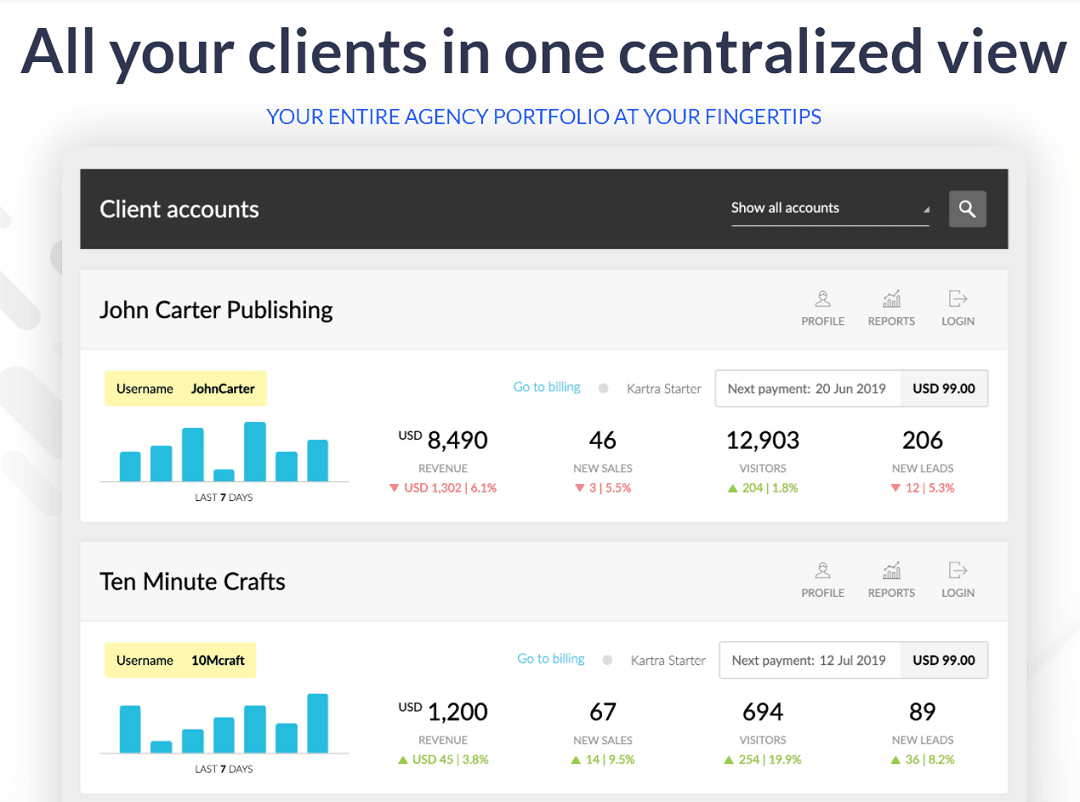
Kartra agency tool comes with many features, including;
Kartra agency is a robust client account management console that can replace online platforms like vbout.
Therefore, if you are a service provider and wish to keep track of your client accounts, the Kartra agency tool is perfect.
Kartra Marketplace - Sell Your Marketing Funnels & Expert Services
Kartra Marketplace is divided into the “Campaigns Marketplace “ section and the “Experts for hire “ section. This tool allows you to buy or sell your expertise with other Kartra users.
In the “Campaigns Marketplace” section, you can advertise your services to the community to accelerate the growth of your business without extra work.
You can pitch and sell marketing, sales, or customer service experience campaigns you have created and earn an extra income. Also, if you are a content creator, you can share your content with other Kartra users for free or at a fee.
In the “Experts for hire'' section, you can discover professionals for hire and save time by filtering them based on their area of expertise, i.e., copywriters, coders, marketers, etc. Kartra admin users scrutinize and approve the experts.; rather
Using the Kartra Marketplace, you can benefit from time-proven campaigns created by professional marketers. You can easily import fully-built funnels ready for action with a click of a button.
Therefore, Kartra offers advanced features for creating marketing campaigns and avenues to earn more cash in Kartra.
So, how does the Kartra Marketplace tool work?
Step 1: Navigate the Kartra dashboard and click on “My Campaigns.” A new window will open showing Marketplace and Campaigns.
Step 2: You will create campaigns or see those already done for you under the campaigns section.
Step 3: To create a new campaign, click on “My Campaigns.”.
Step 4: When creating your campaign, you will be required to enter basic information of the campaign and all assets, including products, lists, pages, tags, etc.
Step 5: You can choose to share your campaign privately with selected Kartra users or list your campaign in the Marketplace. You can also set the campaign marketplace category, i.e., single-page, multi-page, membership template, or an entire campaign.
Step 6: You can also choose whether the campaign is free or paid. Also, you can choose whether to use user-locked codes unique to each user.
Step 7: After configuring, you can pitch your campaign or save it later. The pitch will help the marketplace understand your campaign goals and content.
Step 8: Click on launch builder. You will add campaign elements, including the headline, video, text, image, etc. You can preview your campaign and Click save.
Step 9: If you decide to publish your campaign on the marketplace, you can share campaign invites with specific users by email or generate a share code that your clients will receive after campaign purchase.
All done!
You can sit back and start earning money from your campaigns on the Kartra Marketplace.
Generally, Kartra Marketplace can help you to;
Kartra Marketplace can replace marketing platforms such as ClickFunnels. Therefore, if you are an expert web designer or fully understand Kartra, you can sell your skills and earn more income.
Kartra Integrations & API
While Kartra has almost every essential business tool you would need to launch your online business to a highly converting sales funnel, you might still need to integrate some third-party tools that you might be using.
Kartra gives you a chance to integrate with custom businesses in your niche and automate your processes to help you run your business smoothly.
With Zapier and API to help you connect with thousands of popular apps to help you automate your work without any coding. Kartra integrations and add ons include;
Kartra Support
It may be challenging to interact with Kartra, especially if you are new to using such tools. The good thing is that Kartra provides various support options to help you familiarize yourself with the platform.
This includes;
Other Kartra Features
Kartra Pros & Cons
Pros:
Cons:
Kartra Pricing Plan & Discount
So, after this detailed review, which Kartra Pricing Plan fits your business? Here is a breakdown of the benefits of each plan. First, check below Kartra Pricing plan summary;
It is also important to note that all Kartra pricing plans involve a 14-Day $1 Trial, and you can get up to a 25% discount for the annual billing option.
Which Kartra Pricing Package Do I Recommend?
Each of Kartra’s Pricing Plans suits different online businesses. The plans differ primarily on the number of leads your business has, the monthly bandwidth you need; monthly email sends custom domains, budgets, and your current business situation & goal.
Therefore, the right package is the one that satisfies your business needs. So we would suggest you review your online business needs thoroughly and check out the full pricing on the Kartra pricing plans page to choose a plan that suits you.
If you are just starting and do not have many contacts, you can get started with a Basic plan, but if you are already running a business and looking for more lead generation and growth goals, you need a Silver plan onwards as per your current leads.
If you are into course selling or eCommerce business, you might have more leads, customers, and products, and you need a Gold or Platinum plan.
So select the plan as per your current business situation and upgrade when you need more resources anytime in the future.
Kartra Testimonials & Real Customer Success Stories

What We Like About Kartra
The best thing about Kartra is that it offers everything you may need to run your online business in one place. Below are some of the things we like about Kartra;
However, Kartra is expensive, especially if you are afraid of spending on powerful and all-inclusive software or starting a small business with a minimal budget.
Also, it is not an excellent platform for physical products, especially if your business is not well known.
Therefore, if Kartra does not cater to your business needs, you can consider other top alternatives, including ClickFunnels, Leadpages, ActiveCampaign, Groove.cm (earlier GrooveFunnels).
Kartra Alternatives and Comparison
ClickFunnels
ClickFunnels is a powerful tool that you can use to create beautiful sales pages to help you convert visitors into leads and customers.
This software is simple, intuitive, and powerful, with unique features such as landing pages, webinars, sales funnels, list building, among others.
It is the most potent sales funnel builder in the market today. So, when you compare Kartra Vs. ClickFunnels, which one is better?
Both tools are popular marketing solutions. However, ClickFunnels mainly focuses on sales funnel building and educating your clients about your business, while Kartra can help you efficiently manage your whole business.
Therefore, if your main focus is to build optimized sales funnels and create product/service awareness, then ClickFunnels is your go-to platform.
However, if you need an affordable tool to help you run your entire business and access detailed analytics about your business, then Kartra is perfect for you.
GetResponse
GetResponse is a powerful and simplified tool to help you send your emails, create pages and automate your marketing. Also, it is well known for sales conversion, cart abandonment campaigns, and list building.
This platform can help you create and send email marketing strategies, create a profitable newsletter, automated marketing campaigns, autoresponders, and much more.
Therefore, when we compare GetResponse Vs. Kartra, go for GetResponse if you want the best marketing tool and work with the best autoresponders less reliant on sales funnels or landing pages.
Otherwise, stick with Kartra if you want an all-in-one platform with all tools you need to run an online business and create attractive landing pages and high converting sales funnels.
Ontraport
Ontraport is a powerful CRM and automation platform designed to help you scale your business with all the tools for selling, marketing, and managing your online business from one point.
This platform can help you build, automate and scale your business online. It comes with fantastic business solutions, including sales +CRM, Payments, Marketing Automation, Pages +Forms, and many more.
So, which one is best between Ontraport or Kartra?
Well, you should consider Ontraport if you one to deliver personalized customer experience across multiple channels and prefer many options when it comes to setting up payment gateways and eCommerce sites.
But if you want a one in one platform with all features for creating excellent sales funnels, opt-in forms, webinar funnels, membership sites, and much more from one place without the hassle of integrating third-party apps, then Kartra is perfect for you.
Leadpages
Leadpages is a powerful tool for creating websites & with high converting landing pages to help you drive sales and grow your business online.
It is a great tool that can help you create leads digitally and quickly publish websites and landing pages. Leadpages come with unique features such as landing page templates, Lead boxes. A/B testing, Lead links, among others.
So, which software is best for you? Kartra or Leadpages?
Leadpages excels in building high converting landing pages and websites for generating leads & customers. On the other hand, Kartra is a complete package to help you handle the whole funnel process.
Therefore, if you want a low-priced Kartra option and your main focus is creating landing pages, Leadpages is best for you.
However, if you want an all-in-one tool with advanced features to help you manage your whole funnel process, automate marketing, create membership sites, etc., go for Kartra.
Groove.cm (earlier GrooveFunnels)
Groove.cm is a fast-growing & comprehensive CRM and marketing automation platform for digital and eCommerce marketers co-founded by one of Kartra founders with the most important business tools in one place.
It comes with comprehensive online business management tools including GroovePages, GrooveFunnels, GrooveCheckout, GrooveMail, GrooveAffiliates, and much more.
Therefore, when we compare Groove.cm vs. Kartra, Groove.cm can work well for you if you want a comprehensive platform with the most important modern and scalable technology that can help you run your online business.
However, if you want an all-in-one complete, mature & stable tool that can easily manage your entire campaigns where everything automatically flows, then stick to Kartra.
What Makes Kartra Worth Your Money?
Kartra is well worth your money to add more value at an affordable price.
Kartra is an all-in-one digital marketing platform with all the essential features you may need to manage your online business. You do not need to purchase several software or services to manage your business.
Therefore, whether you are a beginning entrepreneur without much knowledge of online business management or an experienced entrepreneur looking for a comprehensive business management platform, Kartra can help you.
The platform is also easy to use, with multiple templates to guide you when using the platform. The main benefits of Kartra include;
Therefore, if you are a new user and wish to experience the Kartra features, you can use the Kartra $1- 14 day free trial.
However, if you still feel that Kartra cannot cater to your needs, you can consider other top alternatives. For instance;
There are many popular tools, but none of those are near Kartra in terms of features, price & in one simplicity.
Want to Know More About Kartra & Checkout FAQs
Q. Who owns Kartra?
Kartra was developed in 2018 by Andy Jenkins and Mike Filsaime at Genesis Digital, and ever since, the platform has proved to be one of the best business tools in the market.
Q. Does Kartra offer a free plan?
No, Kartra does not offer any free plans. However, you can start with the $1 free trial before committing to a premium plan.
Q. Can I Cancel or Change my Kartra Plan at any time?
Yes, Kartra’s billing portal allows you to cancel your plan or upgrade/downgrade plan levels anytime you want with no restrictions.
Q. What type of pricing plans does Kartra offer?
Kartra has a Monthly/Yearly Subscription pricing model starting from $99/mo to $499/mo and a $1 Kartra Free Trial Available to get started.
Q. Who are the typical users of Kartra?
Typical Kartra customers include bloggers, affiliate marketers, agencies, course creators, consultants, Small & local Businesses, Mid Size Businesses & Large Enterprises.
Q. Can I build a website with Kartra?
Yes. You can use Kartra to build websites of any kind for your online businesses and set them up with beautifully available templates within a short while.
Q. Does Kartra offer an API?
Yes, Kartra has an API available for use.
Q. What level of support does Kartra offer?
Kartra offers the following support options: Phone Support, Online Chat & Email Support, Forum, Knowledge Base, FAQs.
Q. Can I Use my domain in Kartra?
Yes, Kartra gives you an option to use your domain(s) based on your subscription plan to point to Kartra hosted pages.
Q. Do I need any coding skills to use Kartra?
Kartra comes with beautiful templates for emails, pages, forms, and fantastic user guides to help you seamlessly use the platform without any design or coding skills.
Final Thoughts
Kartra is our number 1 recommended all-in-one marketing tool with powerful and easy-to-use advanced features to help run your business online.
It replaces almost all the page builders, funnel creation tools, email marketing providers, business management tools, web-hosting platforms, CRM, Course platform, and many more.
Suppose you want a tool that comes with a flexible shopping cart, stunning pages, intelligent split testing, ready-to-go campaigns with gorgeous templates and done for you campaigns, and all other essential easy-to-use features; Kartra might be the best choice for your business.
Wish to get started? Click Here to begin your 14 days trial at ONLY $1.
I hope this Kartra review & features guide will help you learn about Kartra and make an informed business decision concerning the best marketing solution for your business, So go ahead with Kartra to save time & money, improve productivity while canceling other costly software and manage your business at a single centralized platform to grow.
