
If you have robust experience in a particular field and want to share your knowledge, all you simply need is an online course platform to get started.
However, selecting the best online course platform for your courses can be a challenging decision, but of course, you probably want to be sure that you select the best platform that will suit your needs. So, which platform is best to use?
This post contains the Top 11 Best Online Course Platforms In-Depth Review & Comparison to guide you come up with the best choice.
Top 11 Best Online Course Platforms
- Kajabi
- Thinkific
- Teachable
- Podia
- Kartra
- LearnWorlds
- LearnDash
- Teachery
- Simplero
- Ruzuku
- WizIQ
Top 11 Best Online Course Platforms Comparison
Online Course Platforms | Price Range | Ratings | Best For? |
|---|---|---|---|
$149 - $399 | 4.9 | Best Overall Online Course Platform | |
Free $49 - $499 | 4.8 | Best High-End Online Course Platform For Professionals | |
$39 - $299 | 4.7 | Best Online Course Platform For Beginners | |
$39 - $79 | 4.7 | Best For Digital Downloads and Webinars | |
|
$99 - $499 |
4.6 |
Best overall All-In-One Platform | |
|
$29 - $299 |
4.4 |
Best For Premium, Interactive Learning Experiences | |
|
$159 - $329 |
4.4 |
Best For WordPress Use | |
|
$49 |
4.3 |
Best For Affordable Online Courses Platform | |
|
$29 - $149 |
4.2 |
Best For Powerful Marketing Tools | |
|
$99 - $199 |
4.1 |
Best For Transferring & Downloading Content | |
|
$25/month (billed annually) - |
4.0 |
Best For Virtual Classrooms |
Top 6 Best Online Learning Platforms Comparison
Online Learning Platforms | Price Range | Ratings | Best For? |
|---|---|---|---|
Free | 4.9 | Best Overall For Online Learning of Diversify Courses | |
Free | 4.7 | Best For Professional Academics eLearning | |
Free - $29.99/m | 4.6 | Best For Part Time Professional Courses | |
Free - $69.99 | 4.4 | Best For Offline eLearnings | |
|
Free - $12 |
4.2 |
Best For Creative Works (e.g. Designers, Chefs, Artists, etc.) | |
|
Free |
4.0 |
Best For Real Employable Skills |
Best Online Course Platforms (In-depth Reviews)
The best online course platform should allow you to efficiently create, organize, and deliver your course content. Besides, the platform should also match your unique needs. So, let's go into details of each software platform;
1. Kajabi - Best Overall Online Course Platform
“Bring your expertise to life as a digital product.”

Kajabi is a high-powered all-in-one course platform that allows you to create, market, distribute, and get paid for your custom classes. It comes with powerful course site themes, subscriptions, gated-content, membership sites and many more.
Kajabi is beautiful, user-friendly and allows you to optimize and scale your online course selling through fully-automated marketing campaigns and funnels, beautifully designed websites, and nurture leads - all from one platform.
With this robust platform, you can easily build your course with videos, rich text, images and downloadable files.
Kajabi’s ability to help create, market and sell your courses strategically and smartly is what makes it outstanding.
In addition to this, Kajabi also offers built-in payment integrations through PayPal & Stripe.
Kajabi Key Features
- Digital Products: This gives you access to all the advanced features you need on a single platform, including a well-designed website, CRM, customizable landing pages, online course creation, and much more.
- Vibrant Community: This is where you can get answers, support and share your experience with fellow entrepreneurs, experts and influencers.
- Kajabi University: This includes detailed training to help you master Kajabi’s features.
- Built-in Affiliate Management Tool: This allows you to recruit other people to help you sell your products and, in turn, pay them a commission.
- Customer Management: This allows you to filter your content as free or premium and restrict access to some areas of your content only to paying customers.
- Customized Landing Pages: This enables you to build your sales pages, opt-in pages, lead pages, sales funnels and many more.
- The Kajabi Summit: This is the Annual Kajabi Impact Summit that allows you to network with each other and learn more about Kajabi.
Pros:
Cons:
Pricing & Packages

- Kajabi Basic Plan at $149/m: Comes with 3 Products, 3 Pipelines, unlimited Landing Pages & Marketing Emails, 10K Contacts, 1K Active Members, 1 Website and 1 Admin User
- Kajabi Growth Plan at $199/m: Include all features in the Basic plan plus 15 Products, 15 Pipelines, 25K Contacts, 10K Active Members and 10 Admin Users
- Kajabi Pro Plan at $399/m: Includes everything in Growth plan plus 100 Products, 100 Pipelines, 2M Marketing Emails, 100K Contacts, 20K Active Members, 3 Websites and 25 Admin Users.
Discount & Offers
Kajabi offers a discount of up to 20% with annual billing. For instance;
- Kajabi Basic Plan will cost you at $119/m
- Kajabi Growth Plan will cost $159/m
- Kajabi Pro Plan goes at $319/m
Who Is Kajabi For?
If you are an experienced business and want to try one of the more advanced platforms for selling your courses effectively on the market, Kajabi can be a perfect choice.
Get Started with Your Kajabi 14-day Free Trial Now.
2. Thinkific - Best High-End Online Course Platform for Professionals
“Power your education empire.”

Thinkific is an all-in-one platform that helps you to create, market and sell online courses. It enables you to make and customize courses that match your brand easily.
Thinkific comes with a robust set of user-friendly features, email marketing tools, membership site integration for your lessons, excellent 24/7 customer support and many more.
You can also easily integrate Thinkific with Zapier without the need for a WordPress plugin.
Thinkific Key Features
- Course builder: This allows you to upload a complete course and organize it the way you want.
- Course templates: Thinkific comes with several templates to walk you through the course you want to choose.
- Drag and Drop Features: This helps you to organize web content easily.
- Payment capabilities: Thinkific allows you to incorporate Stripe and PayPal for your course payments.
- Whitelabel Capabilities: These tools enable you to white-label your course materials for a more professional outlook.
- File uploads: This allows you to upload files created by eLearning authoring tools such as iSpring and Captivate.
- Course Expiry: This tool enables you to set an expiry for each course you create.
- Thinkific Target group: Thinkific Target group aims to minimize your technology headaches and maximize your productivity with the platform.
- Facebook and Google Ads: The platform supports Google and Facebook advertising, and more.
- Reporting & Tracking Tools: Thinkific offers advanced tools for effective reporting and tracking.
Pros:
Cons:
Pricing & Packages

- Thinkific FREE Plan at $0: Enables you to test Thinkific's core feature. Features include are Limited Courses, Unlimited students, Quizzes & surveys, Content hosting and it allows instant access to your funds
- Thinkific Basic Plan at $49/m: This plan comes with Everything in FREE Plan plus Coupons, Email students, Drip content, Affiliate reporting, Custom domain & Email integrations.
- Thinkific Pro Plan at $99/m: It includes all the features in the Basic plan plus 2 Site admin accounts, 5 Course admins, Memberships & bundles, etc..
- Thinkific Premier Plan at $499/m: It comes with an unlimited Growth Package plus 5 Site admin accounts, 15 Group Analysts, 50 Course admins, SSO and all Thinkific pro plans.
Discount & Offers
Thinkific offers a 100% FREE plan that lets you try out all the platform’s core features without investing any money upfront.
In addition to this, Thinkific also comes with a 20% OFF Discount if you opt for an annual subscription. The following is the Thinkific annual payment fee;
- Thinkific Basic Plan will cost $39/m
- Thinkific Pro Plan costs $79/m
- Thinkific Premier Plan costs $399/m
Who Is Thinkific For?
Thinkific is an ideal platform if you are looking for maintaining professionalism while providing any type of courses from learning to play guitar, to accounting.
Get Started with the Thinkific Free Plan now.
3. Teachable - Best Online Course Platform for Beginners
“Unlimited courses & students”

Teachable is an all-inclusive platform that helps you to create and manage your courses.
It includes ready-made templates that you can customize to look and function the way you want. You can also set up everything, including payments, sales pages, and your affiliate center from your dashboard hassle-free.
It also offers you a convenient in-built payment option to handle your payments.
So, from hosting on custom domains to extensive analytics tracking on your student engagement, Teachable is one of the best platforms for selling your courses.
Teachable Key Features
- Unlimited courses & students: This enables you to host as many courses and students as you want, without incurring any extra charges.
- 100% optimized for website & mobile devices: Teachable allows you to create a fully customized website that is 100% responsive to give your students a good learning experience across all devices.
- Quizzes, forums, & drip content: These help you improve your students’ engagement and enhance their learning experience.
- In-built marketing tools: These include conversion-optimized landing pages, affiliate programs, and infinite marketing integrations that help you market and sell your online courses quickly.
- Website builder: Teachable comes with a user-friendly interface that enables you to customize to fit your specific needs effortlessly.
- Import Content: This enables you to import content from Google Drive, One-drive and Dropbox and easily add it into your learning management systems.
- Multimedia Lectures: This helps you create engaging courses with text, videos, PDFs and audio files.
- Course Certificates: This enables you to issue certificates to your students after completing the course.
Pros:
Cons:
Pricing & Packages

All Teachable plans include base features such as unlimited students, videos, courses, hosting, Integrated payment processing, Student management, Lecture comments, Basic quizzes and Zero fees on free courses, Coaching product, Instant payouts, Coupon codes and Members-only community.
- Teachable Basic Plan at $39/m: This plan includes all the base features plus 5% transaction fees, and 2 admins.
- Teachable Pro Plan at $119/m: This plan comes with all the features in the Basic plan together with No transaction fees, 5 admin-level users, Course completion certificates, Course compliance and Integrated affiliate marketing.
- Teachable Business Plan at $299/m: It includes all the plans in the Pro plan plus No transaction fees, 20 admin-level users, Custom user roles and Advanced theme customization
Discount & Offers
Teachable has a lot in its basket.
First, it offers you a free trial to test its features and functionalities. Teachable also comes with a coupon code on every paid plan.
If you opt for an annual payment option, Teachable will give you a discount of 25%. This is what you will pay;
- Teachable Basic Plan will cost $29/m
- Teachable Pro Plan will cost $99/m
- Teachable Business Plan will cost $249/m
Who Is Teachable For?
Teachable offers a rare opportunity, especially if you are a beginner.
However, if you want to explore a more in-depth experience with your learners regarding content creation, this platform might not be a perfect choice.
But if you are looking to mainly focus on just marketing, selling and branding of your courses, Teachable is for you.
Get Started with Teachable free trial now.
4. Podia - Best for Digital Downloads and Webinars
“Turn your passion into income.”
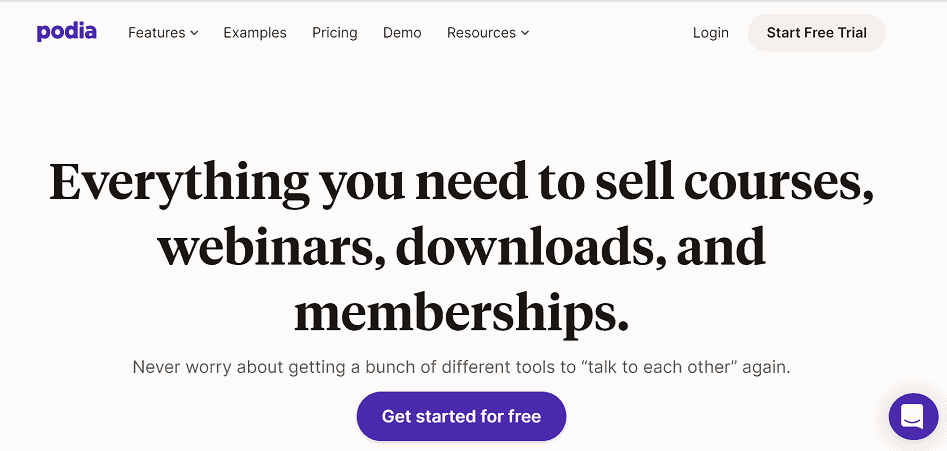
Podia is a fully-featured online platform that allows you to sell your online courses. Podia includes all the advanced features you need to sell online courses, digital products, webinars, downloads and memberships without worrying about your tech experience.
It comes with an easy to use user interface integrated with a drag-and-drop builder along with a lot of customizable options that give you full control over your product.
Podia Key Features
- Webinars: Podia enables you to host both live and on-demand webinars either for free or at a fee.
- Affiliate Program: This helps you to run your affiliate for your courses. This feature allows you to view all of your affiliates in one place, view essential insights and make payouts based on your customized commission structure.
- Email marketing: This allows you to send out newsletters and stream your campaigns to your followers.
- Unlimited online courses: Podia allows you to create as many online courses as you need.
- Digital downloads: This enables you to sell digital products of any kind, including eBooks, audiobooks, PDFs, cheat sheets and many more.
- Bundle up: This feature enables you to bind your products and sell them as a single item, giving your customers numerous options of products at an affordable price.
- Embed your buy button: This tool allows you to turn any page into a course sales page, enabling your audiences to purchase your content without leaving the page.
- Membership: This enables you to create a variety of membership levels with different products & prices.
- Website: Podia enables you to create a stunning, professional-looking website in a matter of minutes with all kinds of custom pages, including a homepage, sales pages, contact page, about page, product pages and many more.
- Payment portal: This allows you to connect your Stripe or PayPal accounts for instant payment, with no additional transaction fees.
Pros:
Cons:
Pricing & Packages

- Podia Mover Plan at $39/m: This plan enables you to create your website, Online courses, Digital downloads, Webinars, Email Marketing, Messaging, Additional teammates ($20/m each), Zero transaction fees, 7-days-a-week support and Free migrations.
- Podia Shaker Plan at $79/m: It includes all Mover plan features plus Memberships, Zoom integration, Blog, Offsite Buy Buttons, Affiliate marketing and Third-party code
Discount & Offers
You can get any Podia plan with a 14-day free trial, which gives you access to all the essential features to test and decide which plan is right for your business. No credit card is required.
In addition to this, if you opt to pay your Podia account annually, you will get a huge discount. For instance, you will save up to $78 per year with the Mover plan and $158 per year with the Shaker plan.
Who Is Podia For?
If you are looking for robust membership functionality and the ability to increase your sales with affiliates, Podia is a worthwhile course platform you should try.
Get Started with the Podia 14-day trial now.
5. Kartra - Best overall All-In-One Platform
“The greatest all-in-one platform... ever!”

Kartra is one of the greatest all-in-one online platforms that allow you to design, market, and launch your online courses just in a single platform.
Besides, Karta also includes website hosting, landing page design, sales funnels building, email marketing, shopping cart, split testing, affiliate marketing and much more.
Kartra’s membership feature works well for your online courses business, especially if you want to publish premium content or offer group coaching.
Generally, Kartra offers much everything you need to run successful memberships for your online business.
Kartra Key Features
- Kartra Checkouts: This allows you to sell your courses for both credit card and Paypal payments.
- Kartra Funnels & Campaigns: This helps you convert visitors into leads, leads into customers, and customers into recurrent clients efficiently.
- Kartra Pages: This drag-and-drop page builder comes with hundreds of professionally designed templates and is 100% mobile optimized.
- Kartra Videos: This in-build feature enables you to host your videos without depending on third-party providers.
- Kartra Leads: This helps you to collect and build leads & manage your CRM database.
- Kartra Calendars: This helps you to register and organize your one-to-one scheduled sessions with your customers.
- Kartra Memberships: Kartra allows you to create a membership site or courses so that you can go far beyond offering one or two courses.
- Kartra Forms: This enables you to create your custom fields with powerful tagging.
- Kartra Mail: This enables you to create automated email/SMS marketing campaigns to communicate and engage with your audiences.
- Kartra Helpdesks: This includes support ticketing and live chat to help you handle your clients' complaints.
- Kartra Affiliates: Recruit, manage and track an army of affiliates to promote your products. Flexible commissions, payment milestones, etc.
- Kartra Agency: This feature helps you to manage customer accounts from one centralized place.
- Kartra Marketplace: This feature allows you to sell your courses to others or discover resources created by other Kartra experts.
- Seamless Integrations and API’s: While Kartra comes with plenty of amazing features and functions, it also enables you to integrate and work with other third-party platforms.
Pros:
Cons:
Pricing & Packages
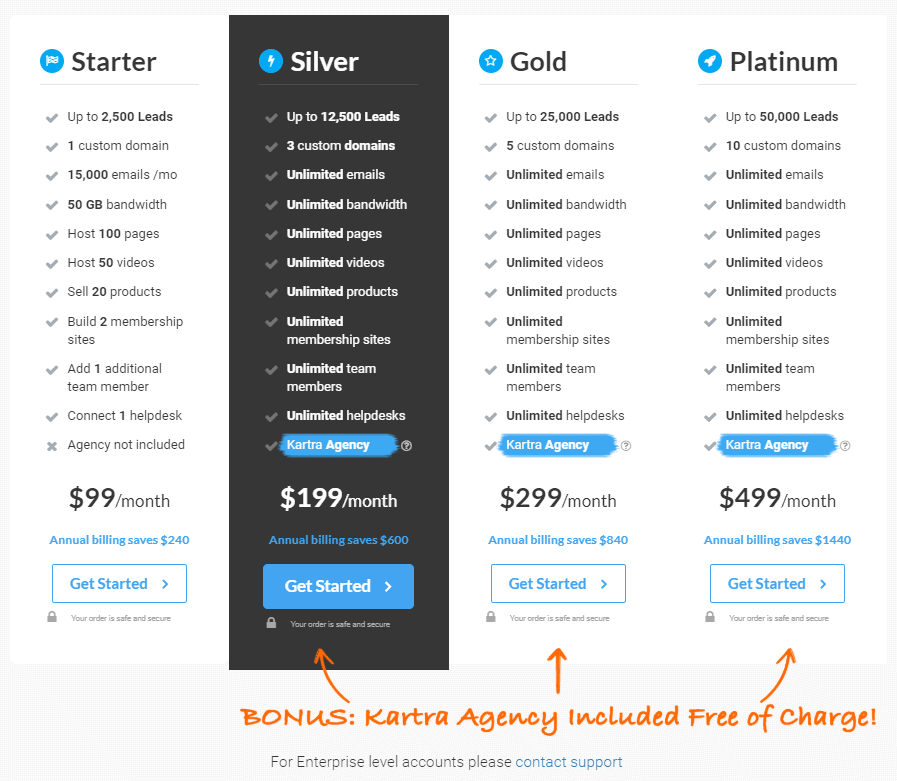
- Kartra Starter Plan at $99/m: Get up to 2,500 Leads, 1 custom domain, 15,000 emails, 50 GB bandwidth, Host 100 pages, Host 50 videos, Sell 20 products, Build 2 membership sites, Add 1 additional, team member and Connect 1 helpdesk.
- Kartra Silver Plan at $199/m: This plan comes with up to 12,500 Leads, 3 custom domains, Unlimited emails, bandwidth, pages, videos, products, membership sites, team members, help desks and Kartra Agency.
- Kartra Gold Plan at $299/m: It includes everything on Silver Plan, including 25,000 Leads and 5 custom domains.
- Kartra Platinum Plan at $499/m: It includes everything in the Gold plan plus 50,000 Leads & 10 custom domains.
Discount & Offers
Kartra offers a 25% Discount on the annual payment option. After the discount, Kartra plan will cost $79/m, $149/m, $229/m & $379/m respectively.
Who Is Kartra For?
Kartra is an ideal tool, especially if you are looking not only to create online courses, but want to grow your business beyond the simplicity of a course platform and have advanced functionality in the future to grow your business successfully.
Get Started with Kartra 14 Days Trial at $1 now.
6. LearnWorlds - Best for Premium, Interactive Learning Experiences
“Create and sell online courses from your own website.”

LearnWorlds is a powerful, easy-to-use online courses solution. It comes fully customized so that you can create engaging courses, build an active community, and create a stunning website for your online school.
LearnWorlds enables you to change the pace and style of learning, depending on the convenience of your students and set custom schedules that are simple and easy to follow.
This platform also comes with the most advanced and interactive feature and functionality for building your courses, SEO tools, and impressive landing page optimization and customization options.
Its customer support and online help is also something you would want to have in your business, as they are always available around to help you out of any complicated situation.
LearnWorlds Key Features
- Powerful Page Builder: This is fully customizable to help you create stunning sales pages that convert.
- Multilingual Support: LearnWorlds offers customer support in various languages.
- Branding and theme editor: These tools enable you to customize your courses to reflect and promote your brand.
- Assessment Engine: This includes advanced quizzes, assignments, exams and many more.
- Built-in Social Media Network: This helps you to connect with your students and communicate with each other easily.
- Customized notifications: LearnWorlds comes with personalized "welcome" and course completion emails, which you can send to your students based on enrollment, course status.
- Complete course catalogue: This is a ready-made course catalogue that offers a comprehensive school experience.
- Advanced CSS and JavaScript editing: This enables you to make modifications easily to any of your courses and pages.
Pros:
Cons:
Pricing & Packages
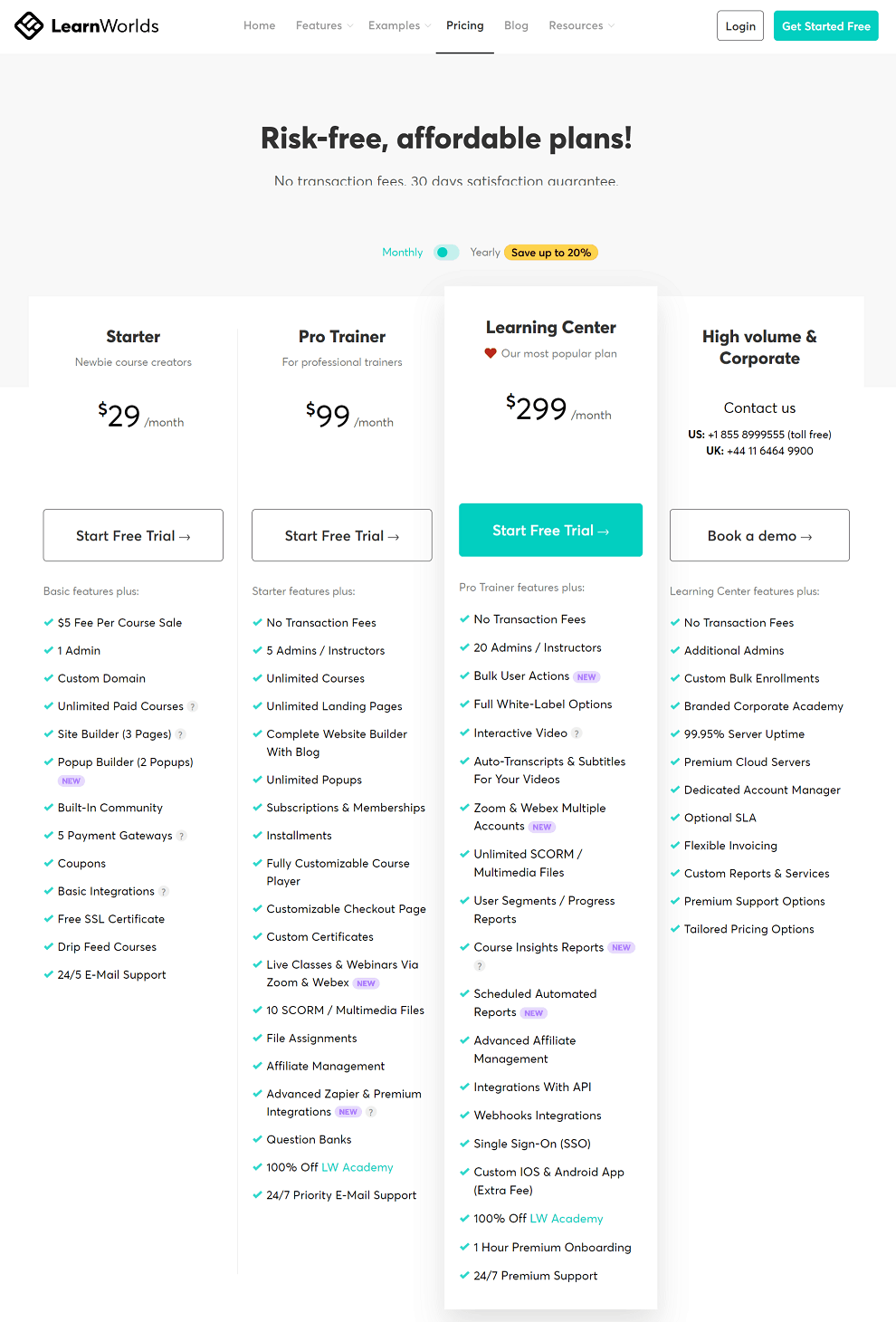
- LearnWorlds Starter Plan at $29/month: it comes with $5 Fee Per Course Sale, 1 Admin, Custom Domain, Unlimited Paid Courses, 3 Pages Builder & Built-In Community.
- LearnWorlds Pro Trainer Plan at $99/month: Comes with all Starter plan plus No Transaction Fees, 5 Admins / Instructors, Unlimited Courses & Landing Pages and many more.
- LearnWorlds Learning Center Plan at $299/month: Contain all Pro plan plus 20 Admins/Instructors, Bulk Student Upload and Full White-Label Options.
- LearnWorlds High volume & Corporate Plan: This is a LearnWorlds customized plan depending on your business needs. It comes with all the features in the Learning Center plan plus Additional Admins, Custom Bulk Enrollments & Branded Corporate Academy, etc..
Discount & Offers
LearnWorlds comes with coupon codes on all its plans. It also offers you a free trial and this means you can test its features and functionalities before committing to its subscription.
LearnWorlds also offers a 20% discount on its annual payment option. This is what you will pay & save when you go with the yearly subscription and it would cost $24/month (save $60), $79/month (save $240) & $249/month (save $600) respectively.
Who Is LearnWorlds For?
LearnWorlds is the best for choice, especially if you are a creator looking for an interactive course experience and student engagement. It gives you an incredibly impressive list of tools that are essential to your eLearning business.
Get Started with LearnWorlds Free Trial now.
7. LearnDash - Best For WordPress Use
“Your online course deserves the best!”
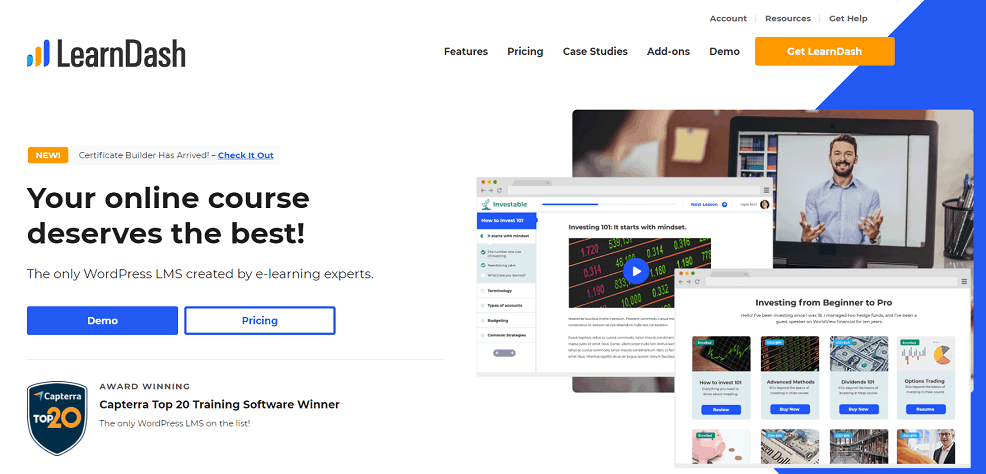
LearnDash is a full-featured online course platform that comes with course completion badges and certificates.
It is one of the best course builders, especially if you are already using WordPress and you need full control on every aspect you need to scale your course business, including customization, branding, and customer information.
With this platform, you can build a great online course and match your content with an email drip schedule to send lessons to your students according to a program.
And when it comes to features, this powerful tool doesn’t have any limitations. You get all the essential features, such as an intelligent course builder, discussion forums, robust reporting, administration tools, and many more.
LearnDash also integrates with various plugins, and you don’t need to be a tech guru to use it.
LearnDash Key Features
- LearnDash Focus Mode: This is a branded learning portal that enables you to create a distraction-free environment for your students.
- Drag & Drop Course Builder: This allows you to build your online school hassle-free.
- Badges & Certificates: This will enable you to award official certificates based on quiz performance or course completion.
- Advanced Quizzing: This allows you to create complex quizzes and assessments for your students.
- Dynamic Content Delivery: This will enable you to drip-feed your lessons, include videos, open progression, and many more.
- Automated Notifications: This allows you to send emails based on actions your students take automatically.
- Flexible Prerequisites: These tools enable you to set access to courses, lessons, and quizzes based on particular prerequisites.
- Leaderboards: Award and display the learners who obtain the best scores on quizzes in your courses.
- Learner Progress: This helps you to keep track of your students’ progress.
- White-Labeling: This feature enables you to white-label all of your course materials.
- Course Progression: This tool helps you prevent your students from advancing to the next lesson until they have completed previous lessons/quizzes.
- Assignments: Require assignment submissions before learners can continue to the next lessons.
- Discussion Forums: These help you encourage conversation among your students by adding discussion courses hence enhancing their learning experience.
- Course Points: This feature allows you to award points to your students on course completion, allowing them to unlock new content.
Pros:
Cons:
Pricing & Packages

- LearnDash Basic Plan at $199: This plan comes with 1 Site License, Unlimited Courses & Users, Course Content Protection, Advanced Quizzing, Certificates & Badges, Course Forums & Email Notifications.
- LearnDash Plus Plan at $299: It includes every feature in the Basic plan plus up to 10 Site Licenses and Includes ProPanel.
- LearnDash Pro Plan at $369: This plan contains all the Plus plan features together with up to 25 Site Licenses.
Discount & Offers
LearnDash is giving a huge Discount that would help you save $40 on each plan you purchase. Note that this offer will expire very soon.
So during this discount deal, you will buy your LearnDash Basic Plan at $159, Plus Plan at $189 and Pro Plan at $329.
LearnDash also offers an amazing bonus in each plan. For instance, you get a demo site template as a bonus if you purchase any plan.
Who Is LearnDash For?
If you want to deliver your courses looking for grading systems that compete with college curriculums features, LearnDash is a perfect choice.
Get started with LearnDash now.
8. Teachery - Best For Building Stunning Online Courses
“Build and sell your awesome online course with zero fees.”

Teachery is the best online course platform solution, especially if you are entirely new at this business and you want to launch your courses quickly and without a transaction fee to worry about.
This platform comes with a guided tutorial to help you get started quickly.
What makes Teachery outstanding from other platforms is that it is incredibly beginner-friendly since it comes with simple features and tools to limit the confusion of launching your courses online.
In addition to this, Teachery comes with a simple single plan with monthly or yearly payment option and it enables you to upload unlimited files and courses.
Teachery Key Features
- Simple Templates: Teachery comes with two templates to help you create a course.
- Sales and Landing Pages: This allows you to create sales or landing pages that convert.
- Easy to Use Course Editor: Teachery comes with a user-friendly course editor to enable you to navigate and adjust things without tech headaches.
- Payment Plans and Membership: This allows you to easily input a payment plan or membership option for your students.
Pros:
Cons:
Pricing & Packages

- Teachery Monthly plan at $49/m.
- Teachery Annual plan at $470/year.
All Teachery plans include Unlimited courses, students & landing/sales pages, Affiliate program, Friendly customer support, Custom domains, Email provider integrations, Customer analytics, Easy to use course editor, Promo codes and discounts, Recurring payment pages, Lesson drip scheduling, Export customer data and Custom HTML support - all of them at zero fees!
Discount & Offers
Teachery comes with a 2-week free trial that you are supposed to take advantage of if you plan to go with this platform. You can also opt for annual payments with its yearly plan, which offers a discount.
Who Is Teachery For?
Teachery is an excellent choice if you are a beginner because they purposely limit overwhelm and give you a simple solution.
Get Started with Teachery 14 Days Free Trial now.
9. Simplero - Best For Powerful Marketing Tools
“All-in-one platform for your info education business.”

Simplero is another online course solution platform that helps you launch, market and manage your course.
It comes with basic yet powerful tools. Everything from click-and-drag online course building tools and content management systems to advanced marketing-automation features, Simplero gives you everything you need to run your online course business in one place, so you don’t have to worry about tech headaches.
The platform gives you an easy way to create your website, grow your list, send automated emails, sell products, host online courses, build a membership community and automate your entire business.
Besides, Simplero supports other third-party platforms to give you the freedom of running your business without limits.
Simplero Key Features
- Unlimited Emails: Simplero allows you to send as many emails as you want to your customers.
- Powerful Automations: Simplero enables you to automate your responses based on your students' actions.
- Responsive Website Builder: This enables you to create stunning, mobile-friendly websites easily.
- Landing Page Builder: Simplero comes with a customized landing page builder to increase your conversion rates.
- Advanced Tagging: This feature allows you to tag your leads based on various parameters so that you can refine your sales funnel accordingly.
- Drip Campaigns: This helps you to keep your students active and engaged.
- Affiliate Program: This feature allows you to recruit, track and reward your partners and promote your content.
- Help Desk: This helps you to run your support ticketing system directly within the platform.
Pros:
Cons:
Pricing & Packages

- Simplero Build Plan at $29 per 30 days: This plan comes with 1K contacts and 10GB of storage
- Simplero Launch Plan at $99 per 30 days: It includes 1K contacts, 100GB storage and 1 Membership site. It allows you to sell up to 5 products.
- Simplero Rule The World Plan at $149 per 30 days: This plan includes 1K contacts & 1TB storage. It also comes with unlimited membership & products.
It's important to note that every Simplero plan includes 1K contacts and as the number of contacts increases, price also increases.
Also, it is very important to note that Simplero Build plan only allows you to create your course or membership site as a draft and you can not make it live. You must have a Simplero Launch Plan to launch your product live and make sales. So in other words we can say Launch plan is what you want.
Discount & Offers
Simplero comes with a 14-day trial for Free so that you can test the platform and decide if it suits your needs.
In addition to this, Simplero also offers a 17% discount if you choose to go with annual payment options. With yearly payment, Simplero will cost $24/m, $83/m & $124/m respectively.
Who Is Simplero For?
Simplero is just right for you if you are looking for simplicity and power in your marketing platform solution.
Get Started with Simplero 14 day Trial now.
10. Ruzuku - Best For Transferring & Downloading Content
“Teach amazing courses people will love.”

Ruzuku is another handy online course solution, including lots of unique features to help you build and launch your online courses.
Ruzuku includes a simple user interface that makes it easy for you, especially if you are a beginner, to build stunning course pages.
The tool is also easy to integrate other tools and services online such as MailChimp, Stripe and PayPal.
Also, Ruzuku offers one of the best teleconferencing systems that help to host webinars for your students. It also provides daily backups and support options via phone, email, live chat and social networking.
Ruzuku Key Features
- A Simple Online Course Creator: This helps you set up and configure different course content types such as images, videos, quizzes, lists, etc. - without coding.
- Data Analytics: This helps you to get insight into your students' activities, like whether they completed the course and many more.
- Video and Audio Streams: With the Ruzuku platform, you can host both audios and video streams.
- Optimized Checkout: Ruzuku provides a one-click checkout process to help you generate more sales.
Pros:
Cons:
Pricing & Packages

- Ruzuku Bootstrapper Plan at $99/m: Comes with Single Instructor, Unlimited courses, students, video, audio & data hosting & 0% transaction fees.
- Ruzuku Up-and-Comer Plan at $149/m: Includes all Bootstrapper features plus Unlimited webinars, Polls and quizzes and Subscriptions & payment plans
- Ruzuku University Plan at $199/m: This plan comes with all the Up-and-Comer plan features plus Your own domain, Multiple Instructors, Multiple Site Managers and a Dedicated Account Manager.
Discount & Offers
Ruzuku offers a discount for annual payments.
For instance, with a yearly payment option, you will get Ruzuku Bootstrapper Plan at $74.75/m, Up-and-Comer Plan at $83.08/m & University Plan at $125/m.
Ruzuku also comes with a 14 days free trial to enable you to test its functionalities before committing to its subscription.
Who Is Ruzuku For?
Ruzuku is a perfect choice for you if you are looking to launch online courses and host webinars using a simple interface platform that needs only basic skills to operate.
Get Started with Your Ruzuku 14 day Free Trial now.
11. WizIQ - Best For Virtual Classrooms
“Online Teaching and Training Simplified.”

WizIQ comes with a complete solution for your online courses businesses.
The platform has a user-friendly interface that gives you the ability to develop self-branded courses that you can deliver in real time or as recorded lectures. use your own branding in all your course materials.
With this platform, you can also track your students’ performance, access testing functionality and set milestones for learners.
WizIQ Key Features
- Virtual Classroom: This helps you to deliver engaging live HD video lessons to your students.
- Course Assessments: This tool helps you to create tests and assessments in different formats.
- Reporting & analytics: This gives you great insight on essential information such as, which course material you students skipped over and the progress of learning and many more
- Content authoring: This tool allows you to create presentations of up to 100 minutes of audio and visual content, plus PowerPoint presentations.
- Video streaming: This enables you to share and stream videos securely.
- Mobile learning app: This helps to teach and attend a live online course anytime, anywhere.
- Cloud storage: This allows you to easily upload, store and embed all types of media files.
Pros:
Cons:
Pricing & Packages

WizIQ pricing plans start from $25/month (billed annually). However, you need to contact the customer support for the exact price of the package you want. Its pricing package is divided into;
- Live Classroom.
- Learning Management System.
Live Classroom
- WizIQ Professional Plan: This plan includes Dedicated classroom for each teacher, Participant options of 10, 25 & 50 & Class duration of up to 120 minutes.
- WizIQ Enterprise Plan: It contains everything in the Professional plan plus Participant options of 10, 25, 50 &100 & and Class duration of up to 300 minutes.
- WizIQ Pay-per-Use Plan: It comes with all the features in the enterprise plan and Valid up to 300 attendees per class and you can use it as you want.
Learning Management System
- WizIQ Elite Plan: It includes Create and run online courses, Learner Mobile app, 2 hours of personalized instructor training and 25 GB storage.
- WizIQ Infinite Plan: It includes everything in the Elite plan and Single sign-on, Custom domain, & 50 GB storage.
Discount & Offers
WizIQ offers you an annual payment option which comes with a discount. WizIQ also provides a 14 days free trial and you can test its features before deciding whether the platform is for you or not.
Who Is WizlQ For?
WizIQ is the best choice if you want full engagement with your students via live interactive virtual classes.
Get Started with Your WizIQ 14-day Free Trial now.
Note: For you to find the best platform for your online course will need extensive and intensive research. While I have offered you my top best online courses platforms, it will be great and helpful to take your time to investigate each platform by reading my comprehensive in-depth reviews of each tool.
What Are the Best Online Learning Platforms?
1. Udemy - Best Overall For Online Learning of Diversify Courses
“The leading global marketplace for learning and instruction”

Udemy comes with all the tools you need to build, market & sell courses to audiences. It is one of the leading choices for you as a course provider and learners alike.
Udemy provides access to training courses for individuals to businesses and provides a platform for you to host your course content.
Udemy helps students learn and develop new skills from learning free or subscribing to paid courses.
It's entirely free to sign up if you want to offer your courses through Udemy.
Udemy Key Features
- Teach Hub
- Training Videos
- Earn Extra Income
- External Partnership Promotions
- Retargeting Ads
- Course Catalog
- Ad Hoc Email Campaigns
- Action-Based Email Campaigns
- Coupons and Discounts
- Search and Discovery
- Assignments
- Course Quality Checklist
- Course Marketing
How Udemy Works
There is no fee to sell your courses on Udemy. However, according to their revenue share model, when a student buys your course, revenue will be shared between you and Udemy. You need a PayPal or Payoneer account to get paid for any courses you sell.
This is how Udemy charges its fee;
- A rev share of 3% if you sell directly yourself.
- 50% commissions for students who found your online course through SEO search.
- 75% for transactions made through paid ads.
Udemy Pricing & Packages
Udemy is absolutely free. But if you need to focus with Udemy for Business, then this comes with two pricing plans;
- Udemy Team Plan at $360/user/year: It comes with 5 - 20 users, Unlimited on-demand & access to 5,000+ top-rated courses.
- Udemy Enterprise Plan: This customized plan comes with 21 or more users. It also includes all the features in the Team plan plus you can create and host custom content, create and share customized learning paths.
Who Is Udemy For?
For Students: Udemy is ideal if you want to learn skills of any discipline and you are looking for consistent quality.
For Instructors: Udemy is great if you are a teacher, instructor, educator or a freelancer who are just starting out and you need a professional online learning marketplace with a robust rev share model, a vast audience to tap into, 24/7 support, and marketing offerings. In that case, Udemy can be a better option for you.
Get Started with Udemy now.
2. Coursera - Best For Professional Academics eLearning
“Your Course to Success.”

Coursera is another online course platform that provides online learning together with some of the best universities across the world.
Coursera offers a professional learning experience to students. As an instructor, you want to be sure that you are a master of your craft so that you guarantee the quality of the knowledge that your students will receive.
Coursera Key Features
- Cloud import
- Assessment import
- Question banks
- Machine-assisted peer review
- Item linking
- Custom roles
- Behavior Tracking
- Personalized Browsing
- Customized Homepage
- AI Recommendations
- Cloud Import
How Coursera Works
Coursera works with some of the prestigious universities and household-name companies, such as tech giants like Facebook, Google and IBM.
It offers online training that ranges from short courses to audits, certified courses, online degrees and specializations in particular topics, which gives users a wide range to choose from.
Besides, its low price and interactive approach to teaching & learning make it an excellent choice for online learning and upgrading your skills.
Pricing & Packages
Coursera is divided into two categories, Coursera For students and another one For Enterprise.
- Coursera For students: This is FREE and allows university and college students to learn job-ready skills for free.
- Coursera For Enterprise: This package is aimed to empower your employees to master new skills with unlimited access. It comes with two pricing packages; TEAM & ENTERPRISE.
- Coursera Team Plan: This plan costs $400/user/year. It's an ideal choice, especially if you have a team or run a small organization. It also includes a 14-Day Refund Guarantee
- Coursera Enterprise Plan: This is a Coursera custom pricing Enterprise package designed for larger organizations who want access to advanced features.
Who Is Coursera For?
For Students: Coursera is a perfect platform if you want to learn from some of the prestigious institutions around the globe, whether you are looking for an one-off course, a certification or an online degree.
For Instructors: Course can be a great choice if you are a professor of an institution or you are running a professional online courses business.
Get Started with Coursera For Free now.
3. LinkedIn Learning - Best For Part Time Professional Courses.
“Keep learning in the moments that matter.”

LinkedIn Learning is fully-featured with in-depth courses for online learning.
The materials offered by this platform are suitable for both beginners and intermediate learners who want to learn new skills or improve their expertise. They are also ideal for organizations that are looking for a perfect source of training for their employees.
The LinkedIn Learning platform is putting more focus on job skills. It’s a good platform, especially if you are seeking to become fluent in specific job-related skills.
LinkedIn Learning Key Features
- Unique Course Templates
- High-Quality Content
- Interactive Learning
- Personalized Recommendations.
- Multiple Languages.
How LinkedIn Learning Works
LinkedIn Learning platform offers content through audio and video presentations on a variety of work-related material ranging from Business, Creative & Technology. This enables you to choose and do your course at any time of your convenience.
Pricing & Packages
- Monthly Payments Option: This includes 1-month free trial then $29.99/month after the trial
- Annual Payments Option: This consists of a 1-month free trial then $19.99/month after the trial. With this plan, you will save up to a discount of 33%.
Who Is LinkedIn Learning For?
For Students: LinkedIn Learning is a great choice if you are a student, job seeker or experienced person who wants a part-time professional course. It's also a perfect choice, especially if you are a professional or a business looking to train your employees on various skills.
For Instructors: It's a great tool for business teams, universities and government organizations for educational and training purposes.
Start Your LinkedIn Learning 1- Month Free Trial now.
4. Shaw Academy - Best For Offline eLearnings.
“Build your business, hobby or career.”

Shaw Academy is an e-learning platform that gives students access to professional and accredited online courses.
If you are an entrepreneur, Shaw Academy also offers helpful classes ranging from social media marketing, photography, viral marketing, wedding and many more.
It offers flexibility in their courses, helping you to do and complete at your own convenience time. Shaw Academy platform also allows you to download class recordings so that you can watch them offline.
Shaw Academy Key Features
- Flexible online classes
- Pause course
- Educator support
- Offline mode
- Globally Recognized Courses
- UNLIMITED Courses
How Shaw Academy Works
Shaw Academy allows you to pick a course of your own preference for free. After that, you will have 2 interactive classes per week at your preferred time, where you will attend Quizzes and complete your assignments. After completing your course successfully, you will get a certificate.
Pricing & Packages
Shaw Academy gives the first 4-week free access to allow you to experience what you expect when you enroll in their classes. After your trial, you can continue your learning by subscribing to the monthly fee.
- Monthly Plan for Beginners & advanced learners at $69.99/month
Who Is Shaw Academy For?
For Students: If you are a working professional, Shaw Academy classes on digital marketing, project management, web development, Photoshop and Microsoft Excel can be the right choice for you.
Get Started with Shaw Academy 4 - Weeks Free Trial now.
5. Skillshare - Best For Creative Works (e.g. Designers, Chefs, Artists, etc.)
“Explore your creativity.”

Skillshare platform is an online platform for both learners and educators. Skillshare offers a top-notch learning experience that aims to help you distribute courses or shine in your professions as well as enhancing your skills.
This platform is also convenient because you can view classes even when you are offline using the mobile app (available on a paid premium plan).
Skillshare Key Features
- Shared Learning Experience
- Publishing Classes
- Class Creation
- Promoting Class
- Compensation for Teachers
- Building Channels
- Referral
- Catalog of Premium Classes
- Free Classes
- Networking
- Learning by Support
- Offline viewing-Premium Students
- Feedback
- Group Classes
- High-Quality Learning Materials/Courses
How Skillshare Works
The Skillshare offers skills through task-based classes. Both the instructor and the student get access to presentations, contents, and courses on different subjects, including design, innovation, fashion, business, advertising, photography, film, music, cooking, gaming, do-it-yourself works and many more.
Pricing & Packages
Skillshare includes a Premium plan and Skillshare for Teams plan.
- Skillshare Premium with annual option at $8.25/m & with Monthly Option at $15.00/m.
- Skillshare For Teams (Teams of 3-49 & Teams of 20+). You have to contact the customer team for pricing.
Skillshare also offers a 14-day free trial on its Premium paid membership for you to test the full library of its classes.
Who Is Skillshare For?
For Students: Skillshare is suitable for you if you are a student, an entrepreneur or a freelancer interested in creative works like designers, chefs, artists and many more.
For Instructors: Skillshare is a great platform if you are an instructor who is focusing in the creative field and want to make a passive income out of it.
Get started with Skillshare now.
6. Udacity - Best For Real Employable Skills.
“Only at Udacity: Job-Ready Skills.”

Udacity is an online course platform that offers hundreds of top-quality programs to help you move forward.
Udacity programs are called Nanodegrees, which includes a bundle of approximately 4 to 10 courses that will provide you with in-depth knowledge on various topics and you can complete them at your own pace.
Udacity Key Features
- Course Catalog
- Context
- Quality Content
- Manager Portals
- Content Libraries
How Udacity Works
Udacity provides a good number of free courses. However, these free courses come with limitations. For instance, you get assigned to mentor support or get a completion certificate.
But generally, its lessons are designed to offer practical learnings that will improve your skills in various areas. Its primary focus is to give you real employable skills that are based on real-world projects.
Pricing & Packages
Udacity is entirely free to sign up.
You can access its courses at different prices but they have generally high end prices like Udacity 3 Months Access at $1,017 ($339 per month) of single course and even more as per your course selected.
Who Is Udacity For?
Udacity is a perfect choice, especially if you are looking to learn and earn new skills in various fields, including programming, business, data science and more.
Get started with Udacity now.
So, this is my top 6 list for the best online learning platforms that you might consider.
Therefore, if you want to learn more in-depth ideas about each tool and what they offer, including features, pros, cons and pricing & discount, I recommend you to check my review of individual platforms.
Top Online Course Platforms Ultimate Guide: Helping You Make a Decision
What is an Online Course Platforms?
Online Course Platforms are Learning Management Systems (LMS) that enable you to create, host, market and earn money from digital classes.
They enable instructors to provide an engaging educational experience (just like the traditional offline classes) through images, videos, text, audio and PDF files.
Students can take notes, complete exercises and do exams. After their course, they can get a certification of showing their level of skills.
There are a variety of different course platforms available, including Free & Premium platforms.
These Online course platforms are divided into two categories;
1) All-In-One Online Course Platforms: These platforms come with all the tools for creating online courses without purchasing separate third-party service providers. Such tools include a built-in website builder, payments, eCommerce store, powerful analytics, email marketing, and community tools. A good example of such platforms is Kajabi.
2) Integrated Online Course Platforms: These tools are designed with less functionality than all-in-one platforms; however, they allow third-party integrations. For instance, LearnWorlds offers a collection of almost all the essential marketing features, but its email marketing relies on third-party integrations with third-party providers such as MailChimp.
What is an Online Learning Platform?
An online learning platform (or eLearning platform) is an information online system that offers learners, tools and resources to support and enhance their online learning.
Most of these eLearning platforms provide university-level education that are recognized worldwide.
Online Course Platforms Vs Online Learning Platforms
The easiest way to understand the difference between Online Course Platforms Vs Online Learning Platforms is to consider the different ways in which people use them.
Let’s distinguish each one of them in a simple way;
Online Course Platforms | Online Learning Platforms | |
|---|---|---|
Other names | Corse software | eLearning platform or online course marketplace |
Definition | Allows instructors to create online classes or individual lessons. Instructors can upload education material that they have created in PDF files, text, image, video or audio format. | Allows students to find educational content, search and buy courses or whole educational programs. |
Used by (users) |
|
|
Usage | Create, host, deliver and sell online courses. | Search, buy and subscribe to online classes. |
Benefits |
|
|
Example |
Who Should Use Online Course Platforms?
Online course platform is for;
Benefits of Online Course Platforms?
With respect to the overall management of administration and the process of training, online course platforms come with many benefits and various academic opportunities for both instructors/teachers and learners. These benefits include;
Due to the tons of benefits it gives to both instructors and learners, online course platforms remain immensely appreciated worldwide, as far as online content delivery and e-learning are concerned.
Things To Consider When Choosing the Best Online Course Platforms
When it comes to choosing an ideal online course platform, you need to have a number of few essential things to consider. In this section, I will guide on key features that you need to consider before you make your final decision;
User Experience
The best platform should allow you to navigate through its features & tools easily and perform any task without challenge. Choose a platform that you and your learners will find easy to use.
Interactivity
You need to choose a platform that offers a good experience of interactivity for your courses and students. Some platforms will enable you to integrate interactivity into the content itself through interactive elements like Quizzes & Surveys.
Therefore, identify interactive tools you might want to include in your courses and choose a platform that contains these tools.
Customization Options
Consider the customization options available on the tool you want to choose and make sure it’s sufficient for your business needs.
Some of the platforms may have more customization options than others but be sure to look for the one that will offer lots of customization options such as templates, sales funnels and many more.
Supported Media
Make sure you choose a platform that supports all the different media types, including PDFs, Videos, text eBooks, images and many more. This will give you freedom in delivering your content without limits.
Advanced Features
Some of the online course platforms come with powerful advanced features that can really improve your course business.
Features like the ability to allow multiple teacher classrooms, advanced sales funnels, robust analytics, email automation, live lessons and many more.
So, before you choose a platform, identify advanced features you might need in your business and consider that when making your decision.
Website Integration
If you already have a website, you might consider hosting your course on your existing website rather than building a brand new site.
If so, you have to look for an online course platform solution that integrates with WordPress.
However, most of the course platforms will come with a secured website and high-converting landing page, ready for your courses.
Established Reputation
You need to choose an online course platform with a good reputation and lots of positive reviews from real users.
Marketing Tools & Features
Be sure to choose a platform that offers marketing tools and features that will help you market your courses and ensure a successful business.
Some platforms can help create sales funnels, collect email, send automated email marketing campaigns and many more.
These kinds of features will help you to reach more customers to sell your courses.
Technical Support
Customer support is essential and since you are not familiar with most of these online platforms, you don't want to end up committing to a platform that doesn’t turn up in case you face challenges.
Therefore, make sure the platform you choose offers excellent customer support, which will make it easier for you to get more things done faster in case things go out of hand.
Payment Processing
If you plan to offer various payment plans for your online courses, you will want to go for a platform that can allow you to set up a secured payment option.
A good platform should also give you flexibility in pricing your course, from setting up recurring subscriptions, one-time fees, and payment plans to coupons.
Pricing Structure
Different course platforms are available in various pricing structures.
Some of them will charge a fixed monthly or yearly fee, but others might charge a one-off transaction fee. Others will also offer a free plan with a transaction fee.
Therefore, choose the platform that will fit your budget.
Top 3 Features You Should Consider Before You Decide the Best Online Course Platforms
Some of the crucial features you need to consider include;
- User Experience
- Features and Functionality
- Marketing Tools
What Is The Best Online Course Platform? (Our Recommendations)
Having a clear idea of each online course platform, such as what they offer best, their costs, features, selling points and many more, will give you an easier time choosing the right platform for your business.
For instance;
Therefore, depending on your specific business requirements here is my advice on the best platform that could fit your business;
Do you want the best platform that can power your entire online business and you don’t mind about the pricing? If so, then Kajabi is an excellent platform for you. It's also a perfect option if you want to market your course on autopilot.
If you are looking for a more traditional dedicated online course that mimics university programs and includes robust interactive features like chat and classroom-like communication tools, then look no other than Thinkific.
Thinkific comes with a Free basic plan making it ideal, especially if you are new to creating courses and want a powerful but easy-to-use solution that can help you build a course from scratch.
Are you a beginner and want a platform that will give you full control of your course- design, branding, list building and many more? Are you looking to get robust features and tools for a reasonable price? If yes, Teachable is the right fit for your business!
If you have a fleet of followers and are looking for a great platform to host your courses and carry out other essential marketing activities like hosting webinars, go with Podia.
Although Podia lacks some critical features, it's an excellent tool for selling digital downloads, memberships and webinars.
And if your main focus is to provide online content, offer membership and manage the entire online business using a stand-alone tool with powerful features, then Kartra will be the best tool for you. Kartra is not a standalone course platform but complete all in one tool to check out if you have more aspects to manage your business and part of that is courses.
Why Kajabi Is Our Top Choice
If your objectives is to have the best platform to create, market, sell and manage your online courses, there is a reason why Kajabi is your #1 choice if you want to ensure a successful online business; whether you are a big or small businessman, a newbie or experienced instructor.
So, after intensive research, this is why Kajabi is our top choice;
Kajabi offers flexible pricing options. It allows you to provide a free trial to your students or split up payments.
How to Create Online Courses: Step-by-Step Guide
- Choose Your Course Topic
- Figure Out the Cost to Develop Your Online Course.
- Identify the Target Audience
- Use the Best Software and Equipment.
- Gather and Structure Your Knowledge
- Create an Online Course Outline
- Choose Your Online Course Software or Platform
- Create the Course Content
- Make Sure Your Content is Engaging
- Create a Community for Your Online Course
- Gather Feedback for Your Online Course
- Adapt, Improve and Update
Best Online Course Platforms FAQs
Q. What is the Best Online Course Platform For Entrepreneurs?
If you are an entrepreneur, Teachable is a perfect choice. It comes with robust marketing, selling & branding features to enable you create, sell and manage your online courses effectively.
Q. Which is the best Online Course Platform for WordPress?
If you are looking for one of the most powerful eLearning platforms for WordPress, then LearnDash is the best choice for you. With its powerful features without any limitation, you have total freedom of scaling your online business.
Q. Which is the easiest Online course platform for Beginners?
Podia & Teachable is the easiest platform, especially if you are a beginner and looking for a perfect easy to use tool to launch our online courses.
Q. Best Free Online Course Platform
Are you a newbie and looking for an affordable yet effective online course platform? If yes, Thinkific is a good choice since it comes with a completely free package, and if you upgrade to its basic plan, you just need $49/m to access most of its basic features.
Q. Can I Have a Custom Domain With Online Course Platforms?
Yes, you can. However, this will depend on the platform you are using. For the platform that supports this type of functionality. I highly recommend that you use Kajabi, Teachable, Thinkific, or LearnWorlds.
Q. Which Online Course Platforms allow Blogging?
If you are interested in hosting a blog with your school, I would recommend Teachable, Podia or LearnWorlds since it comes with built-in blog features.
Conclusion
If you are still wondering which online course platform is a perfect fit for your business and is worth your time & effort, Kajabi platform is everything you need for your online course. Get Started with Your Free 14-day Trial Now.
However, if your plan for course creation is there but also want to manage a complete business on a single platform then I would recommend going with Kartra since it comes with all the tools you would ever imagine, and you can successfully run your online business on one single platform.
But, if your main idea is to go with the exclusive best online course platform then go with Thinkific.
I hope this extensive online course builder software platform guide will help you to choose the best platform you are looking to succeed.