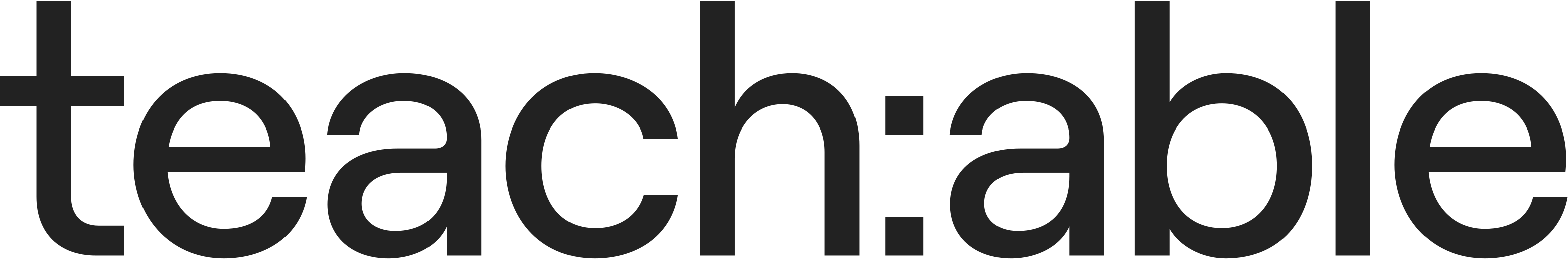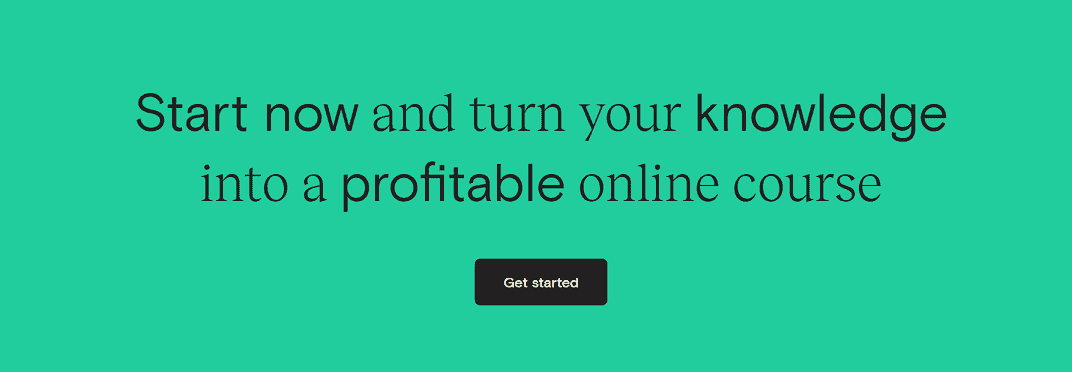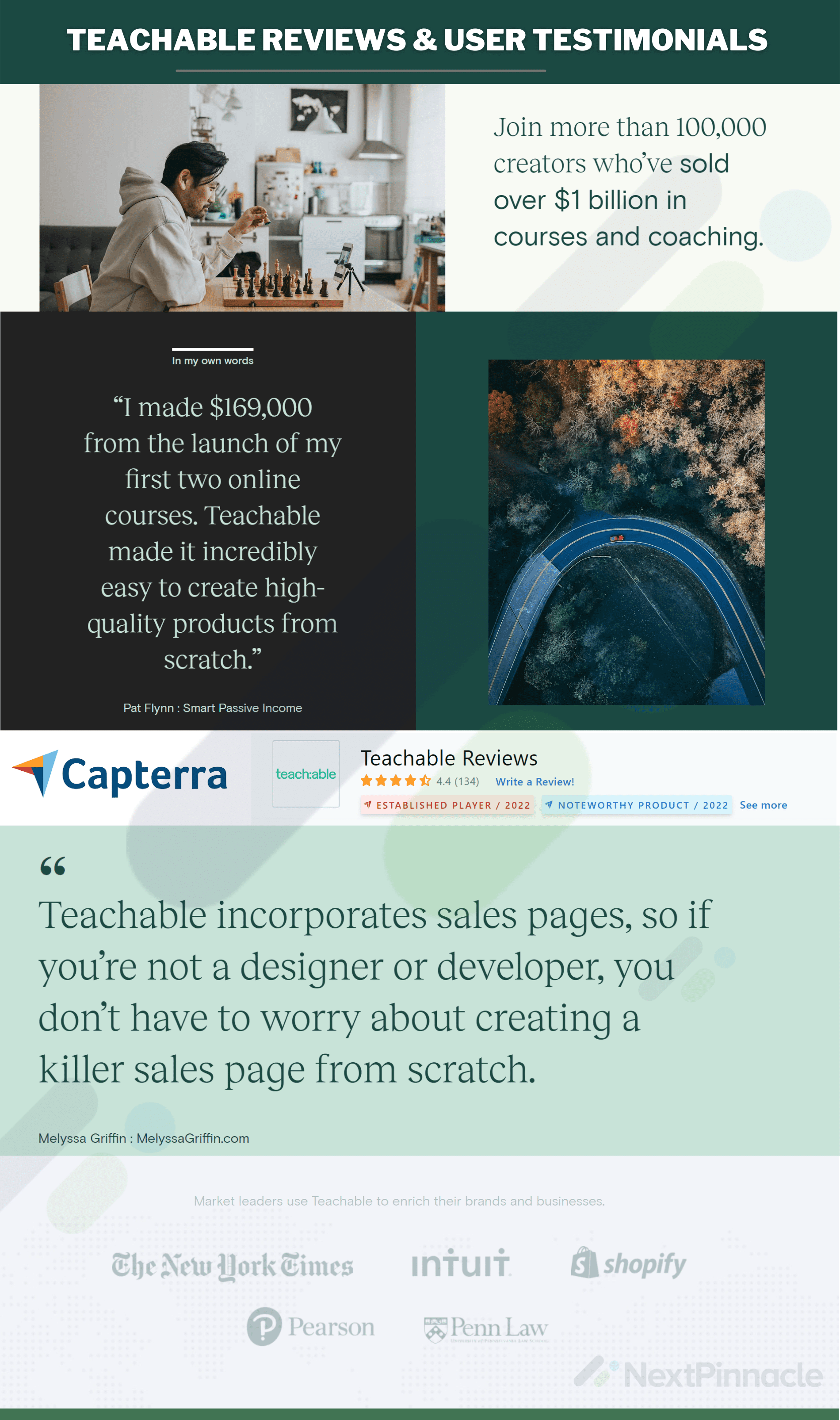“Unlimited courses and students on all paid plans.”
You have skills in a particular area and you want to share them with others and monetize the entire process, but you don’t know the right platform that can help you do this, right?
Well, Teachable might be one of the best tools you need for your online courses.
- But how do you get started?
- How much does it cost?
- Can it fit your business?
- Are there other alternative tools better than Teachable?
Choosing the best platform for your online courses can be challenging, and you need proper research to save you from disappointments.
So, if you are still at a crossroads in choosing whether Teachable is ideal for your business or not, this post is right for you!
In this Teachable Review, I will guide you accordingly and help you to decide whether Teachable is the right platform for your online courses.
Teachable Overview
Teachable is an all-inclusive course platform that can help you to create, manage and market your online courses.
It includes stunning and professionally-looking templates which you can easily customize to your business and brand as well.
Using Teachable is extremely easy as you can set up everything, including payments, affiliate center, sales page and many more, in just a matter of minutes from the Teachable dashboard without any hassle.
Teachable payment option is in-built, which makes the platform convenient and secure to handle payments.
Teachable also offers advanced features, from robust analytics tools to course certificates, engagement tools, hosting of custom domains, In-built marketing tools, unlimited courses & students and many more, making this platform one of the best in selling courses.
And unlike other course marketplaces like Udemy or Skillshare, Teachable offers you total control over your course's price and how you communicate with your students and customers.
With this platform, you also don’t have to worry about your competitors since Teachable comes with its own website builder that you have total control over the products and services you offer.
Teachable also offers a user-friendly design. This enables you to create beautiful looking web pages, courses, and products using drag and drop elements - and you don’t need to be super tech savvy to do all these.
Therefore, if you are a beginner or intermediate level course creator, Teachable might be all you need to have in your business.
How Does Teachable Work?
Creating and launching your first online course with is Teachable is easy...one of the easiest procedure to follow is;
- Set up the name of the school or course unit that represents your brand.
- Create a course within your school.
- Create different modules for your courses.
- Upload lesson materials for each module, including videos, audios, PDFs, lesson notes, etc.
- Publish your course.
- Market and sell your course via a Teachable sales page.
What Can You Sell on Teachable?
What makes Teachable even more impressive is that the platform enables you to sell more than one course.
Basically, Teachable helps you to sell anything that you can create in a digital format, including;
Teachable Summary Review
Teachable Review | Info |
|---|---|
Editor Review | 4.8/5 |
Ease of Use | 4.9/5 |
Main Features |
|
Starting Price | $39 - $299/m |
Competitors (Alternatives) |
|
Course Creation & Engagement | 4.8/5 |
Site Design & Customization | 4.5/5 |
Sales & Marketing | 4.5/5 |
Customer Support | 4.6/5 |
Pricing | 4.8/5 |
Cell |
Who Is Ideal Teachable User
Use Teachable If; | Don’t Use Teachable If; |
|---|---|
Teachable Feature - Detailed Outlook on Every Tool
Now, let's dig deeper into Teachable features to learn what you can get when you get started with Teachable platform.

Unlimited Courses & Students
Teachable offers unlimited enrollment features, which you can use to your advantage by enrolling as many students as you like through the platform.
This option is excellent, especially if you are planning to teach over a long period of time, so you don't have to worry about running out of new people interested in what you have to offer.
Therefore, Teachable gives you the freedom to sell all that you want to without any limitation on the number of courses, products, or coaching you want to offer using their platform.
Similarly, there is no limit on the number of students or clients you can enrol for both online courses or products and services you sell online through Teachable platform.
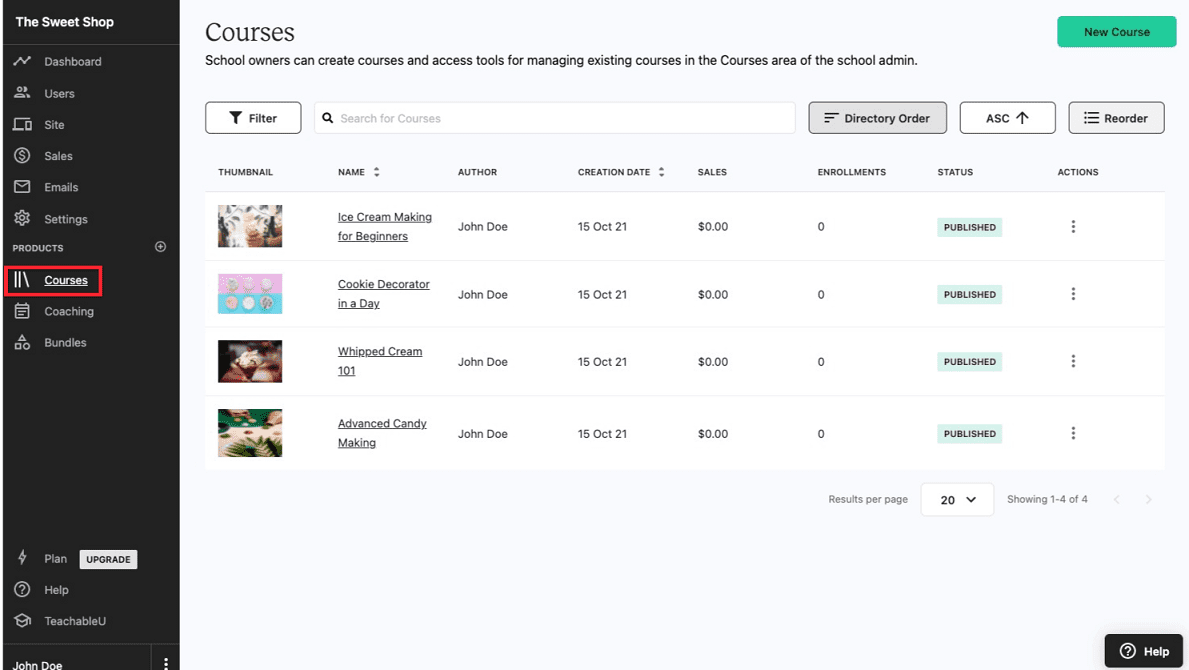
Teachable Unlimited Video Hosting
Have you tried selling online courses on your personal website using a video hosting service such as Wistia or Vimeo?
Teachable unlimited video hosting is a feature you will appreciate.
Unlimited video hosting functionality ensures that you can host as many courses (in video format) as you would want, and Teachable will NOT charge you any extra coin.
Suppose you’ve ever tried to sell online courses on your own site using a video hosting service like Vimeo or Wistia. In that case, you know how big of a deal unlimited video hosting is.
With most third-party video hosting services like Vimeo, you could dig deep into your pockets just to host your online course videos.
Unlimited video hosting features are available on all Teachable plans.
Teachable Drag & Drop Page Builder

Another feature that gives Teachable more advantage is the ability to help you customize your site and look how you want it to be.
Using their new Teachable drag and drop page builder technology, you can completely customize your site pages using “content blocks” - even if you have zero coding skills.
This feature also gives you a total control of adding images, text blocks, buttons, image overlays, and even a “featured products” section - all with just one click to ensure that everything matches with your branding.
100% Optimized For Website & Mobile Devices
Teachable allows you to create a fully customized website with a high degree of precision and responsiveness.
Your students can learn better by accessing your courses online irrespective of the device they are using.,
Teachable Quizzes, Forums, & Drip content

Teachable enables the creation of interactive communities by hosting discussion forums, blogs and quizzes.
If you nurture these communities well, members become your brand advocates hence increasing your customer reach.
Teachable offers a variety of tools for quizzes that you can use to your own advantage.
You can easily create quizzes with multiple choices, true/false, fill in the blank or ask-and-answer, drag and drop type questions, and more.
Teachable also allows you to create multi-step and timed quizzes, and then set them to appear as pop-up windows on your website.
Course Compliance
This unique Teachable feature enables you to make your students learn your course content in a certain manner.
For instance, on every course, you can;
Teachable Sales & Analytics
Teachable offers a complete breakdown of the revenue you generated by selling courses on Teachable in its sales section.
You will access all the individual transactions, statements, breakdown, upsell earnings, and also reserves that you can withdraw.
In addition to this, Teachable also offers robust inbuilt analytics and tracking tools.
With its analytic feature, you can;
Generally, it’s incredible how well Teachable will help you analyze each and every performance metric of the students and the videos using its in-built features.
Teachable In-Built Marketing Tools
Teachable supports advanced marketing features like one-click upsells and bundles.
So, suppose you have more than one course at your school, you can offer new students a chance to buy the second course on the thank you page, at a discount rate, hence improving your conversions & overall per cart value.
And if you want to use Facebook ads to promote your online courses, you can also add your pixel to a sales page… which improves your marketing & gets better conversion tracking ideas.
Other in-built marketing features that come with Teachable include;
- Affiliate programs.
- Conversion-optimized pages for landing.
- Infinite integrations of marketing which helps you to operate everything in one place.
Basically, all these marketing features help your marketing and selling of online courses real and quick without hassle.
Teachable Website Builder

As I had said earlier, the Teachable site is a standalone website and the platform gives you total control of customizing the website and hosting your courses without any restrictions.
This means that with Teachable, you can create your own branded website, so you won’t incur the expenses of setting up a separate site or blog for your courses.
With this feature, you can customize nearly everything to your specific needs with less effort.
Import Content
The Beauty of Teachable lets you import materials and content from services such as Google Drive, Dropbox, OneDrive and many more.
Teachable Drag & Drop tool allows you to add these materials into your learning management systems easily.
Teachable also allows you to import your courses you made in other course authoring software like Articulate or Captivate easily.
Generally, this makes Teachable one of the flexible platforms you can work with.
Course Certificates
If you want to award your students a certificate at the end of their learning, Teachable has got you covered.
Teachable comes with three different certificate templates, which you can use to award-successful students.
Alternatively, Teachable also allows you to design and create your own certificate from scratch by customizing templates using HTML and/or the Liquid coding language.
Teachable will automatically add the name of the student, the course they completed and the name of your school.
You have the freedom to change the color and add a signature.
Teachable Authors & Affiliates
Teachable Affiliates helps you to promote courses using affiliate links, to enable you credit those people marketing your products and services with a commission rate for that sale.
Teachable allows you to provide affiliates with direct affiliate links, or alternatively, your affiliates can also create their own links using available tools just from their dashboard.
Teachable Transaction Fees
If you subscribe to the Teachable Basic plan, you will be subjected to a 5% transaction fee on all sales you make.
But if you go for the Teachable Pro plan or Business plan, you will not be charged any transaction fees on courses you sell through Teachable.
However, you can avoid the transaction fees on the Basic plan by using an alternative checkout software like SamCart, which starts at $49 per month.
SamCart does not charge transaction fees and using it to collect your payments for all your courses and digital products will save you lots of money.
Payment Options

The Teachable platform offers in-built and secure payment processing that enables you to accept payments from your students and clients.
Therefore, you don’t need to struggle getting an account with a 3rd party payment processor, which can also be costly.
You can offer your students different payment options like monthly subscription or yearly payment plan for more expensive courses with discounts.
How Does Teachable School Affiliate Feature Work?
To make use of the affiliate feature, you need to;
How To Add Affiliates To Your School
The referral program only applies to the sale of courses and not coaching products. You can join Teachable as a school affiliate or a course-specific affiliate.
A school affiliate can earn commissions from all the courses in your school. However, you can restrict commissions to a specific course for course-specific affiliates.
You can either create a new affiliate or designate an existing student to be your affiliate. To create a new affiliate in your school;
Step 1: Sign in to your Teachable Account
Step 2: Go to the affiliates page
Step 3: Click on the “Add Affiliates” button at the top right corner
Step 4: Fill out the name, email address, password and commission of the affiliate
All Done!
Note: The email address and password entered here will be the affiliate's log-in details. Alternatively, you can leave the password section blank for your affiliates to set their password.
You are allowed to change the percentage commission details at any time. You can also restrict commission to specific courses using the “Restrict commissions to specific courses” on the affiliates page.
Also, you can choose to enroll your new affiliate in a course at the same time by selecting “Add affiliates to a course.” You can then select the specific course on the drop-down menu.
Otherwise, to designate an existing student as an affiliate;
Step 1: Sign in to your Teachable Account
Step 2: Go to the student's page
Step 3: Choose the account of the student you wish to designate as an affiliate
Step 4: Click on “Affiliate”
Step 5: Toggle to the Affiliate Program
Teachable Integrations
You can integrate Teachable with other third-party platforms such as;
In a Nutshell
Generally, the process of creating your courses with Teachable is simple and amazing. The platform gives you total freedom to add any type of content in your lectures, including the custom codes.
Features like drip feed & course compliance tools that Teachable offers are very useful, especially when you combine them with course completion certificates for academic courses.
The Teachable subscription pricing option helps you to create great memberships for your subscribers and I guess you might want to test this membership functionality.
How Teachable nested all its management features under one roof is also impressive. This gives you total control over each user/student, making the whole process interesting.
Teachable also offers great design and customization options. And if you want more control, the platform gives you full access to custom CSS, custom text, and power editors.
The platform also gives detailed analytics that helps you analyze what is working well for you and design your courses and marketing strategies accordingly.
And above all, sales & marketing functionality is where Teachable beats its competitors. The platform enables you to integrate one-click checkouts easily and upsells functionalities and also allows you to do email marketing, create blogs, and implement your own affiliate marketing platform right inside Teachable.
Teachable also offers excellent integration with major email marketing software and Zapier, which allows you to connect with hundreds of platforms seamlessly.
Other Teachable Features

Where Teachable Works Best & Which Tools It Replaces
Teachable platform is one of the best online course creators that offer top-range, all-in-one features for helping you in branding, launching and marketing your online courses as well as scaling your business.
With this platform, executing your ideas and monetizing your skills is never a hassle anymore!
And if you want to create your first online course on Teachable, you don't even need coding skills to get started.
Its in-build secure payment systems configured gives you the freedom to package your courses with the flexible subscription fee to your students.
Teachable also supports formal learning and training. It comes with features that help you ensure that your students meet certain requirements, like compliance checks, to ensure your students have completed the required courses.
You will also be able to offer certificates for completion.
Teachable Pricing
Note that all Teachable Pricing package includes also following features;
Teachable Bonuses, Free Trial, Discounts & Coupon Codes
Teachable offers a 14 Days free trial to try its features and functionalities to see if it fits your business.
You also get a huge discount if you opt for an annual payment option.
For instance;
With the Basic Plan, you will pay $29/m, saving you $120, Pro plan will cost you $99/m saving you $240 and Business plan will cost you $249/m and saving you $600.
Teachable Pro & Cons
Pros:
Cons:
What Differentiates Teachable from Other Platforms?
There are lots of other platform solutions in the market.
However, Teachable outshines them in several ways. Some of Teachable strength include;

Teachable Customer Reviews & Successful Stories
Teachable Alternative Platforms For 2022
If you are not certain that Teachable will fit your business, you can consider the following Teachable alternatives, which are also the best in the market;
1. Thinkific
Thinkific is another excellent option, especially if you are a beginner. Features and pricing are almost similar to that of Teachable; however, Thinkific offers much more advanced features compared to Teachable.
In addition to this, Thinkific also offers you a 100% free plan you can always take advantage of to get started and sign up your first few students before subscribing to its paid plan.
Therefore, in this Thinkific vs Teachable Comparison, I would advise you to choose Thinkific if you want to work with more advanced quizzes, exams and other features.
2. Podia
When it comes to comparing Podia and Teachable, both platforms offer similar site-building and sales & marketing capabilities.
However, if you want a platform that offers more powerful learning tools like graded quizzes, certificates and content locking, I would recommend considering Teachable in this category.
But if you want a better platform with supper better features for creating a membership site, I would recommend going with Podia here.
3. Kajabi
When you compare Kajabi vs Teachable, both are great tools to create, manage and market your online courses.
But if you only want an online course platform that will allow you also to create memberships, Teachable will do better than Kajabi here since Teachable is mainly for online course creation, and it does it exceptionally great.
However, if you are looking for the best all in one platform that would not only help you to sell your courses online but also manage other online businesses, then go for Kajabi. Kajabi offers all the essential features you need for your online business, including course creation, email marketing, landing page builders, memberships, blogs, webinars, pipelines and many more.
And, if you want to house the whole of your business under one roof, Kartra would be your ideal option here - one of the best overall platforms.
Is Teachable Worth It?
Definitely YES.
Teachable is worth it, especially if you are a course creator and have an online business to sell digital products.
Teachable does an excellent job of helping you set your roots and grow your business.
Flexible pricing, robust functionality, ease of use, reliability for your needs, etc. is all you can get from this platform.
With Teachable, you will also benefit from the following;
However, besides all these great features, the question of whether this platform can fit your business or not now depends on your business needs.
So, what happens when you find out that Teachable is not for you?
We also have other Teachable alternative platforms in the market you may consider, and they are best at what they do.
For instance;
If you want to work with a platform that offers advanced features and can allow you to work on a free plan, then Thinkific would be your best option.
And if you want the best platform for creating a membership site, Podia won’t disappoint your expectations.
But if you want the best all-in-one online creation platform that will help you manage other online businesses, I recommend you go for Kajabi.
And your ideas are best of best all in one marketing platform that also offers a course & membership site then Kartra is no brainer.
Teachable FAQs
Q. Does Teachable replace MailChimp?
No. Teachable does not replace Mailchimp. Mailchimp offers an email marketing solution that allows you to manage and build large email lists. Teachable is mainly for online courses creation and includes an email client that will enable you to send one-time emails to your entire students or target clients.
Q. Is Teachable free?
Yes, Teachable offers free plan with basic features.
Q. Does Teachable charge transaction fees?
Yes, Teachable has a 5% transaction fee on their Basic plan, but the Pro and Business plans do not have transaction fees.
Q. Is Teachable an LMS?
Yes. Teachable is a cloud-based Learning Management System.
Q. Is there a 30-day money-back guarantee offered by Teachable?
Teachable refund policy makes it mandatory for school owners to refund requests within 30 days of their purchase.
Q. Does Teachable have a free trial?
Yes. Teachable offers a 14-day Free Trial.
Q. Is Teachable better than Thinkific?
In general, Thinkific wins for overall course website capabilities; managing bulks sales and content and quiz/testing capabilities. Teachable wins for student engagement and interactivity, ease of navigation, selling/conversion tools and customer support.
Q. Can I create membership sites with Teachable?
Yes, Teachable allows you to create robust membership sites that will help you generate recurring income from your subscribers.
My Teachable Review Final Thought
Suppose you are a new course creator or with an online business. Teachable is a one-stop solution you can consider integrating into your business.
What makes it even one of the best solutions to consider is because you have the opportunity to try the functionalities and tools by signing up for a Teachable 14 Days Free Trial before you decide whether it fits your requirements or not.
However, should you find that Teachable is not the best online course solution for your business, you can consider other alternatives in the market like Thinkific for the best online course platform that offers advanced features and can allow you to work on a free plan, or Podia for the best platform for creating a membership site, or Kajabi for the best all-in-one online creation platform that will also help you manage other online companies.
And Kartra is best of all in one business and marketing platform can replace any platform.
I hope you have enjoyed this detailed Teachable Review and if you want a full breakdown of the Best Online Course Solutions, you can check it here to help you make better decisions.