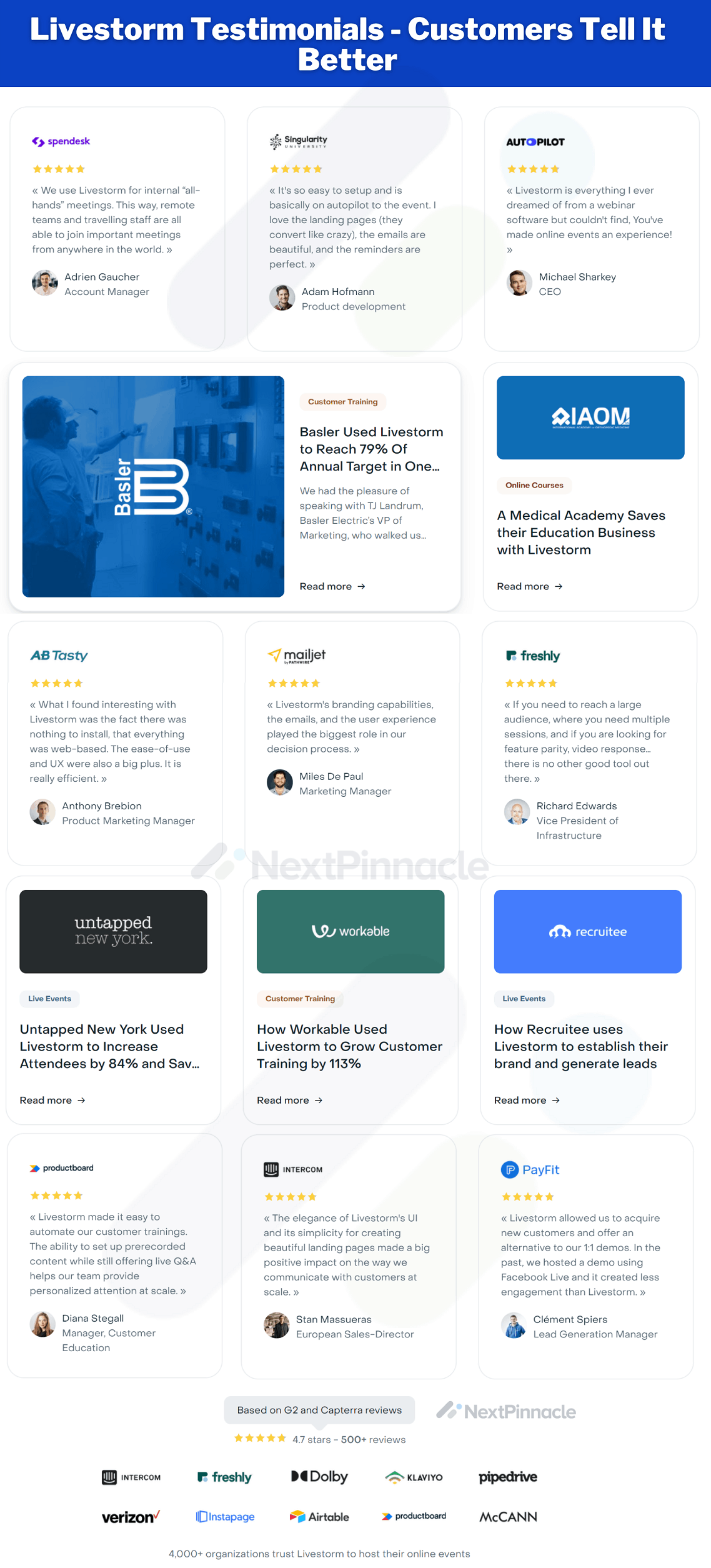We can’t overlook the fact that covid has changed the way businesses are operating and communicating internally and with their clients.
This has increased their demands for video conferencing software.
Livestorm is one easy-to-use webinar, meeting and conferencing solution you can use for companies of any size.
In this Livestorm Review, I will unmask everything you need to know about this browser-based video conferencing platform, including its pros, cons, features, how to use, pricing, and advice on some of the best Livestorm alternative solutions you might consider for your business.
What is Livestorm Overview
Livestorm is a web-based video conferencing solution for webinars & online meetings that offers scalable training and product demonstration companies of all sizes.
So, with Livestorm, you can do many things regarding connecting with your employees or other companies online, such as;
So, if you need to do a live output demonstration and training sessions for your company, Livestorm might be one of the best webinar platform solutions for you.
What makes it even more preferable is that you don’t need to download any app or data for you to use the platform.
This means that with Livestorm, your registrants can join your meeting via an invite link, and the platform also offers some excellent tools for any attendee who is interested in recording your event.
Livestorm has been used by some of the prominent companies such as Instapage, Pipedrive, Bosch and many more, and it has received excellent webinar servicing reviews.
Livestorm Review | Info |
|---|---|
Editor Review | 4.6/5 |
Overall Overview | 4.6/5 |
Webinar Types & Setup | 4.5/5 |
Webinar Funnel Pages | 4.2/5 |
Email Tools |
4.0/5 |
Audience Interactions |
4.0/5 |
Video Engine & Support |
4.2/5 |
Presentation Tools |
4.5/5 |
Mobile Devices |
4.1/5 |
Webinar Replay |
3.9/5 |
Analytics & Exports |
4/5 |
Pricing |
Free, $109/m, Customized |
Key Features |
|
Business Size |
Small, Medium & Enterprise business |
Customer Support |
|
Training Software |
|
Deployment |
|
30 Days Money Back Guarantee |
Yes |
Free Trial |
No |
Free Package |
Yes |
Purchase Link |
How Livestorm Works
Livestorm offers you an opportunity to obtain practical data on your targeted audience.
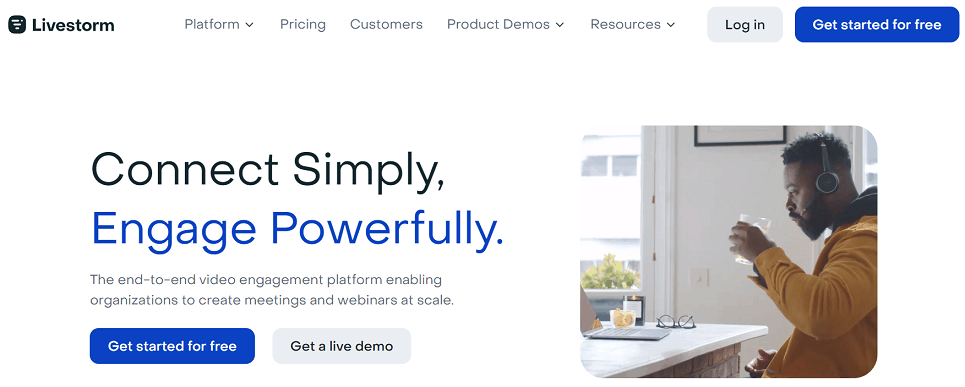
While hosting your live sessions, you can analyze the data directly of your active attendees. This data will then be sent to your marketing and sales team automatically for further analysis and decision-making.
You can also record your sessions instantly as they happen for future use.
Livestorm also allows you, as a host, to pick someone from your attendees and make the targeted audience share the center stage with you.
The platform also integrates with multiple software seamlessly.
How to use Livestorm
One thing that makes Livestorm outstanding from the oyster solution is how quick and easy it is to start and use.
To sign up for your account and create your first webinar, you need to follow these steps;
Step 1: Visit Livestorm’s official website here.
Step 2: Click on the ‘get started for free’ blue tab on the top right corner.
Step 3: Fill in your credential and submit
Step 4: Wait for Livestorm email confirmation
Congratulations, you have created your Livestorm account!
Step 5: You will now have access to your custom dashboard, where you will see all the details for upcoming meetings, the number of attendees accepted, messages and many more.
Step 6: Create a registration page or email to send out to everyone you want to invite to your webinar event or meeting.
Step 7: Generate your unique URL to invite people to your webinar.
Step 8: On your dashboard, you can record training materials, re-use webinars you have recorded, communicate with your team members via live webinars and do many more things.
Congratulations, you have just created your first webinar event!
Who Can Use Livestorm Platform?
As we have said earlier, the Livestorm platform is a powerful video communication solution for companies of any size, depending on the live video you want to manage and grow your business.
This means that you can use Livestorm solution if you have;
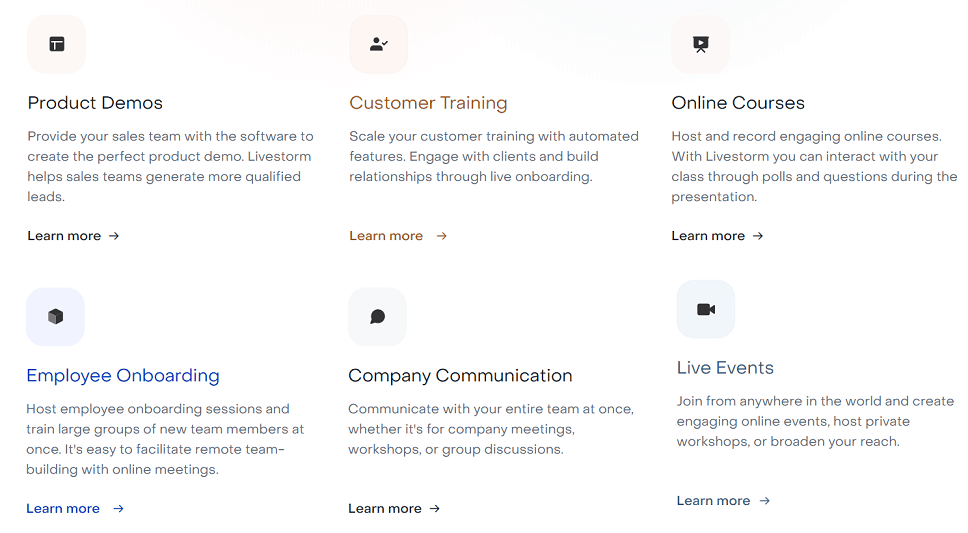
Livestorm Reviews & Features Guide
As Livestorm is all in one complete webinar & meeting solution, how do each feature work? Does it make sense to select Livestorm over others? Let's check the Livestorm review very in-depth before you start your free plan.
Livestorm Webinars
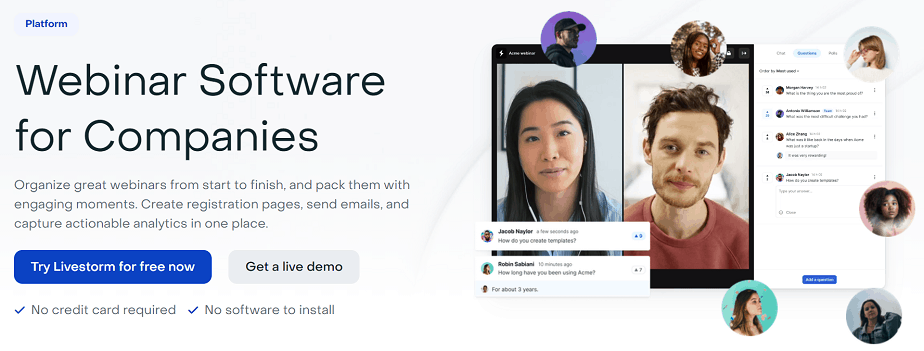
Generally, Livestorm offers you webinar hosting features together with excellent engagement tools that enable you to host compelling online events.
The platform will help you organize great webinar events just from the start to finish.
Livestorm also helps you to create stunning registration pages, send automatic emails to remind your registrants about the event and capture actionable analytics in one place during your presentation.
Livestorm Webinar tool helps you to engage your audience with a powerful webinars experience.
Some of the functionalities for Livestorm webinars include;
a) Reach your audience
b) Inspire your participant
c) Measure performance
Online Meetings
Livestorm provides one of the most powerful meeting solutions you will ever want for your business.
The platform allows you to connect with your teams easily, colleagues, customers and many more and create engaging meetings to delight your clients.
With this feature, you can;
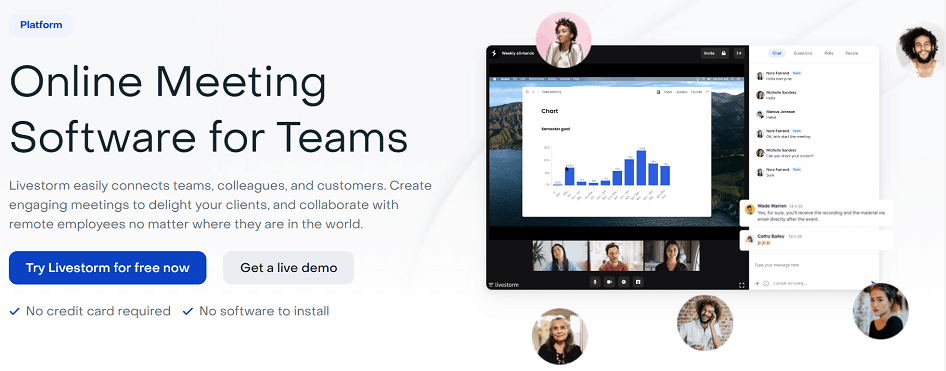
On-Demand Webinars
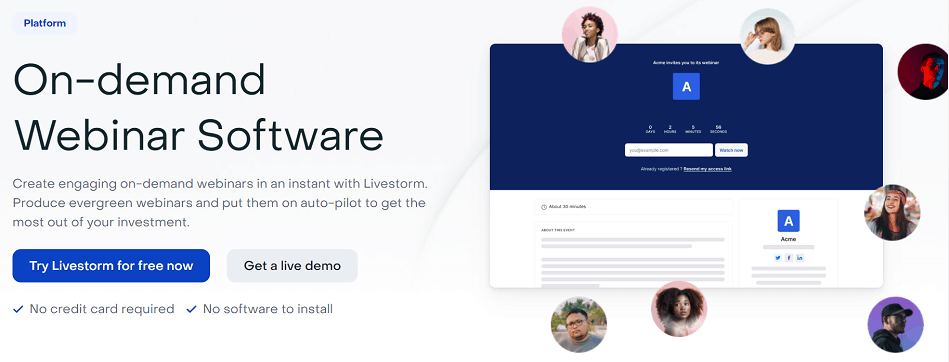
Livestrom also comes with on-demand webinar features to enable you to run your webinars in autopilot mode.
The platform enables you to create engaging on-demand webinars instantly with its evergreen tool.
What you need to do is just set your pre-recorded webinars and share the link with your audience so that they can register to watch at their convenience.
So, if you have been thinking of running training, education or product demos then the Livestorm on-demand webinar feature is something you need to try out.
It is one of the features that will help you manage your business tasks well, including online courses, new employee training, HR sessions and many more.
Virtual Events
Livestorm enables you to scale all your virtual events without hassle.
With Livestorm virtual event tools, you can host and promote engaging virtual events.
Livestorm Virtual Events tools enable you to;
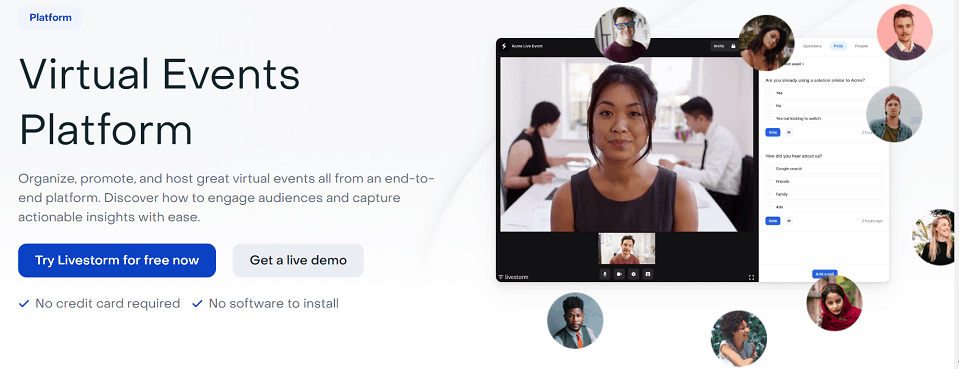
Automated Webinar
Livestorm enables you to automate your Webinar delivery process with preset workflow and you can easily access your activities status on the dashboard.
This means you can automate every action, from starting up your webinar to ending webinars.
All you need is just to define your workflow, including start time, end time etc., and Livestorm will do the rest!
However, while Livestorm allows you to host automated webinar sessions, the platform does not allow you to add any automatic audience interaction features to your automated event.
The automated webinar tool allows you to
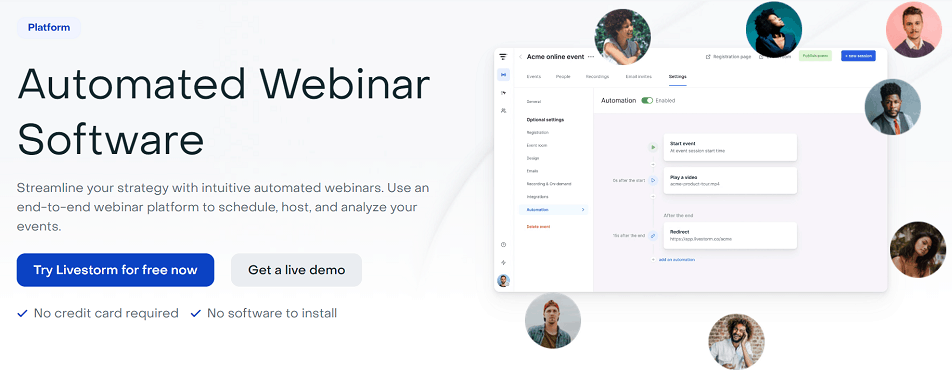
Livestorm Analytic Tools
Livestorm also offers you robust analytic tools to help you monitor your progress and track your performance.
With this tool, you can track everything, including;
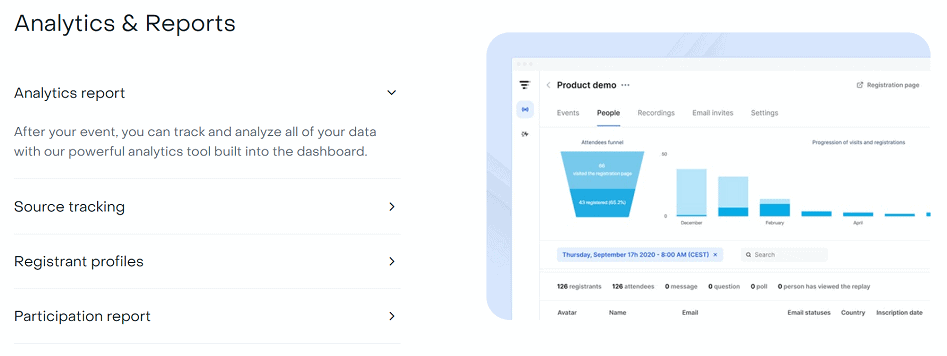
However, one thing you also need to understand about Livestorm analytic tools is that it still has some drawbacks that need improvement.
For instance, you can’t see or track the following;
However, generally, Livestorm offers a simple-to-use webinar dashboard to access all the most essential data you need.
Livestorm Integrations
Livestorm also offers working flexibility by integrating with other third-party tools seamlessly.
Some of the tools it integrates with include;
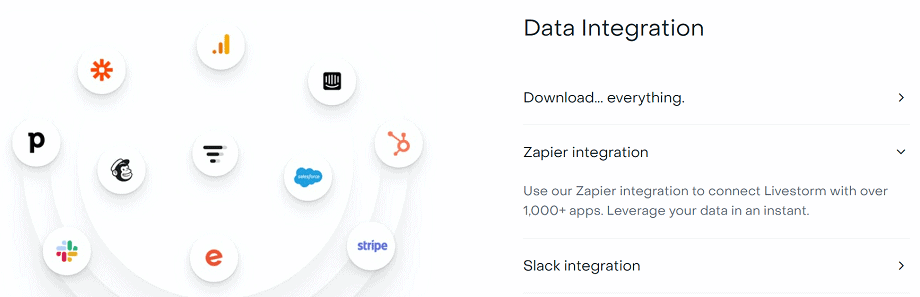
Livestorm Other Features
What Is So Unique About Livestorm?
So far, we have seen Livestorm come with incredible easy-to-use features that can help you scale your events.
So, here are unique functionalities of Livestorm that I like about the platform;
Livestorm Pricing Plans
Livestorm offers 3 pricing plan as follows;
Kindly select the best price that suits your business needs.
Livestorm Discounts, Offers & Coupon Codes
Livestorm gives a 10% discount on its packages when you opt to pay with a yearly subscription option.
For instance, instead of paying Livestorm Enterprise Plan $109/m, you can pay $99/m per host for yearly payments, saving you a 10% discount.
Free Trial
Livestorm doesn’t offer a free trial, but it comes with a FREE package to enable you to explore its features thoroughly so you don’t have time limitations to check the features.
Livestorm Testimonials & Success Stories
Livestorm Pros & Cons
Pros:
Cons:
Livestorm Alternatives & Comparison
1. Demio
When you compare Livestorm and Demio, Demio is the overall best webinar platform for both live and automated events.
So, if you want the best all-in-one webinar solution that is also affordable with flexible pricing packages, Demio is for you.
However, if you are only interested in customer training sessions, demos, online courses and online communication sessions, Livestorm will be an ideal tool for you.
2. WebinarJam/EverWebinar
As Livestorm only allows you to host up to 100 attendees for 4 Hours (unless you opt for a customized package, which is somehow expensive too), this is limited, especially if you are targeting to train a large audience with a minimum budget.
So in Livestorm vs WebinarJam comparison, WebinarJam would be the best solution for hosting large audience webinars of up to 5K attendees.
Alternatively, you can also consider using EverWebinar, which allows you to host unlimited attendees.
But if you just want to host meetings of a small number like your employee or training and you don’t mind the price, Livestorm might still be the best option here.
Here is my detailed guide on Livestorm vs EverWebinar Comparison.
3. EasyWebinar
EasyWebinar offers flexible and powerful tools that help you to run your business and still stay within your budget.
So, in this Livestorm vs EasyWebinar Comparison, EasyWebinar would be the best webinar solution, especially if you want to work with an easy-to-use, all-in-one webinar platform to make high converting live and automated webinars a reality with an affordable budget.
On the other hand, Livestorm would be the best option if you need the best video conference platform for your online courses.
Is Livestorm Worth Your Investment?
Absolutely yes!
Livestorm is one of the best solutions available in the market today.
The platform offers an excellent experience for the efficiency and the high quality of video communications.
In addition to this, Livestorm is easily accessible from various devices, including smartphones, laptops, desktops and many more.
Other advantages of Livestorm that makes it worth your investment include;
However, there are other Livestorm alternative platforms you can consider.
So, if you find out that Livestorm does not fit your business, you don’t have to worry as the following webinar solution are some of the best you can try for your business;
Want to know more about Livestorm, Checkout FAQs
Q. Do I have to be a tech nerd to use Livestorm?
No, you don’t need to be a tech guru to host or create your webinar events on Livestorm.
Q. Do I need my domain name to launch a funnel with the Livestorm platform?
No.
Q. Does Livestorm have an active community?
Yes, Livestorm comes with an active community where you can ask questions, learn from other markets and market your webinars as well.
Q. How many webinars does Livestorm allow to host every month?
There is no limit on the webinars you can host every month.
Q. Does Livestorm support other languages besides English?
Absolutely! Livestorm comes in 24 languages, including Vietnamese, Czech, Dutch, Turkish, German, Polish, Finnish, Croatian, French, Japanese, Russian, Slovenian, Arabian, Swedish, Spanish, English, Danish, Norwegian, Portuguese, Italian, Greek, Korean, Lithuanian and Chinese
Q. Which devices does Livestorm support for attendees?
Livestorm supports Google Chrome, Edge, Firefox, Internet Explorer and Safari.
Final Thought
The Livestorm webinar and video conferencing solution is one of the fantastic platforms that will help your business maintain efficiency, especially when hosting your live video sessions.
With additional functionalities such as email invitation, screen sharing, one-click stage invitation, webinar chatting and many more, Livestorm confirms to be a more inclusive and more engaging tool as far as marketing is concerned.
Therefore, Livestorm can help you in various business types, especially when dealing with remote meetings and training your clients or employees.
You can try this Livestorm webinar solution from today by signing up for its Starter plan, which is 100% FREE, and start exploring its features.
So, if you need one of the best end-to-end video engagement solutions, Livestorm is that platform that will enable you to connect and engage with your team and capture actionable insights in one place.
Livestorm is an ideal solution, especially if you are a marketer, sales rep, customer success, tutor or HR who wants to create, promote, and manage online events.
However, other Livestorm best alternative webinar and video conferencing platforms in the market you may consider.
These include;
- Demio if you want the best all-in-one webinar solution.
- WebinarJam and EverWebinar if you want the best webinar solutions for hosting large audiences.
- EasyWebinar if you want the best easy-to-use all-in-one webinar solution.
I hope this detailed Livestorm Review has all the details you have been longing to know and it will help you make the right decision for your business and organization.