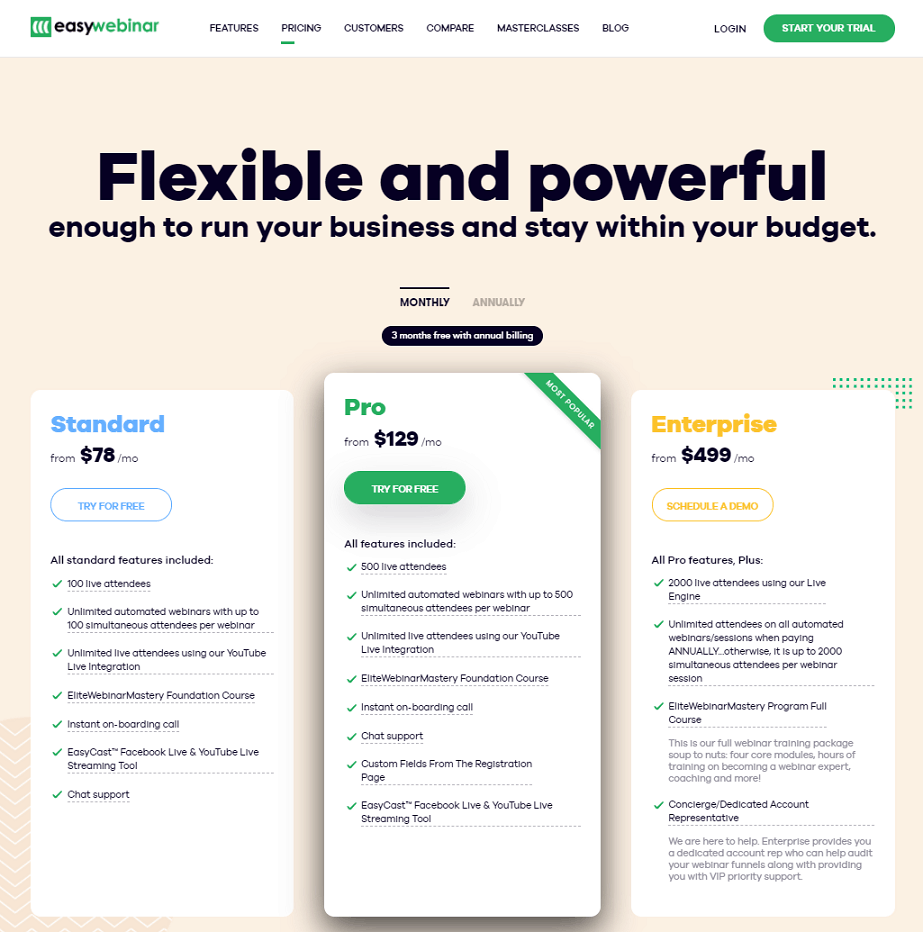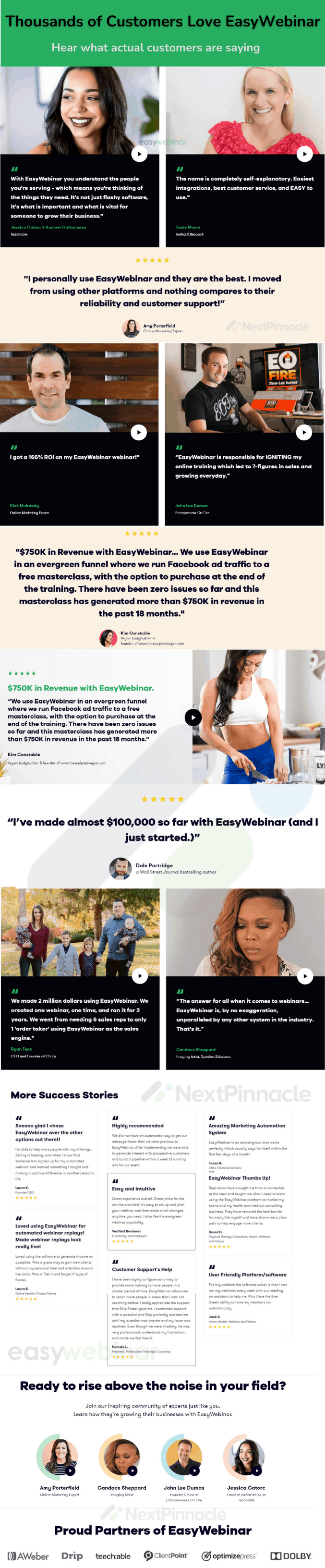Having the best platform to help you leverage your marketing campaign can sometimes be challenging, especially with lots available in the market today promising to deliver.
If you have found yourself in such a condition, you might have thought of integrating the EasyWebinar solutions into your business, but the question is, can this tool fit your needs?
EasyWebinar is a convenient tool, primarily if your business targets a large audience. In this EasyWebinar Review - Detailed and 100% Honest (2022) post, I will unfold every essential information about the tool, including EasyWebinar features, Pricing, Pros & Cons, Alternative, etc.. to help you make the right decision before purchasing the platform.
So let’s get started...
What is EasyWebinar
EasyWebinar is an all-in-one online webinar solution that can help you give live presentations and real-time discussions to different audiences online.
EasyWebinar solution offers;
The platform also allows you to convert live webinars into automated, evergreen webinars as quickly as you want.
As its name implies, the platform is also easy to use.
EasyWebinar solution helps you transform your online video meetings and onboarding sessions intoe smooth and powerful experiences (for both you and your audience).
The platform offers a no-delay and no-latency streaming solution, hence helping you to deliver high-high qualities on time. In addition to this, EasyWebinar includes a TrueVoice technology that ensures that your audio is always in sync with the video, even when you are having two presenters speaking at the same time.
Besides, EasyWebinar supports up to four main, concurrent presenters and you can also invite some of your audience to present.
What you can do with EasyWebinar
There is so much you can do with EasyWebinar in the year 2022. These include;
- You can stream to Facebook and YouTube Live at the same time.
- You can host live events, conferences and any other type of meetings.
- You can view analytics, including the number of people who attended your webinar, how long they stayed, etc.
- You can also integrate EasyWebinar accounts with popular email platforms like Mailchimp, ConvertKit, Aweber, and many more.
- You can collect lots of leads.
- You can market your products to a large audience.
- You can launch new products for your existing customers.
- You can build a good rapport with your customers.
Which Business is Ideal with EasyWebinar Solution?
The EasyWebinar is ideal for many, if not all, companies. Therefore, EasyWebinar is ideal if you have the following business;
- If you are a marker.
- If you have an online business.
- If you are a course creator, consultant, or coach.
- If you are a professional such as doctors, nurses, engineers, architects, lawyers, teachers, carpenters, chefs, or any small or local businesses, etc.
A Little History About EasyWebinar
EasyWebinar was founded in 2013 by Casey Zeman with the primary objective of helping entrepreneurs and businesses benefit from online marketing.
How Does EasyWebinar Work?
Easy Webinar has a lot of features. These built-in features such as cameras, webcams, and webinar software work together to make webinars easier to host than ever before, i.e., internet history. You only need a computer or laptop, Wi-Fi connection (a microphone and a speaker are optional).
Tips for Effective EasyWebinar Event
What Type of Events can You Host with EasyWebinar?
EasyWebinar can enable you to host;

Is EasyWebinar Right For Me?
EasyWebinar Is Right For You If; | EasyWebinar Is Not Right For You If; |
|---|---|
EasyWebinar Features & Tools - In-depth Review
EasyWebinar offers many features that are modern and can take your business to the next level.

These features include;
Live Webinar
A live webinar is an online seminar that takes place in real-time to a live audience.
This gives you a chance to present and showcase your products to your audience in real-time.
Some of the fantastic features that come with EasyWebinar Live Webinar functionality include;

Automated Webinar
EasyWebinar allows you to run Evergreen webinars that look, feel and work just like a live event.
This feature allows you to run pre-created, automated webinar funnels. This type of webinar can help you to generate more leads and customers while leveraging your time on other tasks.
EasyWebinar Automated Webinar tool offers other features such as;

EasyWebinar Integration
EasyWebinar allows seamless integration with other platforms to help you work efficiently as you save time and money.
Some common platforms that integrate with EasyWebinar include;
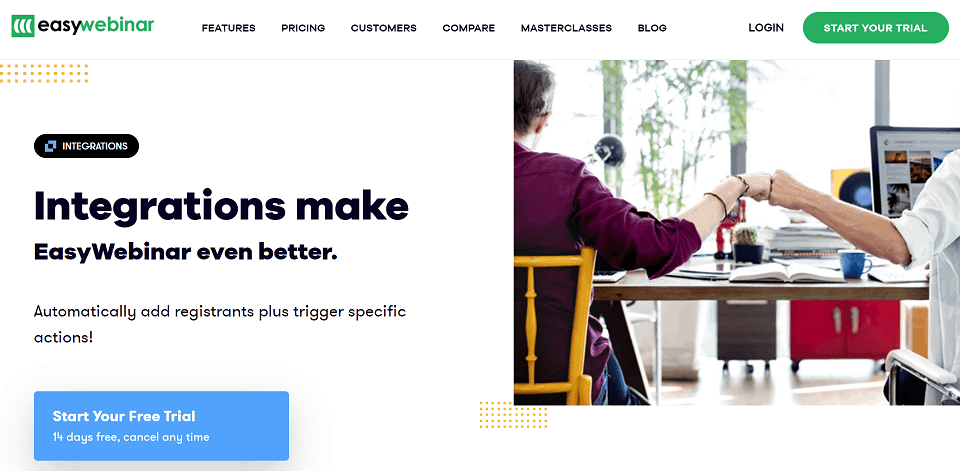
EasyWebinar Other Features
EasyWebinar Features Summary
With all these great features, it's now clear that EasyWebinar offers you complete creative control over your webinar experience.
EasyWebinar Pricing Plans
EasyWebinar comes with three pricing packages that offer flexible and powerful features to help you run your business and stay within your budget.
These features include;
EasyWebinar Free Trial, Discounts Offers & Coupon Codes
EasyWebinar Free Trial offers 14 Days to try its features and functionalities to see if it fits your business.
Besides this, EasyWebinar is also giving 3 months free on all packages if you choose annual billing. For instance;
Note that there are no known EasyWebinar Coupon codes at the moment.
How is EasyWebinar Different From Other Webinar Solutions?
There are lots of other Webinar solutions available in the market. However, EasyWebinar outshines most of these solutions in several ways.
These include;
Advantages and Disadvantages of EasyWebinar
Where does EasyWebinar perform best? (Advantages)
Where does EasyWebinar Fail? (Disadvantages)
EasyWebinar Testimonials & Success Stories
The answer for all when it comes to webinars...EasyWebinar is, by no exaggeration, unparalleled by any other system in the industry. That's it.
Candace Sheppard
Imaging Artist. Speaker. Educator.
Great Investment!!
"With EasyWebinar I'm able to bring a visual experience to my school/courses. I offer trainings, coaching, and I sell through the power of webinars. I've made over $50k in sales using EasyWebinar as my method of promotion."
Jennell B. Stewart
Business Coach | Keynote Speaker | Lifestyle Expert
EasyWebinar Pros & Cons
Pros:
Cons:
EasyWebinar Alternative Solutions & Comparison
Picking a webinar solution for your marketing is a big decision you can make for your business. Therefore, when picking a webinar tool, you want to be sure that you choose one that is reliable and affordable.
So, suppose you found out that EasyWebinar is not for you, you can consider other alternatives such as;
1. Demio - For Best Overall Webinar Software for Both Live & Automated Webinar
If you compare EasyWebinar vs Demio, which platform do you think is the best? Well, it’s clear that both tools offer a more robust experience with all the essential tools available for all stages of your business and purposefully designed to help you grow!
Use Demio If;
Use EasyWebinar If
2. WebinarJam - The Best Webinar Solution to Work with
Both WebinarJam and EasyWebinar offer you essential features to help you create and host live webinars and improve your business at large.
However, there might be a small difference depending on your business requirements.
Use WebinarJam If;
Use EasyWebinar If;
3. EverWebinar - The Best Automated & Evergreen Webinars Solution
EverWebinar gives EasyWebinar a brutal tackle in this EverWebinar vs EasyWebinar comparison in terms of features and functionality.
For instance, with EverWebinar, you can do some tasks that you won’t manage doing with EasyWebinar, ie. Everwebinar enables you to split test your webinar landing page and its contents and will track which version delivers better conversions.
Use EverWebinar If;
Use EasyWebinar If;
Is EasyWebinar Worth It?
Without a doubt, EasyWebinar is worth it!
The platform combines the power of a complete suite of webinar marketing platforms that offers a fantastic face-to-face interaction so that you can connect with your customers, automate engagement and optimize every campaign.
Therefore, with the EasyWebinar solution, you can manage your business and do many other tasks including;
However, besides EasyWebinar offering all these functionalities, it's also no surprise that you might find the platform doesn't fit your business needs.
Therefore, you can also consider other EasyWebinar alternatives in the market, such as;
EasyWebinar FAQs
Q. What is EasyWebinar used for?
EasyWebinar is a Webinar solution that offers the following functionalities:
- Live Chat
- Polls (Voting)
- Q&A
- Social Sharing
- Attendee Management
- Multi-Presenter
- Reminders
- Screen Sharing
- On-demand Webinars
- Automated Webinar
- Invite via Email
Q. Does EasyWebinar come with a free package?
No, EasyWebinar does not come with a free package. However, the platform offers a 14 Days Free Trial to help you test its features.
Q. Does EasyWebinar provide an API?
No, EasyWebinar does not offer an API.
Q. What kind of webinar events can I run with EasyWebinar?
EasyWebinar allows you to run Live Webinars, Automated Webinars, Summits, Hybrid Events, Encore Events, Create Simple Replay Pages and more. With this tool, you can also create the registration page, thank you page, email follow-up, social share feature, event page, the event replay & many more.
Q. Is EasyWebinar live stream functionality reliable?
Yes. EasyWebinar offers HD quality; no latency live streaming platform includes HD quality for your live camera, screen sharing and presentation uploaded through EasyWebinar.
Conclusion
In this EasyWebinar Review - Detailed and 100% Honest (Latest 2022), we have seen that EasyWebinar is one solution you can consider integrating into our business to enhance your marketing campaign.
What makes it even one of the best webinar software solutions to consider is that you have an opportunity to try its functionalities and tools by signing up for EasyWebinar 14 Days Free Trial before you decide whether it fits your needs or not.
However, should you find that EasyWebinar is not the best webinar solution for your business, you can consider other alternatives in the market.
For instance, for the overall best webinar solution, go with Demio, but if your main goal is only to run live webinars, then WebinarJam is for you. Alternatively, if you are looking for a tool for both automated and evergreen webinars, EverWebinar can be the best solution.
I hope this EasyWebinar detailed review helps you to understand the platform much more deeply and make an informed decision to select the right webinar platform for your business.