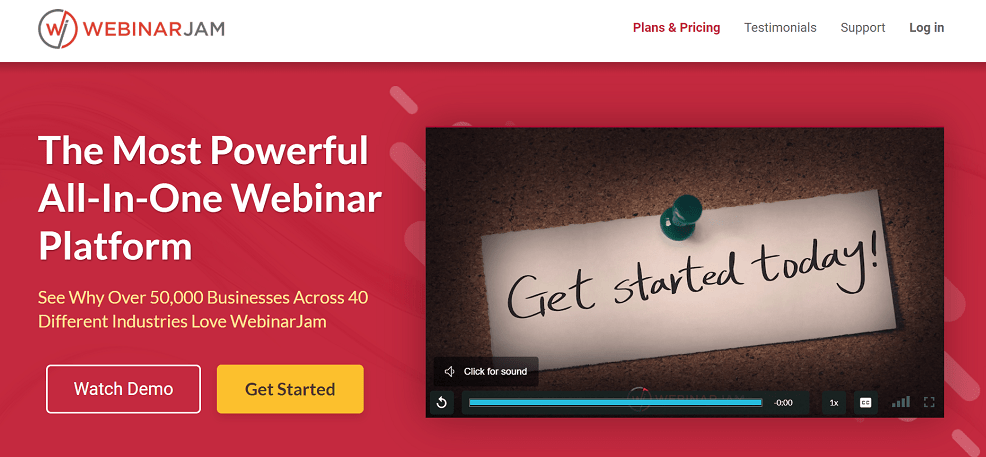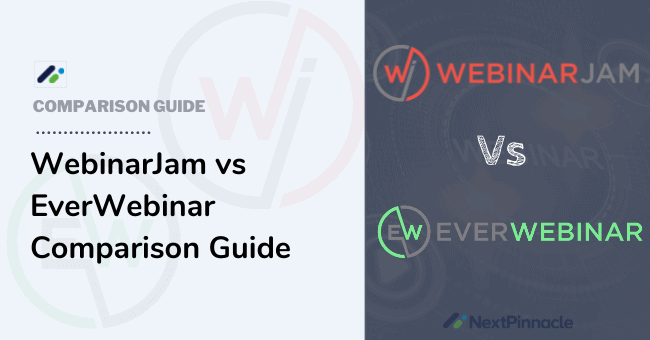
Online Webinars have become one of the best and most effective marketing methods for selling your online products, coaching your employees, showcasing your skills and many more...
But coming up with the best tool for your business can feel overwhelming, especially with the growing technology and lots of advanced tools options available in the market.
So, are you thinking of WebinarJam or EverWebinar?
Both WebinarJam and EverWebinar webinar solution platforms are owned by the same company name called Genesis Digital.
However, WebinarJam is designed for LIVE webinars; it also includes live streaming on Facebook and Youtube. This platform also offers a broadcasting technology that enables you to host up to 5000 attendees and 6 presenters per webinar. The platform allows you to use existing videos, animations, and you can also easily share your device screen with your attendees.
On the other hand, EverWebinar is designed for EVERGREEN (Pre-Recorded) Webinars. EverWebinar makes your recorded webinars look like live webinars. The platform is also easy to use and it comes with a very high-quality video presentation.
After the new launch of WebinarJam, it is truly an all-in-one webinar planform that covers live & automated webinars with WebinarJam & EverWebinar together on the same WebinarJam plan.
So, which platform between the two should you use for your webinar solution?
What are the main differences between the two platforms?
What are the similarities?
If you have challenges or are confused about which platform is the best for your business, this WebinarJam vs EverWebinar comparison is for you, where you will get honest answers to all your questions and doubts.
Which One Is The Best Solution For Your Business - EverWebinar vs WebinarJam Comparison
WebinarJam | EverWebinar | |
|---|---|---|
Rating | 4.8/5 | 4.5/5 |
Entry-Level Price | $39/m | $99/m |
Attendees | 100 - 5000 | NA |
LIVE webinars | Yes | Yes, but not ‘really’ LIVE |
Automated webinars | No | Yes |
Just-in-Time webinars | If the visitor is lucky | Fully integrated |
Webinar with recorded video | Yes, but with tech integration | Yes, easily |
YouTube live streaming | Yes | No |
Key Features |
|
|
Money-Back Guarantee | 30-Day Risk-Free Money-Back Guarantee | 30-Day Money-Back Guarantee |
Sign Up Link |
WebinarJam vs EverWebinar In-Depth Review
WebinarJam & EverWebinar has lots of features but you need much more to decide which platform is right for you in which situations, so let’s compare in-depth which help you to decide the right tool.
WebinarJam Tools & Features
WebinarJam is a webinar solution for LIVE webinars. It offers a simple setup that allows you to design fully customizable live webinar events.
WebinarJam Features include;
EverWebinar Tools & Features
The EverWebinar solution is primarily meant to take your webinar, record it and put it on evergreen.
So if you want to host pre-recorded webinars that your audience can watch whenever they want - without you having to deliver the webinar live, EverWebinar comes with powerful features and tools to help you in that.
EverWebinar Features includes;
WebinarJam vs EverWebinar Similarities
Both EverWebinar and WebinarJam webinar solution platforms are products of the same company and promoted by the same marketing guru - Andy Jenkins.
It's also easy to switch between EverWebinar and WebinarJam once you log in to your account.
Some of the features and functionalities that the two platform shares include;
Clickable Offers
Both WebinarJam and EverWebinar platform offers clickable offers that direct your attendees to the sales page to purchase your products.
This feature helps you to monetize your webinars and keep your audience active during the presentations.
Winner: Both Tools Win.
Scheduling
Both WebinarJam and EverWebinar come with a robust scheduling feature.
With WebinarJam, you have three scheduling options, including;
On the other hand, EverWebinar also offers the same scheduling options as WebinarJam, plus many more choices such as attendee time-zone, instant replay, and many more.
With the EverWebinar solution, your schedule to run a single session more than once a day. This gives your registrants the flexibility of choosing to watch their webinars at their convenient time.
Winner: EverWebinar wins the race since it offers more scheduling flexibility options than WebinarJam.
Page Builder
WebinarJam comes with a wide range of options for customizing your registration and thank you pages.
Similarly, EverWebinar also allows you to customize your brand logo, text, color, images and many more.
Winner: Both EverWebinar & WebinarJam tie.
Polls and Surveys
Both EverWebinar and WebinarJam enable you to create polls & surveys.
In WebinarJam, you can use the poll you have configured in advance, while EverWebinar allows you to create a new survey during the webinar.
Winner: Both Tools win.
Email Automation, SMS, Notification
Both WebinarJam and EverWebinar allow you to send emails to your subscribers.
You can send Welcome messages, Pre-webinar reminders, Last-minute reminders, and Post webinar messages. Setting up these webinar notifications is trouble-free.
Winner: Both tools work best with these features.
Live Chat
With either EverWebinar or WebinarJam, you will have an opportunity to work with a Live Chat feature that allows optimal interaction between you and your attendees.
Both tools allow you to leave sticky messages and chat to individuals rather than sending your message to all members.
Winner: Both tools win
Video Calling
WebinarJam comes with a video calling feature to operate from the chat box inside their control panel.
On the other hand, EverWebinar's video calling feature is the only tool inside its control panel.
With both options, you can import chats from a previous webinar.
Winner: Both tools win
Integration
Both WebinarJam and EverWebinar integrate well with other popular 3rd party apps and tools including Google Spreadsheets, automated messaging tools, automated email providers, Zapier and many more.
Winner: WebinarJam takes the lead here since it comes with in-built YouTube integration to allow you seamless YouTube streaming, unlike EverWebinar.
WebinarJam vs EverWebinar Differences
Webinar Types You can Host
The main difference between WebinarJam and EverWebinar is that WebinarJam is meant for LIVE Webinars.
This means that you can create your webinar campaign using WebinarJam and get your funnel live, which you can run on the EverWebinar platform.
WebinarJam allows you to be present physically and host your webinars and you can also stream your webinars live on YouTube.
With WebinarJam, you can clone your recorded webinars with all the settings and change the date and time so that you can publish a new webinar using EverWebinar.
Although WebinarJam also allows you to host a pre-recorded webinar, you will need a third-party integration to do that.
With WebinarJam, your attendees can only choose the time you integrated into your settings to attend your webinar event.
On the other hand, EverWebinar is meant for AUTOMATED/EVERGREEN webinars. This means that if you have a recorded webinar from WebinarJam that is converted well, you can easily upload it to EverWebinar and run it as if it is live.
EverWebinar also allows you to upload any video as the source of your webinar – it doesn’t necessarily have to be a recorded webinar from the WebinarJam platform.
EverWebinar also runs your automated evergreen webinar all day and night – so that you can focus your energy on other essential tasks.
With EverWebinar, your attendees can choose the time they want the webinar to run. EverWebinar also includes a just-in-time feature that lets your attendees select the webinar for a run in the next 15 minutes.
Attendee Spot Light
WebinarJam comes with an attendee’s spotlight tool that allows you to choose a presenter from your attendees and bring them on screen.
WebinarJam attendees spotlight can also help you when you want to talk to any of your attendees directly, instead of using the live chat option.
Unfortunately, EverWebinar doesn’t offer this fantastic feature; however, the platform allows you to live chat with your audience.
Instant Watch Replay
EverWebinar platform offers an instant watch feature that allows your registrant to join a webinar event already in progress.
This tool is missing from the WebinarJam solution
Always-On Room
WebinarJam comes with an always-on room feature that gives your audience a permanent access link to your webinar room so that you don’t have to start from the beginning to create your webinar.
EverWebinar doesn’t include this feature.
Control Room
WebinarJam includes a Control room feature that allows you to assign moderators to manage your entire webinar.
Again, the EverWebinar platform doesn’t offer this tool.
YouTube Live Stream
WebinarJam offers a YouTube Live Stream feature as an alternative to your live streaming. With this tool, your audience can easily attend your webinar event without registering themselves on the platform.
YouTube Live Stream feature is not available in EverWebinar.
Where Does WebinarJam Work Best?
Where Does EverWebinar Work Best?
WebinarJam vs EverWebinar Pricing
WebinarJam Pricing
NOTE:
WebinarJam all plan billed annually only!
WebinarJam is really an all-in-one webinar platform that covers EverWebinar on Basic plan onward, so this means on Starter plan you do not have that but basic plan onward you will get EverWebinar as well and can run any type of webinar you want.
EverWebinar Pricing
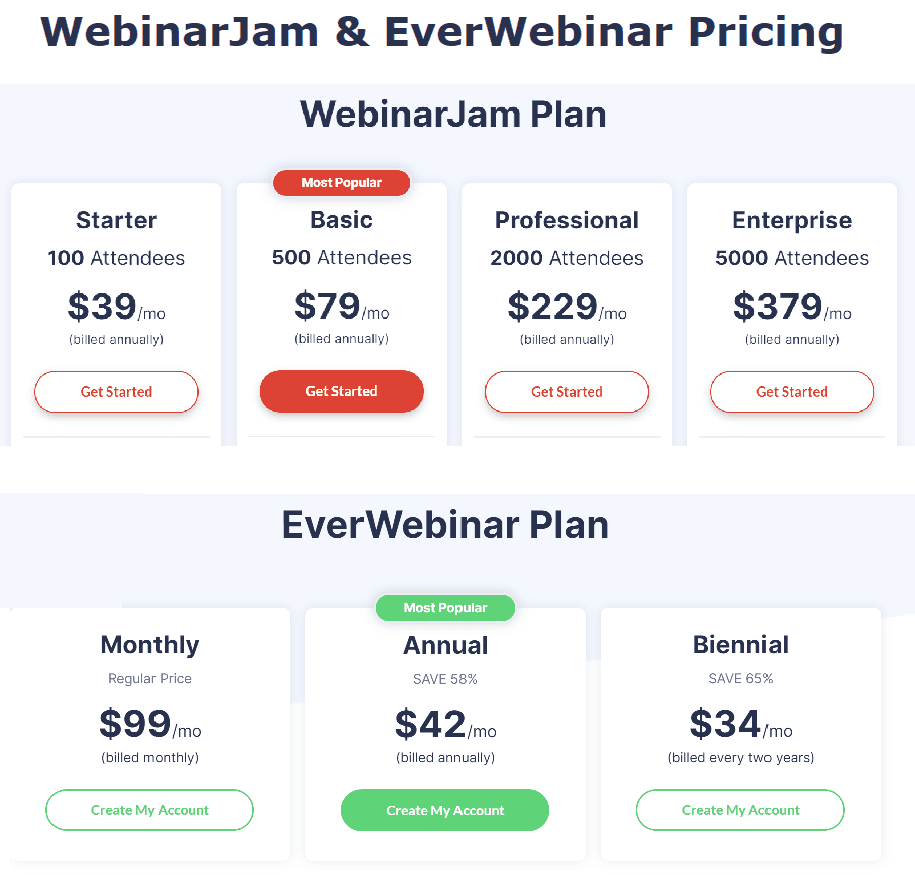
As WebinarJam & EverWebinar are specially designed different tools for specific purposes and directly comparing price is not making much sense but here rather we have to consider purchasing both the platforms in order to make a live & automated all in one webinar solution.
EverWebinar vs EverWebinar Pros & Cons
EverWebinar Pros & Cons
Pros:
Cons:
EverWebinar Pros & Cons
Pros:
Cons:
WebinarJam vs EverWebinar: Which Tool Is Right For Your Business?
Best for Webinar Features
EverWebinar is a better platform if you only want to invest in evergreen webinar events. It offers a seamless user experience for both you (the presenter) and your attendees, and your recorded webinar will mimic the live webinar.
But if you want to leverage live webinars, WebinarJam can be an ideal platform since it comes with powerful tools and functionalities that help you engage with your audience.
Ease of Use
Both platforms WebinarJam and EverWebinar are user-friendly.
Whether you are a newbie or experienced digital marketer, either EverWebinbar or WebinarJam is easier to use.
Price Affordability
When it comes to price affordability, both EverWebinar and WebinarJam pricing offers are flexible and affordable pricing packages.
They both include a yearly subscription option, and choosing one will depend on your specific needs - whether you want to host live webinars or automated webinars
And if you want to run any type of webinar then you need both the tools and even both combined tool cost are much cheaper than other webinar tools in the market.
Overall Best for Hosting Webinars
The definition of the two platforms will depend on what you want to achieve in your business.
EverWebinar is best for recorded webinars, while WebinarJam is best for Live webinars.
What Is My Recommendation?
So, which is the best webinar solution for your webinar: EverWebinar or WebinarJam?
This is an interesting question and will largely depend on your business objectives.
Do you want to host only live webinars? If yes, go with WebinarJam.
But if you are only interested in hosting on-demand webinars and selling your product through automated, evergreen sales funnels, EverWebinar will be an ideal platform for you.
And if you want to be hosting both LIVE & EVERGREEN webinars, then both EverWebinar and WebinarJam would be ideal webinar platforms for your business.
But, as after the new WebinarJam launched, you will get EverWebinar on their 2nd Basic plan onward so this means if you need all in one webinar solution then you can get started with your WebinarJam 2nd plan onward and no need to purchase a separate EverWebinar which is already included.
Go with WebinarJam if; | Go with EverWebinar if; |
|---|---|
Bottom Line: If your aim is to have a webinar solution that provides a complete setup for webinars, WebinarJam is an ideal choice in this case. It offers powerful features and functionality and the platform is also easy to use.
WebinarJam vs EverWebinar FAQs
Q. Does WebinarJam offer translation tools?
Yes, WebinarJam allows you to translate your attendee’s instructions into various languages, including English, French, German, Greek, and many more.
Q. Does EverWebinar show my attendees that the webinar is recorded?
No, your attendees will never identify if the event is a pre-recorded webinar. EverWebinar makes your recorded webinar look like a live webinar.
Q. Can I use the WebinarJam event on my EverWebinar platform?
Yes, EverWebinar allows you to easily import your WebinarJam recorded event and run it on the EverWebinar platform.
Q. Does WebinarJam show the face of my attendees?
Yes, WebinarJam comes with an attendees spotlight feature that allows you to choose one of your attendees to go on air for face-to-face interaction.
WebinarJam vs EverWebinar Final Verdict
After going through this detailed WebinarJam vs EverWebinar comparison, you now have a clear idea of which platform you can use and when.
For EverWebinar, it's the best for automation.
Therefore, if you aim to generate more sales, primarily through automated webinars, EverWebinar might be the best tool for you.
On the other hand, WebinarJam offers amazing features for hosting and recording live webinars, and you can host up to 5000 per presentation.
So if you want to host live webinars, WebinarJam is an ideal webinar solution.
And when you are looking for a webinar solution for any type of event then you need both WebinarJam & EverWebinar.