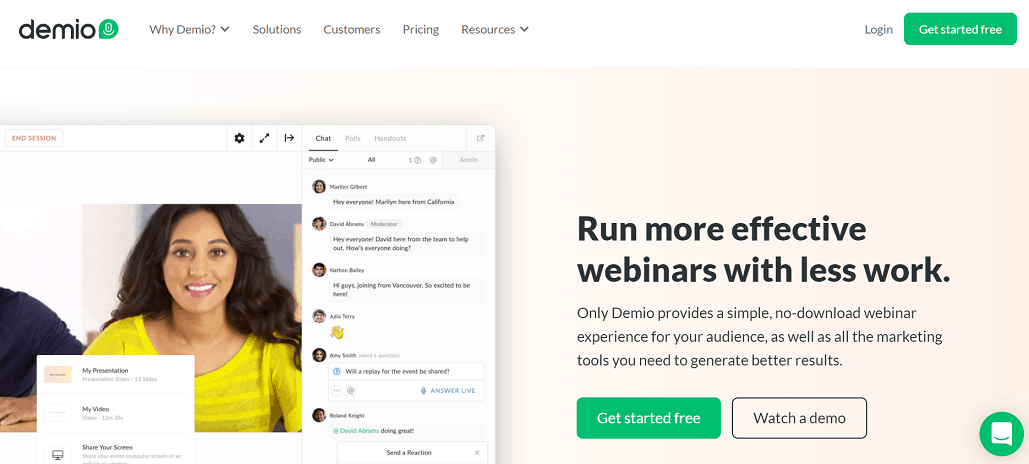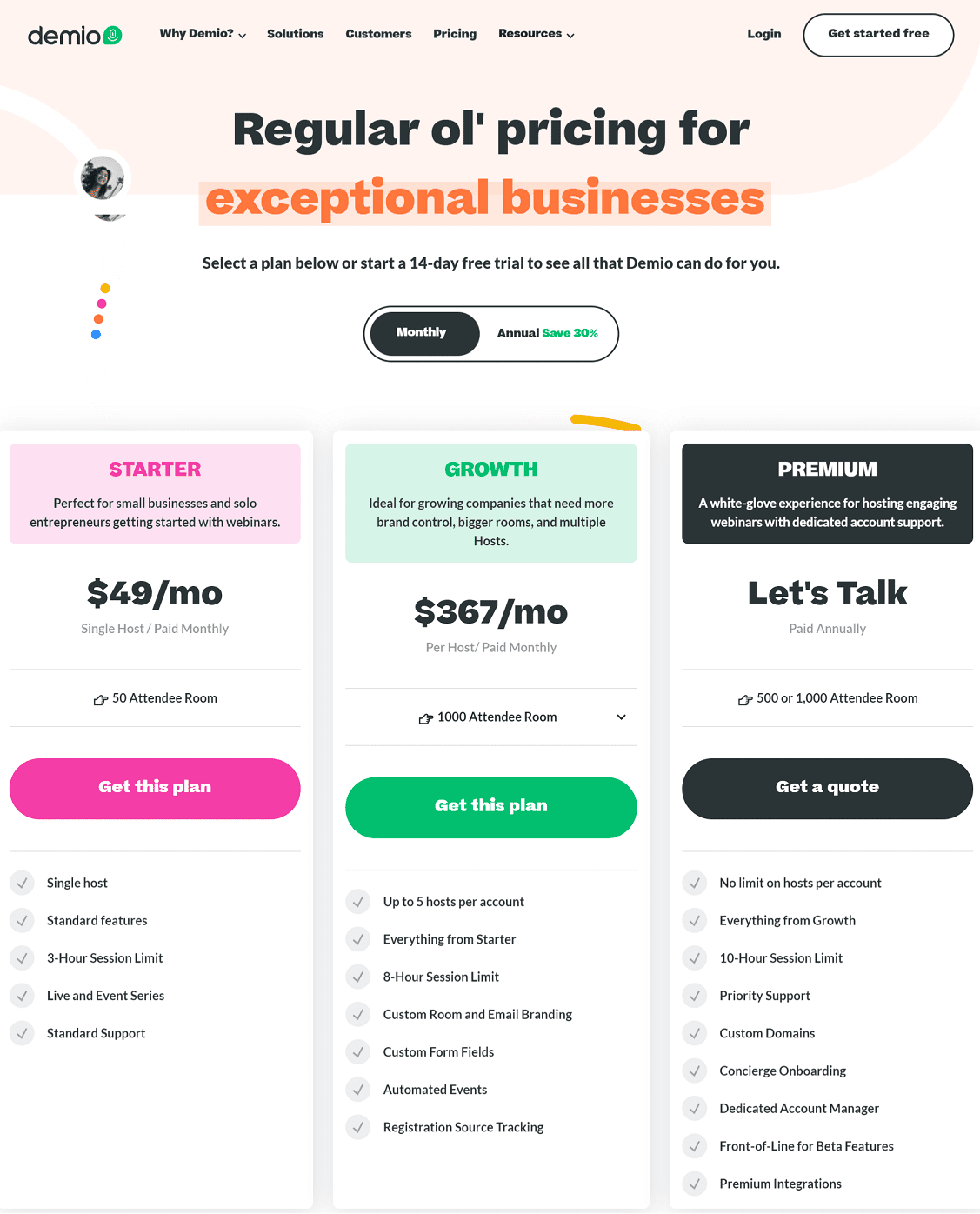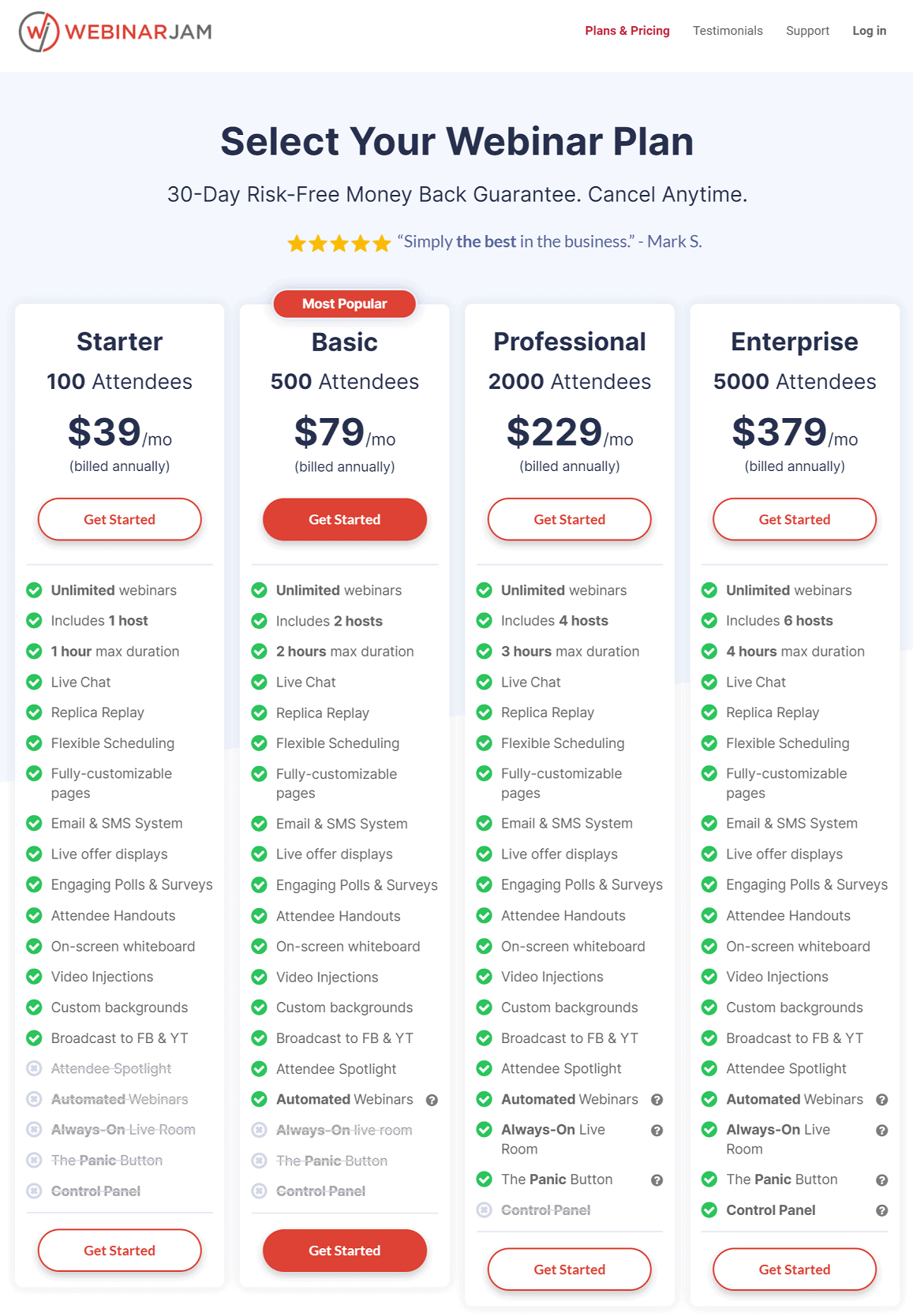Modern technology is forcing businesses to shift the way they contact their marketing online.
And if you have been thinking about how you can host webinars to your leads, Demio or WebinarJam are some of the top list solutions that can work for you.
But which one should you consider integrating into your business?
The secret here is to choose the right webinar platform that offers all the essential features you need for your business.
So, which of the two platforms is right for your business?
In this Demio vs WebinarJam In-Depth Comparison, I will guide you based on my experience and in-depth knowledge of these two tools.
I will make an in-depth comparison of the two tools on features, customer engagement, ease of use, customer support, live webinars, recorded webinars, pros, cons and many more, including advice on some of the best alternative solutions in the market you may want to consider.
Demio vs WebinarJam Comparison: Which One Is The Best Platform
Demio | WebinarJam | |
|---|---|---|
Overall Rating | 4.9/5 | 4.8/5 |
Pricing Range | $49/m - $367/m (Customized package included) | $39/m - $379/m (billed annually) |
Attendees | 50 - 1K | 100 - 5K |
Hosts | 1 - Unlimited | 1 - 6 |
Hosting Time | 3 - 10 Hours | 1 - 4 Hours |
Live Webinars & Webinar Series | Available | Available |
Automated & On-demand Webinars | Available | Included EverWebinar On Basic Plan Onward |
Webinar Scheduling | Allows limited webinar scheduling, only once per week for weekly webinars | Very flexible webinar scheduling |
Best Features |
|
|
Similarities |
| |
Free Trial | Yes | Yes |
Free Package | No | No |
Money-Back Guarantee | Yes | Yes |
Sign Up | ||
Demio vs WebinarJam In-Depth Review
Let’s dive into detailed comparison and investigate the two platforms;
Demio Tools & Features
Demio is a webinar platform that you can use to create, market and host webinars. It includes fully optimized features that ensure successful campaigns and business growth.
Demio also includes powerful personal conversion features that enable you to generate leads quickly from your campaigns.
The platform comes with all the features you need to host both Live & Automated webinar events and fully engage your audience at scale.
Some of the Demio top features include;
WebinarJam Tools & Features
WebinarJam is a browser-based webinar software that enables you to host and manage webinars.
WebinarJam comes with powerful features and tools, including;
Demio vs WebinarJam Similarities
Let's check what are the similar features but also look at the better functionalities for the same.
1. Customer Reach
Demio allows you to host a maximum of 500 - 1K attendees.
With WebinarJam, you can host up to 100 attendees on its starter plan, while the highest plan allows up to 5000.
Both tools also allow you to upload presentations, switch between slides, give file handouts, and get detailed insights.
So, who has the bigger customer base?
WebinarJam allows you to have a bigger customer reach with just one webinar. Unlike Demio, WebinarJam also enables transitions to your presentations and a whiteboard tool to point to things on your slide.
Therefore, considering these features, WebinarJam is the best option here.
2. Webinar Presentation Tools
Both tools enable you to insert slides directly into your webinar room.
Both platforms also allow you to share file handouts with your audience. You can share PDF or Excel spreadsheet files with your audience, which they can easily download.
For Demio Live Webinar, you can launch your slides and your attendee will be able to view them with maximum possible quality.
With WebinarJam, you will have slightly more customizability, e.g., you can add slide transitions. It also comes with a bonus that Demio doesn’t have. For instance, a whiteboard tool for pointing out things on your slides.
Winner?
Winner for the Niftiest Presentation Tools: WebinarJam
Although both offer presentation features WebinarJam gives you more controls when switching between the webcam video and slides.
Also, the WebinarJam whiteboard tool is essential for illustrating some points during your presentation, making WebinarJam the winner for the best webinar presentation tools.
3. Pre & Post Webinar Customer Follow Up Tools
Customer follow-up tools play a significant role in boosting sales.
a) Email Reminders
WebinarJam comes with lots of customization options for email reminders. The platform enables you to use short codes and write custom text to remind your registrants about your upcoming webinar.
However, with Demio, you can only customize text but you can’t alter the look and feel of the webinar page like with WebinarJam.
Demio only allows you to insert a custom text snippet into the email body. So if you are not looking to customize your emails that much, then Demio would be a great choice.
b) Email Frequency
Unfortunately, Demio doesn’t allow you to change the email schedule or add custom email reminders at all. They offer only four email reminder formats to choose from and nothing beyond that.
On the other hand, WebinarJam enables you to customize the email schedule or even add custom email reminders. This saves you lots of time.
c) Audience Segmentation
When you can easily segment your audience based on different aspects such as their demographics, buying patterns, and many more, it helps you offer more customized services to them, which boosts your conversion rate in return.
Unlike Demio, WebinarJam allows you to segment your audience based on their behavior and send customized email reminders accordingly.
So, who offers the best email tools?
Honestly speaking, Demio’s email reminders are good enough but you do not have much flexibility to customized too much if you are experience marketer.
However, if you are an experienced digital marketer who needs more flexibility like segmenting your audience and customizing their messages, WebinarJam would be the winner here, no question about that!
WebinarJam offers powerful customization choices too.
4. Ease of Use
Both WebinarJam and Demio offer easy-to-use features and tools.
In Demio, the setup process is simple and changing preferences is also easy with customization options.
On the other hand, WebinarJam is also easy to set up. The platform allows you to customize while setting up your webinar.
So, which tool is better for user-friendliness?
Both tools are winners in ease of use as they allow you to set up your webinar in a matter of a few minutes.
So with both WebinarJam or Demio, there are no more frustrations and learning curves.
5. Video Engine & Tech Support
Demio offers quick and efficient customer service. They will attend to your questions and concerns with in-depth solutions.
On the other hand, WebinarJam has an active Facebook community where you can answer most questions.
WebinarJam also includes a unique feature called “Panic Button”. This tool enables you to automatically creates a new webinar room and directs all your attendees to it in case something goes wrong while presenting your webinar
So, who will help you more?
If you experience any technical problem or have marketing questions during your webinar presentation, both platforms will give you better and quicker answers.
While on Demio, you will get the answer from the customer support chat. On the WebinarJam, you can ask the Facebook Community and get marketing advice from members.
However, what determines the winner in this category is the “Panic! Button”, which can be a real saver during your presentation.
This means that WebinarJam takes the day.
6. Webinars Types
The main difference between Demio and WebinarJam is in the type of webinars you can host.
Demio enables you to host nearly all types of webinars, including Live, Series and Automated Webinars, which take you just a few minutes to create.
Earlier days WebinarJam was known for only hosting live webinars but after new launches that covers their sister automated webinar platform EverWebinar with WebinarJam plan to make it truly all in one webinar platform.
In addition to this, both WebinarJam & Demio allow you to schedule recurring webinars based on your preferences, either daily, weekly, or monthly.
However, Demio enables you to schedule only once a week while WebinarJam doesn’t have any restrictions.
So, which platform is better for hosting different types of webinars?
Tie between WebinarJam and Demio.
Demio and WebinarJam both win here since it allows you to host any webinar types, including Live, Series, Hybrid, Automated, On-demand webinars and many more.
Though the webinar scheduling process is more intuitive with WebinarJam.
7. Webinar Funnels & Converting Registrations
WebinarJam offers a webinar registration page and a thank you page with lots of customization options. It includes various layout options, video embedding tools and different color schemes.
WebinarJam also includes built-in A/B testing for registration pages. This enables you to test various variants to know which will perform better.
On the other hand, Demio offers limited customization options. It comes with only one layout and it doesn’t allow you to change the text on the “Register” button.
While Demio allows you to add a description, images and even a video to your registration page, all these will appear at the bottom of the page, below the fold.
However, Demio offers a great advantage in its custom questions on the registration form.
So, which of the two platforms offers better Webinar Funnels & Converting Registrations?
WebinarJam’s Registration Page A/B testing is a brilliant feature, especially if you are a marketer looking to maximize your clients’ signups, making WebinarJam the winner in this section.
8. Audience Engagement Features
When you compare Demio vs WebinarJam regarding how you will interact with your webinar audience, the good news is that both tools come with powerful audience engagement tools for the live webinars.
So on both tools, you can pre-configure the polls and the offers, have both public and private chats and the Q&A separated.
Both tools also offer the moderator role, who assists the presenter by chatting, taking questions and launching polls & offers.
But where is the difference?
Demio offers powerful Q&A tools that include the “Start answering” feature.
On the other hand, WebinarJam focuses more on providing powerful tools for offers. It comes with a scarcity timer and available units counter that you can set up to encourage more product sales. This tool is great for marketing.
So, who is the winner for the best Interactivity during webinars?
Although both tools offer excellent audience engagement and interactivity features, Demio is undoubtedly the overall winner in this category! Its advantage is with the Q&A marking and “Start answering” feature.
9. Attendee Experience on Different Browsers & Mobile Devices
Both WebinarJam and Demio offer a fully mobile responsive experience for your attendees.
It's also easier for your attendees to join from both Androids or iPhones on both platforms.
But with WebinarJam, the user engagement tools opens as an overlay, the video and chat feature will still be constantly visible.
The problem with WebinarJam is that the “Request to speak” tool and attendee count take up too much space. The host webcam video is also so tiny that attendees can barely see it. But these are not essential either.
For Demio, they separate their engagement tools from the video.
This means that when you launch a poll, your attendees will be taken to another screen. Demio allows your attendees to switch between the webinar video and the engagement tools by simply swiping left or right. This type of flexibility brings the best user experience for you (the host) and your audience (attendees).
So, who is the winner for the most convenient mobile experience?
Demio, since it offers the best webcam video experience.
10. Pricing Package
The pricing structure of Demio and WebinarJam varies greatly.
While WebinarJam only offers annual plans, Demio chooses to pay monthly or yearly (with discounts).
Demio also offers a customized package that enables you to customize features and pricing depending on your business requirements.
In addition to this, WebinarJam offers 100 attendees starter plan at $39/m and the top 5000 attendees Enterprise plan at $379/m billes annually, whereas Demio offers 50 attendee starter plan at $49 and top 1000 attendees Growth plan at 367/m and you have option to go monthly or yearly.
So, which one offers a better pricing package?
Overall, WebinarJam is the better deal, especially if webinars are an essential marketing strategy for you and you are willing to commit to a year subscription option. The platform also offers more advanced and abundant features at a lower annual cost.
However, if you want the flexibility of paying every month, then Demio would be a great option here.11. Hosts or Presenters Tools
If you are planning to host a large audience, having multiple presenters/hosts is essential in ensuring you coordinate a smooth webinar session.
Demio allows 1 to unlimited hosts. Besides, the platform also allows you to add moderators and presenters.
With WebinarJam you can get 1 to 6 hosts as per your plan.
So, who is the best for multi-host functionality?
Demio wins here, its flexibility in allowing unlimited hosts is amazing, despite its limit in hosting up to 1K attendees.
WebinarJam limits you on hosts, yet it allows a large number of attendees, up to 5K.
12. Automated Notifications Features
Demio sends your registrants notifications by default to keep them informed at different time intervals.
Demio notification includes;
On the other hand, WebinarJam offers 4 different kinds of notifications.
They include;
Winner?
WebinarJam takes the lead.
While Demio limits you to only the default email notifications, WebinarJam goes the extra mile.
Besides the WebinarJam default email template, WebinarJam also allows you to add 10 additional email notifications before your webinar event and 10 after your webinar event.
So, In total, WebinarJam allows you to automate an additional 20 notification emails, making WebinarJam the best in this category.
13. Event Scheduling Tools
Demio offers more flexible event scheduling options compared to its counterpart.
So, with Demio, you can add upcoming sessions at any time you want.
Demio gives you two options when creating your webinar session;
- One-time webinars, which are ideal if you want to host sessions with specific dates.
- Recurring webinars are perfect if you want to host sessions that occur in repeating schedules, e.g., daily, weekly or monthly.
On the other hand, WebinarJam Scheduling tools come with three options for your event.
They include;
- One Single Session is ideal if you want to run a single session multiple times, giving your Attendees more flexibility to attend your sessions depending on their convenient time.
- Multiple Sessions, similar to a mini-series, span through a few days, with each session being a new episode.
- Reoccur series of presentations, which is perfect for providing new episodes with new information.
So, which tools offer the best scheduling features?
Demio and WebinarJam both offer better scheduling options.
14. Free Trial
Demio offers a 14 day free trial period, enabling you to taste its features before committing to its subscription.
Also, you won’t require your credit card details to access your free trial.
On the other hand, WebinarJam's free trial package is not 100% free like Demio’s but it is just $1 to try so it looks like a free trial.
With WebinarJam, they charge their free trial for $1 for 14days.
Winner: Tie
Demio vs WebinarJam Differences
So, how is WebinarJam different from Demio?
Demio | WebinarJam |
|---|---|
Offers limited webinar scheduling, e.g., only once per week | Offers very flexible webinar scheduling |
Offers few customization options on the Registration Page, e.g., it only allows you to change the background color. | Offers lots of different Registration Page templates with lots of customization options. |
Does not allow customization options on the Thank You page, but it shows the “Add to calendar” button and event time | Gives lots of Thank You Page templates with different stunning layouts. |
Allows you to custom questions on the registration form | It provides built-in A/B testing tools for registration pages |
Offers standard email reminder text, e.g., you can only add a custom text snippet to the email body | Provides a wide customizability for email reminders, e.g., allows you to add custom designs and shortcodes |
Does not offer custom email reminders. It only offers 4 default reminders that are still cool | Allows you to set new email reminders based on your attendee segmentation |
Enables you to sort questions and mark “Start answering.” | Allows you to run scarcity timer and offers displayEnter your text here... |
Offers high-quality video with no delay | Offers excellent video quality, although with a slight delay |
Provides fast and helpful 24x7 live customer support | Offers very active Facebook community & support tickets but not live all the time |
Have to stop the slideshow from showing | It's easy to switch between slides and |
webcam video as the main sc | webcam as the main video screen |
Doesn’t offer a whiteboard | Offers whiteboard tool to draw on the screen |
14-day trial for free | 14-day trial for $1 |
Allows you to pay both monthly and yearly | Allows you to pay only yearly |
Does not allow you to host paid webinars | Allows you to host paid webinars. It also offers analytics for your sales. |
Does not offers YouTube streaming features | Offers YouTube & Facebook streaming features that allow your subscribers to access your live webinar via YouTube without signing up for it. |
You can not blur or set virtual background |
You can blur your background or set virtual background |
Demio vs WebinarJam Pricing
So, how much does Demio and WebinarJam cost?
Demio Pricing
Demio offers three plans, namely;
Here is a detailed Demio Pricing Guide for your in-depth idea.
WebinarJam Pricing
WebinarJam offers four plans, including;
You can read my WebinarJam Pricing Guide to learn more & select better plans.
Demio vs WebinarJam Pros & Cons
Demio Pros And Cons
Pros:
Cons:
WebinarJam Pros And Cons
Pros:
Cons:
WebinarJam vs Demio: Which Tool Is Right For Your Business?
Ultimately, deciding between Demio or WebinarJam, you will have to consider the more important aspects of your business.
For instance...
Choose Demio If;
Choose WebinarJam If;
So, which one is better?
Which one should you choose?
Here is my advice...Both Demio and WebinarJam are ideal for your business.
However, if your focus is to host any type of webinar and looking for the intuitive & overall best webinar platform then Demio is ideal for you, but if you need a large attendees capacity of up to 5k, need more featured rich platform and do not mind paying annually right away then WebinarJam would be the best option here.
WebinarJam vs Demio My Final Thought
Generally, both platforms WebinarJam or Demio are great solutions when it comes to hosting webinars.
WebinarJam is a top webinar platform brand well-known for its live webinar but after their recent launch, they covered EverWebinar (which is an automated platform) to WebinarJam plan to make it truly all in one platform.
On the other hand, Demio got started with an all-in-one webinar platform that focuses on simple to launch webinars with better & intuitive experience and they really do their job well to get top place in a short time.
Furthermore, WebinarJam tends to offer more functionalities, advanced features, is easy to use, and is built with the latest technology tools to monetize your webinars that make hosting webinars an easy process while Demio limited their customization to launch your webinar faster with their proven templates.
Undoubtedly, WebinarJam and Demio are the top best webinar platforms that simplify the entire webinar setup, automation, and online selling process.
But, WebinarJam is best for large businesses who need large attendees room size of up to 5000, need to run paid webinars and are ready to pay annually.
Whereas Demio is a suitable platform for hosting a small number of attendees (up to 1K attendees) and hosting any type of webinar that needs a simple yet best webinar platform that offers monthly or annually billing options.
I hope my in-depth WebinarJam vs Demio comparison guide gets you inside ideas about both platforms that help you to choose the right webinar platform as per your business needs.