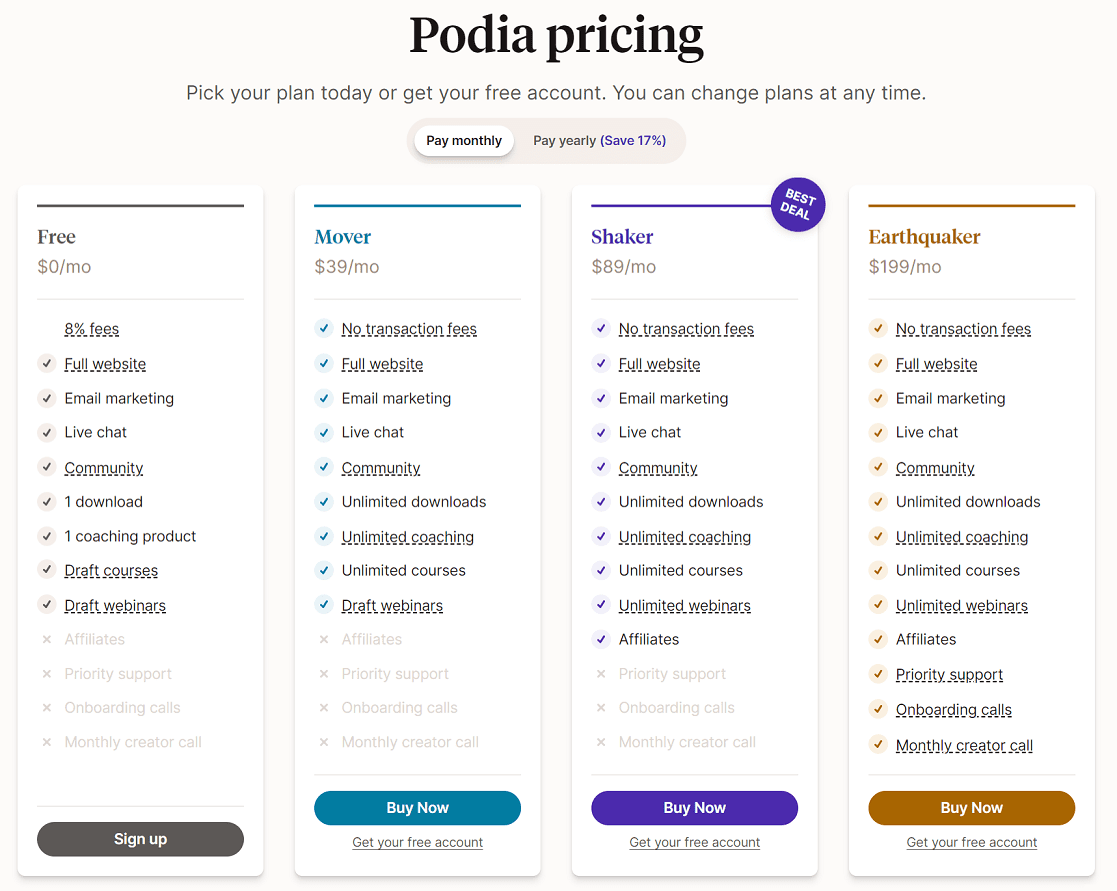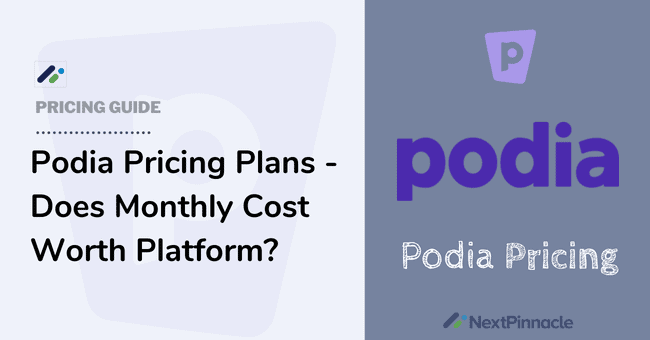
The online learning industry seems to be growing exponentially. Currently, there are so many platforms that you can use to create your online courses, market, and even sell them.
But despite having several platforms to choose from, it's often difficult to identify the best online course platform that suits you best.
The good news is that you can use Podia, an all-in-one platform to monetize your passion.
But, Does Podia pricing worth the features & services they provide? Which plan is suitable for you to choose? Is there any alternative platform to compare? Let’s check every aspect to choose the right platform & right pricing plan.
Podia Pricing Plans Summary
Podia provides four pricing plans which include:
Podia Pricing Comparison Table
Features | Free Plan | Mover plan | Shaker plan | Earthquaker plan |
|---|---|---|---|---|
Price | $0/m | $39/m and $33/m if billed yearly | $89/m and $75/m if billed yearly | $199/m and $166/m if billed yearly |
Included team seats | - | - | - | 5 |
Additional teammates | $20/m each | $20/m each | $20/m each | 5 included |
Online courses | Draft | Yes | Yes | Yes |
Webinars | Draft | Draft | Unlimited webinars | Unlimited webinars |
Download | 1 Download | Unlimited downloads | Unlimited downloads | Unlimited downloads |
Custom domain, Coupons, Upsells | No | Yes | Yes | Yes |
Affiliate marketing | No | No | Yes | Yes |
Monthly email recipients | 250 | 5K | 15K | 50K |
Monthly group creator call and White labeled website | No |
No |
No | Yes |
Dedicated account managers and Personal onboarding call | No | No | No | Yes |
Cell |
Podia Overview
Podia is an all-in-one platform founded by Spencer Fry in 2014. Well, Spencer Fry aimed to provide the best solution for creators who want to monetize their passion.
Podia allows users like you to sell online courses, digital downloads, memberships, and Webinars without purchasing multiple tools.
Podia is indeed the solution that you need to design an attractive storefront within a short time and embark on selling your digital commodities immediately. Something else worth noting is that Podia is an easy-to-use platform and does not need technical know-how or third-party plugins to be operated.
It allows you to create your content, send newsletters to clients, and access your payments most securely. Well, what are you waiting for? Choose Podia and get started with the free 14 days trial.
Podia Pricing Plans Detailed Review
Are you thinking of getting started with Podia? Well, before you settle on any specific plan, you should consider taking a look at the detailed price review provided below.
Podia Free Plan
Recently, Podia has added the Lifetime Free Plan to its list, as many online course platform has a free plan to check the planform features, and Podia is no more different now with their free plan.
Podia charge 8% transaction fees for this free plan for anything you sell.
Free Plan Main Features
Who is it for?
When you just start and want to see their features and how their platform works, this Podia free plan is good for you to create an account and explore the platform before you move to a paid plan.
Podia Mover Plan
Podia Mover Plan costs $39/m and $33/m if billed annually. This plan stands as the lowest Podia subscription plan and does not charge any transaction fees. It comes with unlimited products, customers, files, and 5k emails. It provides a free subdomain immediately after you sign up and allows you to name your store accordingly.
You should also note that all Podia subscriptions give you access to Podia’s customer care team through email, video call, or live chat 7 days per week.
Mover Plan Main Features
This plan has everything you need to set up your digital commodities and run your business with ease.
Here is a list of main features
Who is it for?
Podia’s Mover plan works best for newbies seeking to sell their online courses or digital downloads. It's also a great option for an individual who is getting started with online course creation. Moreover, you can also pick on it if you are a professional course creator seeking a platform with a moderate following and a small budget.
Podia Shaker Plan
Podia Shaker plan costs $89/m and $75/m if charged yearly. It doesn't charge any transaction fee and comes with all of Podia's great features.
This Shaker plan is known to unlock Podia’s all-in-one platform capabilities. It has a membership site and a feature that makes it stand out. This feature enables you to create your content and even charge recurring charges annually or monthly.
Other unique features include affiliate marketing features, a blog, and Zoom integration.
Shaker Plan Main Features
Shaker plan has all the Mover plan features along with:
Who Should Use the Shaker Plan?
The Shaker plan works best for you if you are experienced in hosting or selling online content and courses on any other platform like Thinkific or Teachable.
It's also a great investment for creators with a sizable audience and an unconstrained budget that can support it.
Podia Earthquaker Plan
This podia plan costs $199/m and $166/3 if billed yearly. This plan comes with all the Shaker plan features and stands as Podia’s high-tier plan.
Main Features
Who is it for?
The Earthquaker plan is best for you if you are not working within a limited budget and have a large audience size to sell more. This plan comes with a huge discount and can be helpful if you handle thousands of email recipients.
Podia Plan Common Features
Podia Coupons, Demo & Discount Deal
Currently, there is no Podia coupon code, but there are huge discounts provided on Podia’s annual subscriptions. Well, Podia annual subscriptions are indeed the real deal when it comes to saving. For instance, the Mover plan costs $39/m and $396/y, saving you $72/y.
The Shaker plan Costs $89/m and $900/y, saving you a whole $168/y. The Earthquaker plan costs $199/m and $1992/y, saving you a whole $396/y.
Podia provides a Demo session to clients to allow them to familiarize themselves with the platform and get to know what to expect once they subscribe to Podia plans.
The Live Demo session is aired every Tuesday at 2 PM ET. Well, clients should register to secure a spot, and if you are unable to join, then you need not to worry because you can still receive it via email.
Something else worth noting is that Podia offers tons of reference materials, including Blog posts, Videos, Guides, and Tools. This resource comes in handy whenever you experience difficulties navigating through the platform.
Service Offered by Podia Plans
Which Podia Plan Suits You Best?
Well, picking on a specific plan is quite simple. All you need to do is understand the exact features you are interested in and your budget. So far, Podia provides three plans which are billed on either a monthly or annual basis.
Currently, The Mover plan is the lowest but comes with great email marketing tools, a broad range of Podia integration, and efficient sales web page design tools.
So, you can settle for The movers plan if:
Well, the Shaker plan can suit you if:
The Shaker plan is the best option because it has minimal limitations compared to the Mover plan and has all the advanced features that can help accelerate your sales and your business growth. Again you should know that annual subscriptions are cheaper compared to monthly.
Does Podia Worth Your Investment?
There are no hidden or additional transaction costs for a paid plan - what you see is what you pay.
Yes. Investing your resources in Podia is worth it because Podia is an all-in-one course, membership & download platform. Secondly, it is affordable compared to its competitors offering similar services.
Podia offers a great platform for selling your membership, digital downloads, and online courses. it offers an easy means of earning passive incomes through selling online courses
Podia subscription comes with so many advantages which include:
Well, Podia is a good platform but has setbacks that prevent it from standing out as the best option available in the market. For instance, it lacks the best customization features and has a course developer that is not flexible.
Luckily there are several alternatives like Thinkific, Teachable, Kartra, LearnDash and Kajabi, that you can turn to.
If you are interested in an all-in-one marketing platform that will give you everything you need to run and grow your online business, then think of Kartra.
You can also opt for Teachable or Thinkific if you want the best customization and marketing features on a specialized course platform.Podia Pricing Plans FAQs
Q. Does Podia offer a Free Plan?
No. Podia does not offer a free plan to users. However, it provides free 14 days to allow you to familiarize yourself with its features and have enough time to decide if you want to invest your money and resources in it. Well, it's important to note that you need to subscribe to a paid period once the trial period elapses for you to be able to access Podia features and services.
Q. Do you need your credit card information to get started with the free trial?
No. fortunately, you do not need to provide any of your credit card information for you to start using the free 14 days trial.
Q. How can I withdraw my funds?
This is very easy because all you need to do is to integrate Podia with your Stripe or PayPal online accounts to allow Podia to deposit your payments directly to your account.
Q. What comes with the Free 14 days Trial?
Well, you can be sure of accessing every feature that comes with a Shaker plan subscription. The free trial allows you to create your online courses, run your membership website, or even sell your digital commodities.
Q. Does Podia provide a refund guarantee?
Yes. Podia allows you to cancel your plan at the end of the subscription. Well, if you are supposed to cancel your subscription and have forgotten, you can contact the support team within 72 hours through a live chat or email. Unfortunately, there are no prorated refund guarantees for annual subscriptions, making it impossible for you to request a halfway through an annual subscription.
Q. Do Podia plans charge Transaction Fees?
No. Podia paid plans do not request any transaction fees upon selling your online commodity, but if you use their free plan, then they have 8% transaction fees.
Q. What Are Podia’s alternatives?
Podia is a good online platform but is still not the best. Podia competes with Teachable, Thinkific, Kartra, LearnDash, and Kajabi.
Q. Can I change my Plan?
Yes, you are free to up or downgrade from your plan whenever you feel like it. Fortunately, there are no penalties involved.
Q. Is my data safe with Podia?
Yes. you can entrust your information or your learner's data with Podia. First of all, Podia has secured all its online transactions with encryption and regularly upgrades its features to enhance security.
Conclusion
Podia is a simple online platform that allows users to host unlimited courses, memberships, and digital downloads. Podia has gained popularity because of its simplicity and ease of use.
Well, you need not be a professional to be able to use Podia. Currently, Podia stands out as a perfect solution that you can use to monetize your skills, host your live Webinars, and even set up your storefront with ease. Moreover, you can use it to create and sell your online courses.
Suppose the Podia plan & platform is not suitable for any reason. In that case, you can go with Kartra for an all-in-one marketing platform for any online business or go with Thinkific or Teachable for a specialized online course platform.
I hope you get a complete idea of which Podia plan is suitable for you to select.