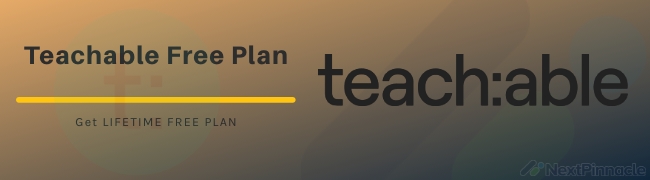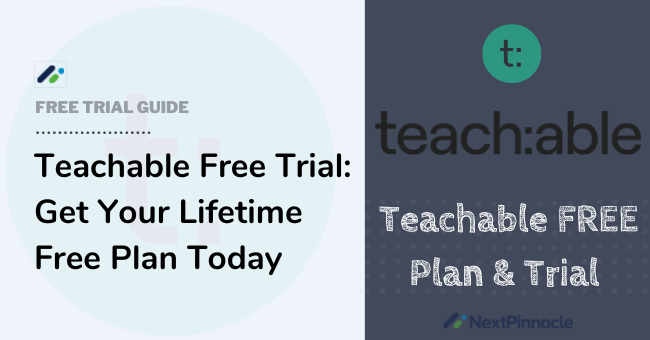
If you have existing knowledge, skills, or experience that you wish to share online and make money, then Teachable is the best platform for you.
Teachable is an easy-to-use online course platform where you can share what you know by creating and selling courses online. So, are you wondering where to start?
The Teachable free plan is the best place to start your entrepreneurship journey.
So what does the Teachable free plan include? What services does it offer? Who can use the Teachable platform? Is it even worth your investment in 2022?
Well, keep reading this post to learn more about the Teachable free trial and get your Free Lifetime plan today.
What is Teachable?
Teachable is a cloud-based learning management system where you can create & sell courses, train your employees, teach students online, etc.
The platform is easy to use as you can easily create courses without much technical knowledge or experience. There are also training platforms where you can quickly learn how to create and launch courses.
Who Can Benefit From Teachable?
Teachable is beneficial to individuals who wish to market courses or teach online. The platform is suitable for educational purposes.
Whether you are an entrepreneur, business, or creator and want to make money creating & selling online courses and coaching products such as lectures, quizzes, videos, etc. then Teachable is for you.
Also, if you are a teacher, manager, or any individual who wishes to make money sharing knowledge online, then Teachable is perfect for you.
How Does Teachable Work?
Working with Teachable is so straightforward. All you have to do is;
Does Teachable Offer A Free Trial?
Teachable does not offer a free trial at the moment. However, this should not worry you. Teachable provides a free lifetime plan to get you started.
Also, new customers who had joined Teachable on the free trial will be automatically switched to the free plan without taking any action and can stay on the free plan for as long as they wish.
Is The Teachable Free Plan Available?
If you are new to Teachable, the free plan is the best place to start. You can use the free plan for a lifetime with access to various unique features.
With the free plan, you can examine yourself and decide if you want to monetize your courses and if the platform is suitable for your business needs.
You will get to experience course delivery completely free. With the free plan, you can;
Then when the business grows, you can upgrade to paid plans where you will get access to more features at an affordable fee.
How To Sign Up For a Teachable Free Plan
If you are a new customer and you wish to join Teachable on the free plan, you need to;
Step 1: Visit Teachable official website.
Step 2: Click on “Get started.”
Step 3: Enter your name, email address and a password that you can remember
Step 4: Read and agree to the terms of use and privacy policy
Step 5: Click “Create Account”.
All Done! Your account has been created, and you will be redirected to the admin dashboard, where you can start enjoying your free Teachable trial.
However, if you already have a Teachable plan and wish to downgrade to the free plan, you will lose features only offered by the paid plan.
To downgrade from a paid plan to the free plan;
Step 1: Go to settings
Step 2: Go to the plan area of the admin section
Step 3: Choose the plan you wish to downgrade to; in this case, free plan
Step 4: Click the “downgrade” button
Teachable will remove all the features not supported by the free plan.
What Services Do You Get With a Teachable Free Plan?
The free plan comes with many great features to get you started. The free plan only supports 1 admin-level user, instant payouts, and email support.
You can add unlimited students, add courses & products, and access unlimited coaching services completely free.
The free plan also offers the below features;
Who Is The Teachable Free Plan Best For?
The free plan is best for beginners who are just getting started on Teachable and need the core features. You will learn about the features & functionalities completely free and decide if it is the best tool for you.
Also, if you are not tech-savvy and wish to create beautiful-looking courses, then Teachable is the best place to start. The platform is simple yet powerful, with great features to help you grow your online school.
Also, if you have limited resources or a tight budget and wish to earn from your skills, experience, or knowledge online through selling courses, then the free plan is the best place for you.
How Much Does Teachable Cost After The Free Plan?
Teachable offers three static plans with great features. They include;
How To Upgrade To A Paid Plan
While the Teachable Free Plan gives access to several great features, you might be missing out on some critical features that might help you sell more even before you launch your business.
Or, your business may have grown, and now the free plan does not fit your business needs. Then you have to consider upgrading to a paid plan.
Therefore, how do you upgrade to a paid plan?
Step 1: Sign in to your Teachable account
Step 2: Go to settings on the admin sidebar
Step 3: Click “Plan”
Step 4: Choose the plan you wish to upgrade to and click “upgrade”
Note: Using the toggle button, you can switch from monthly and annual plans. You will have to confirm the change of plan.
You will input your credit information and billing address before confirming the upgrade. You can also input a coupon code if applicable. You can also change billing information by clicking the update billing button.
Step 5: Click on “Purchase Plan” to finish the upgrade.
Teachable Pros & Cons
Pros:
Cons:
Is a Teachable Free Trial Worth Your Time?
Absolutely Yes! Teachable is an easy-to-use platform where you can create and sell courses online. The platform also has extensive support and resources to get you started, even if you have no experience.
The interface is clean, and your students can easily access their courses. Also, Teachable allows you to add unlimited students, unlimited courses, and coaching services.
Using Teachable, you can easily customize your online school using quizzes, completion certificates. Using inbuilt marketing tools such as landing pages, marketing integrations, you can promote your courses.
Other amazing benefits that come with Teachable include;
Teachable also protects your data by monitoring outages, instant upgrades with the latest features, and ensuring that student information is secure.
To know the real benefits of this fantastic platform, try out the Teachable free plan today to see for yourself.
However, if, for whatever reason, you think that Teachable is not the best for your needs, then you can consider top alternatives such as Kajabi, Kartra, Thinkific, Podia, LearnDash, etc.
For instance, you can consider Kajabi if you need an all-in-one learning management platform to create & sell courses, make your website and even control your marketing strategies on the platform with all marketing & funnel features.
Also, if your business priorities are on platform performance, uptime in having the courses available, and instant access to funds, then Thinkific may work well for you. If you need all in one business management platform with course & membership site then Kartra work best for you.
If you need an inclusive platform to create, sell, and market your online courses in one platform, Podia may be the perfect platform. Also, if you want a platform with better design options and flexibility to create what you want, then go for LearnDash.
Teachable Trial FAQs
Q. How long can I use the Teachable free plan?
The free plan has no limits, and therefore you can stay for as long as you wish.
Q. Can I cancel my Teachable free plan?
Yes, you can cancel any of your Teachable plans at no cost and any moment.
Q. How much income can I create on Teachable?
There is no limit on what you can earn on Teachable if you put in enough effort.
Q. Does Teachable have an app?
Yes, Teachable offers an app available for iOS to access the content completely free easily.
Q. Does Teachable offer a money back guarantee?
Yes, Teachable allows a refund on paid plans within the first month of the subscription.
Q. Would you recommend Teachable?
Yes, it is not only an easy-to-use platform but also an affordable place where you can start selling your courses online.
Final Thoughts
The Teachable free plan is the best way to create and teach courses online. Whether you wish to create a side hustle or make online teaching your full-time career, the free plan is the best testing place.
Once you are sure it is the best platform for your business needs, then you can consider Teachable paid plans and grow your business online.
Do you wish to get started today? Well, sign up for the Teachable free trial today
I hope this Teachable free trial & free plan guide was helpful.