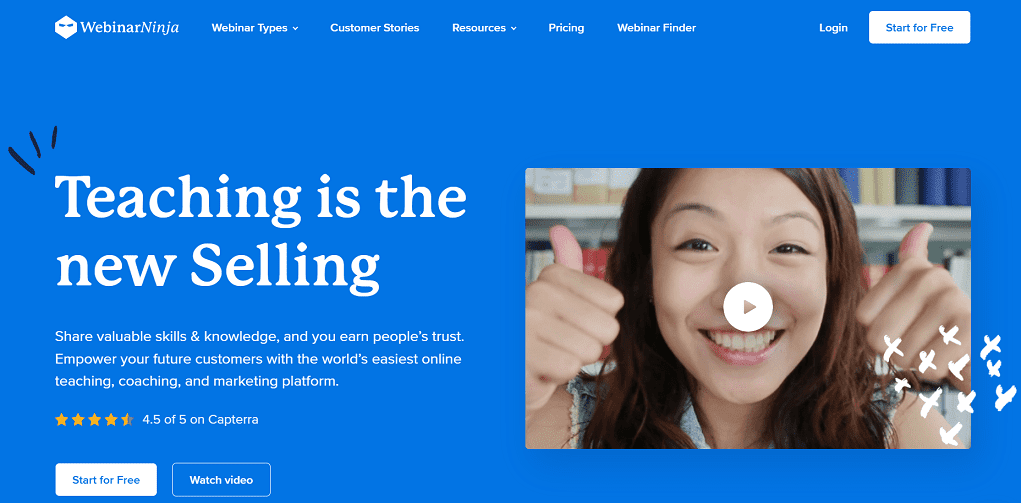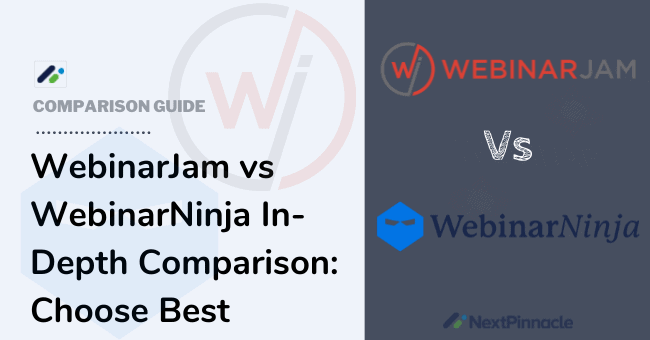
A good webinar platform will fit your business needs. Besides, it must enable you to record and share high-quality videos with your audience quickly.
Both WebinarJam and WebinarNinja are great products to consider using.
But which platform should you choose for your business, WebinarJam or WebinarNinja?
This will depend on your specific marketing needs.
In this WebinarNinja vs WebinarJam In-Depth Comparison, I will look at both the tools and compare them side-by-side by their features, functions, similarities, differences and usability to guide you more to choose the best tool.
WebinarNinja vs WebinarJam Comparison
WebinarNinja | WebinarJam | |
|---|---|---|
Rating | 4.4 | 4.8 |
Entry-Level Price | $0/m for 10 live attendees. | $39/m, billed annually |
Ideal Business Size | Small businesses | Small, Medium & Large businesses |
Key Features |
|
|
Best for | WebinarNinja is the best software if you are a creator, teacher & trainer | Easy to set up & most Powerful all-in-one Webinar solution for your marketing |
Money-Back Guarantee, | Yes | Yes |
Sign Up |
WebinarJam vs WebinarNinja In-Depth Review
Now, let’s see into details side by side comparison between WebinarJam and WebinarNinja;
WebinarJam Features
WebinarNinja Features
WebinarNinja vs WebinarJam Similarities
1. Page Builder Tools
Both WebinarNinja and WebinarJam offer attractive and professional page builder tools.
With WebinarJam, you get access to its professionally designed registration pages, and you customize the texts, color, images, and videos as you like to suit your brand.
WebinarJam also offers A/B split testing option so that you can test which page will perform better.
The platform also allows you to contact registration surveys, a feature that does not exist in WebinarNinja.
For WebinarNinja, customization options and page templates are not as many as compared to WebinarJam.
However, WebinarNinja still allows you to create great registration pages and thank you pages.
Winner: WebinarJam since it comes with more options to customize your pages than WebinarNinja.
2. Polls and Surveys Tools
Both platforms come with super engaging tools; polls and surveys.
For WebinarJam, you can survey the needs of your audience and quiz them to understand them better.
You can pre-configure your polls so that they appear at a specific time during your presentation, and you can send the poll results to your audience after the poll. You also can control where your poll will appear.
Likewise, WebinarNinja allows you to run multiple polls before, during and after the webinar and as well as to send instant results of the polls.
You can also pre-configure polls, but unlike WebinarJam, where you set them to appear at your best time, WebinarNinja polls are available to your attendees as soon as they join, so you don’t have that flexibility to switch on the polls whenever you like during your webinar presentation.
With WebinarNinja, your attendees will also have to scroll down to access the polls, which can be distracting.
Winner: Although both tools are great, WebinarJam wins. The ability to control when your polls appear is priceless.
3. Email Automation, SMS & Notifications
WebinarJam has alerting tools that remind your registrants and hosts about upcoming and past webinars.
The platform also offers a wide range of email templates you can choose from.
WebinarJam also enables comprehensive audience segmentation, and you can send emails depending on the categories you put your audience in.
Unlike WebinarNinja, WebinarJam enables you to customize your email templates.
On the other hand, WebinarNinja also offers tremendous email automation and notification tools.
Unlike WebinarJam, where you have to customize your email designs, WebinarNinja does all that work for you. This is because you will be sending all the emails directly from the WebinarNinja platform.
The platform comes with default emails set up, but you can also automatically send emails to your registrants and attendees.
Regarding audience segmentation, WebinarNinja doesn’t give you so much choice as in WebinarJam.
But if you want better automation, tag, notification, and flexibility, WebinarJam is an ideal solution in this category.
Winner: WebinarJam
4. Live Chat
Both WebinarJam and WebinarNinja offer a live chat feature.
WebinarJam offers a wider range of live chat options, including;
WebinarJam also allows you to change the chat mode to Q/A mode, in which all messages are marked as questions. This helps you quickly identify the questions in the chats to provide answers to them ASAP.
Besides, WebinarJam comes with an attendees’ spotlight to enable you to make any of your attendees a guest speaker, a feature that is missing on WebinarNinja.
Unlike in WebinarNinja, WebinarJam also saves all the chat data.
Likewise, WebinarNinja comes with unique live chat features. It offers a fast and intuitive live chat with zero latency. It also provides emojis that add an extra personal touch with your attendees.
WebinarNinja also offers a dedicated Q & A tool that separates questions from chats.
Winner: Both WebinarJam and WebinarNinja win. They offer an intuitive live chat feature alongside a Q/A feature.
5. Webinar Types & Scheduling
For WebinarJam, you can host live, automated, series, hybrid & on-demand webinars. The platform also comes with flexible scheduling tools that help you to launch a timed webinar quickly.
So, if you want to host your webinar events right now, later in the day, or sometime in the week, the WebinarJam solution is just perfect for your business.
WebinarJam splits its schedule into three categories;
- One single session:
- Multiple sessions
- Recurrent series of presentations.
Similarly, WebinarNinja does well when it comes to running all types of webinars including automated webinars. And just like with WebinarJam, WebinarNinja enables you to run your webinars at any time you want.
Besides Live webinars & automated webinars, both platforms also support hybrid webinars & series webinars.
Winner: Both platforms tie
5. HD Video Quality
WebinarJam comes with an HD quality display for the webcam and screen sharing features, but you will need a strong internet connection to avoid your attendees being booted out.
However, WebinarJam offers a panic button feature that automatically transfers your attendees to another webinar room in case of such issues.
Similarly, WebinarNinja includes a WebRTC engine that offers HD-quality webinars for both hosts and attendees.
WebinarNinja also has a multistream feature that allows attendees to have different video quality based on their internet connection.
Winner: Tie
6. Webinar Analytics
WebinarJam allows you to track almost everything on your webinars, including those who attended, the average time they spent in the webinar room, conversion rate, number of sales you made during the presentation, tickets bought and many more.
On the other hand, WebinarNinja offers a basic analytics dashboard.
However, you will still track your attendee’s number, replay attendees, viewing time, and actively engage with your attendees with WebinarNinja.
Winner: WebinarJam takes the lead here since it has advanced analytic tools for tracking sales, email notification and split-testing.
7. Integration
Both WebinarNinja and WebinarJam offer you an opportunity to integrate third-party applications and software to help you host and manage webinars successfully.
With WebinarJam, you get a wide range of custom integrations, so you can seamlessly integrate with other missing features such as; Zapier, Mailchimp, Kartra, Ontraport, ConvertKit, GetResponse, iContact, ActiveCampaign, AWeber, Twilio among others.
On the other hand, besides what WebinarJam offers, WebinarNinja also supports payment integration with Stripe, which is essential, especially if you want to host paid webinars.
Winner: Both tools do well in this category
WebinarJam vs WebinarNinja Similarities
These two platforms have certain similarities such as
WebinarNinja vs WebinarJam Key Differences
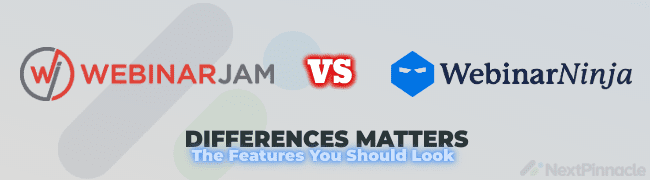
 WebinarNinja | 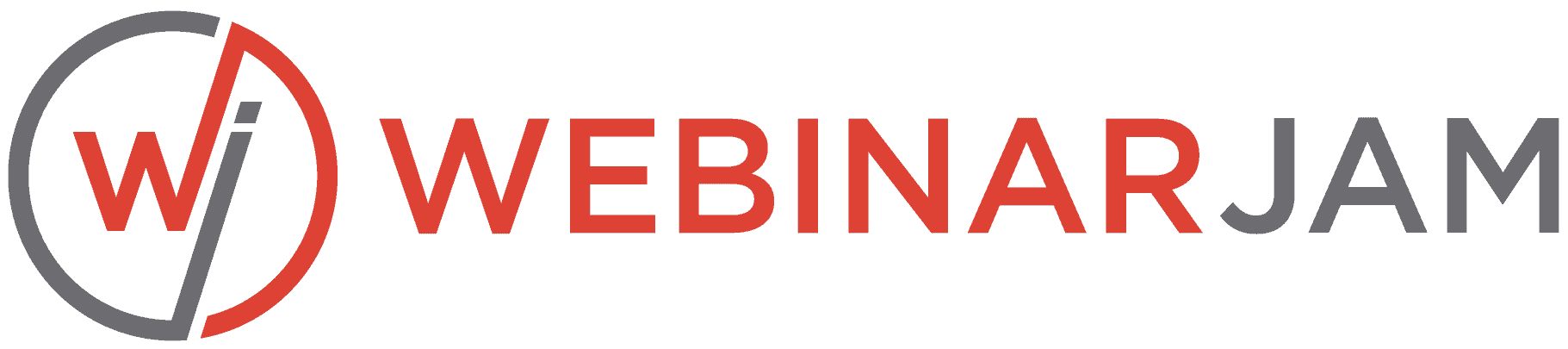 WebinarJam |
|---|---|
Do not have such a feature though the support team is ever responsive. | Offers a panic button feature for immediate response in case of any issue with your webinar. |
Max 1000 attendees | Max 5000 attendees |
Max 10 guest presenters | Max 6 hosts |
Allow you to only customize the call-to-action button | Allows you to customize the call-to-action button text, fonts and colors |
N/A | Has built-in Registration Page A/B testing. |
Does not have this feature though email editors are decent and have the expected editing functionality. | Has email segmentation which is a great feature to customize your communication. |
Does not have this feature though the engagement tools are also encouraging. | Allows you to invite the attendee on stage to present. |
Where Does WebinarJam Work Best?
So when you compare WebinarJam and WebinarNinja then WebinarJam is the clear winner because of its advanced features and very affordable price that dominate in the webinar platform industry with a larger audieWhere Does WebinarNinja Work Best?
WebinarNinja vs WebinarJam Pricing Comparison
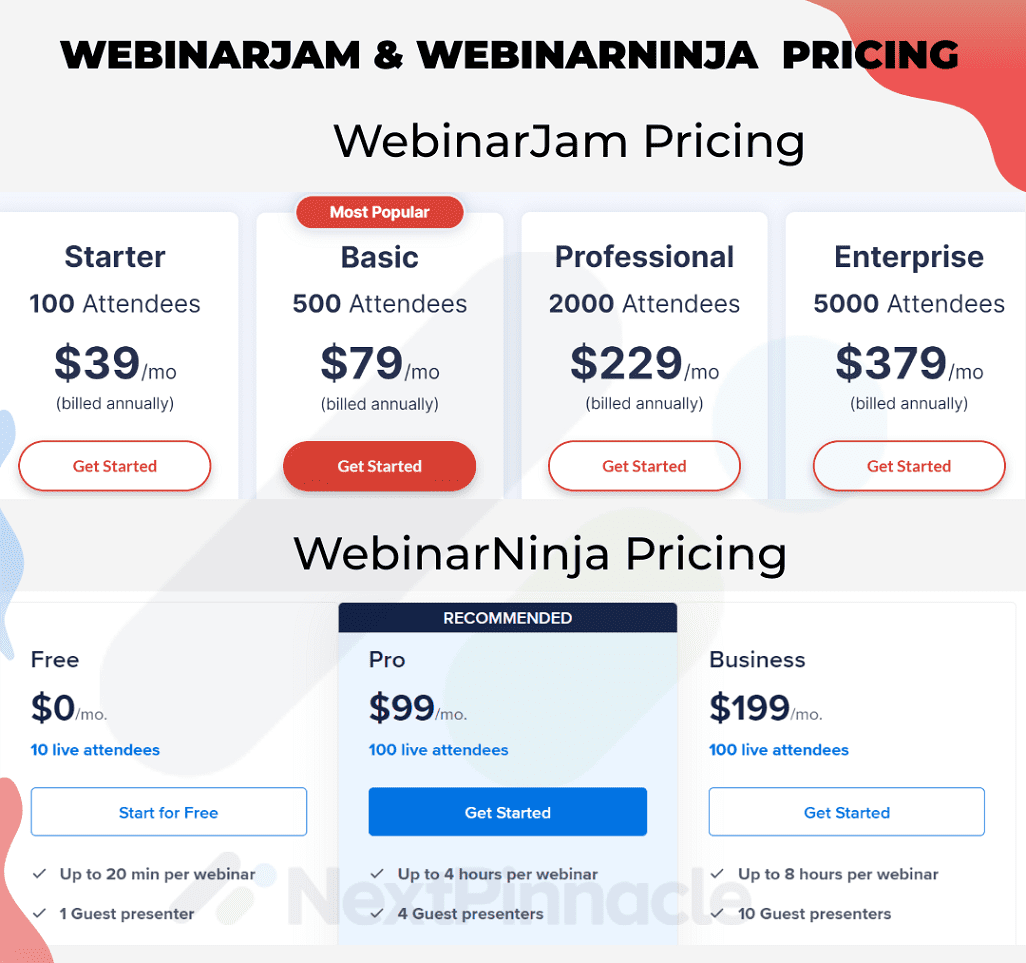
WebinarJam Pricing
WebinarJam offers a $1 14-day trial & 30-day money-back guarantee and if you need plan selection help then check here my detailed WebinarJam Pricing guide to understand more.
WebinarNinja Pricing
Every plan includes a 14-day free trial and if you need plan selection help then You can check here a detailed WebinarNinja pricing guide to select the right plan.
WebinarJam and WebinarNinja Pricing Summary
As you can see, WebinarJam pricing is much more affordable compared to the WebinarNinja and it offers all the features on a Basic plan which costs only $79/m for 500 attendees while WebinarNinja cost $349/m for 500 attendees for all types of the webinar and still WebinarJam pack with much more features that you can not get at WebinarNinja, So WebinarJam is the clear winner!
WebinarJam vs WebinarNinja Pros & Cons
WebinarJam Pros & Cons
Pros:
Cons:
WebinarNinja Pros & Cons
Pros:
Cons:
WebinarNinja vs WebinarJam: Which Tool Is Right For Your Business?
With either WebinarJam or WebinarNinja, the platform you choose will largely depend on your business needs.
And go with WebinarJam if you want;
For instance, choose WebinarNinja if you want;
WebinarNinja vs WebinarJam Final Verdict
If you are just getting started with webinar marketing and want to test your marketing strategy, you will be better off with the WebinarNinja solution because it offers a free package that may be essential for your growth.
You can check the top best webinar software platforms and recommend going with Demio if you need all in one platform & pay monthly because it is top in the list but if you have a large number of attendees then WebinarJam is the best solution for you!
But if your primary goal is not just trying out webinars, but you are serious about running webinars regularly for your marketing with an intuitive all-in-one platform, I would highly recommend going with WebinarJam in this WebinarNinja vs WebinarJam Comparison.
So when you compare WebinarJam and WebinarNinja then WebinarJam is the clear winner because of its advanced features and very affordable price that dominate in the webinar platform industry with a larger audience.